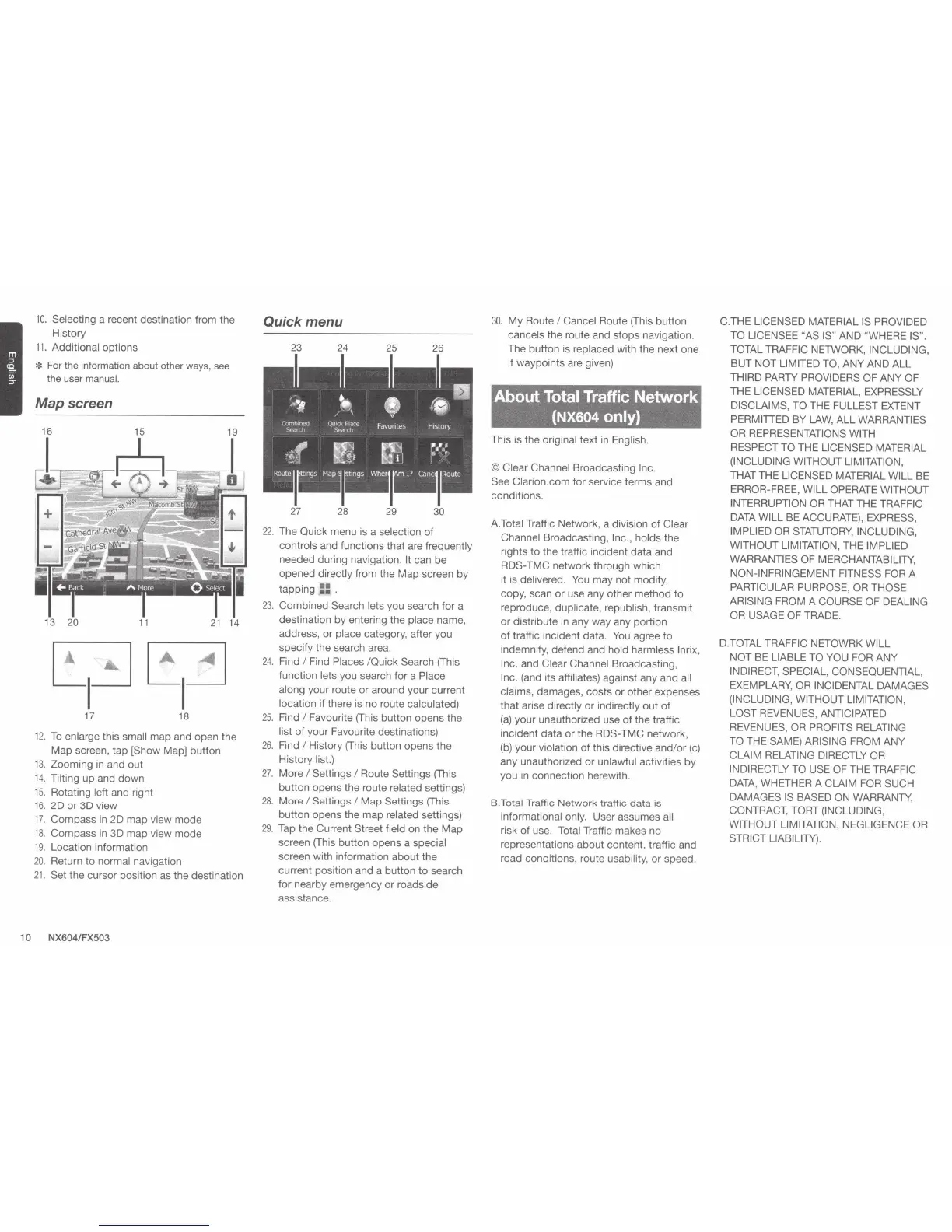10.
Selecting a recent destination from
the
History
11.
Additional options
*
For the information about other ways,
see
the user manual.
Map
screen
16
15
19
~~
17 18
12.
To
enlarge this small map and open the
Map
screen,
tap
[Show Map] button
13.
Zooming
in
and
out
14
. Tilting
up
and
down
1
5.
Rotating left and right
16
. 2D
or
3D view
1
7.
Compass
in
2D map view
mode
18.
Compass
in
3D map view
mode
19
. Location information
20.
Return
to
normal navigation
2
1.
Set the cursor position as the destination
1
0 NX604/FX503
Quick menu
23
24
25
26
:,;
l
~
'
'0
tJ
'
'
Comb1ned
Qwck Place
Favontes
HIStory
Search
Search
if
m
i•.•
.•
fi
I.
-,
,
.
Route
ttmgs
Map
ttlngs
Whe
r
!?
cane
Route
22
. The Quick menu is a selection
of
controls and functions that are frequently
needed during navigation.
It
can
be
opened directly from
the
Map
screen
by
tapping
II
.
23.
Combined Search lets you search
for
a
destination
by
entering the place name,
address, or place category, after you
spec
ify the search area.
24.
Find
I
Find Places /Quick Search (This
function lets you search for a Place
along your route or around your current
location
if
there is
no
route calculated)
25. Find
I
Favourite
(Th
is but
ton
opens
the
list
of
your Favourite destinations)
26
. Find
I
History {This button opens
the
History list.)
27.
More
I
Settings
I
Route Settings {This
button opens
the
route related settings)
28
. More
I Settings
I
Map
Settings
{Th
is
button opens
the
map related settings)
29.
Tap
the
Current Street field on
the
Map
screen {This button opens a special
screen with information about
the
current position and a button
to
search
for
nearby emergency
or
roadside
assistance.
30.
My
Route
I
Cancel Route {This button
cancels
the
route and
stops
navi
gat
ion.
The button is replaced with
the
next one
if
waypoints are given)
About
Total
Traffic
Network
(NX604
only)
This is the original text
in
English.
©
Clear Channel Broadcasting
Inc.
See Clarion.
com
for
service terms and
conditions.
A.Total Traffic Network, a division
of
Clear
Channel Broadcasting,
Inc.,
holds
the
rights to the traffic inci
dent
data and
RDS-
TMC
network through which
it is delivered.
You
may not
mod
i
fy
,
copy
, scan
or
use any other method
to
reproduce, duplicate, republish, transmit
or
distr
ibute in any way any portion
of
traffic incident data.
You
agree
to
indemnify, defend and hold harmless lnrix,
Inc.
and Clear Channel Broadcasting,
Inc.
(and its affiliates) agai
nst
any and
a
ll
claims, damages,
costs
or other expenses
that arise directly or indirectly
out
of
(a)
your unauthorized use
of
the
traffic
incident data
or
the RDS-
TMC
network,
(b) your violation
of
this directive and/
or
(c)
any unauthorized
or
unlawful activities
by
you in connection herewith.
B. Total Traffic Network traffic data is
informational only. User assumes
a
ll
risk
of
use. Total Traffic makes no
representations about content, traffic and
road conditions, route usability, or speed.
C.THE
LICENSED MATERIAL IS PROVIDED
TO LICENSEE "AS
IS
"
AND
"WHERE
IS
".
TOTAL TRAFFIC
NETWORK,
INCLUDING,
BUT NOT LIMITED TO,
ANY AND
ALL
THIRD
PARTY
PROVIDERS OF
ANY
OF
THE
LICENSED MATERIAL,
EXPRESSLY
DISCLAIMS, TO
THE FULLEST EXTENT
PERMITIED
BY
LAW, ALL
WARRANTIES
OR REPRESENTATIONS WITH
RESPECT
TO
THE LICENSED MATERIAL
(INCLUDING WITHOUT LIMITATION,
THAT THE
LICENSED MATERIAL WILL
BE
ERROR-FREE,
WILL OPERATE WITHOUT
INTERRUPTION OR
THAT THE
TRAFFIC
DATA
WILL
BE ACCURATE), EXPRESS,
IMPLIED OR STATUTORY, INCLUDING,
WITHOUT LIMITATION,
THE
IMPLIED
WARRANTIES OF MERCHANTABILITY,
NON-INFRINGEMENT FITNESS FOR
A
PARTICULAR PURPOSE, OR THOSE
ARISING FROM
A
COURSE OF
DEALING
OR
USAGE OF TRADE.
D.TOTAL TRAFFIC NETOWRK WILL
NOT
BE LIABLE
TO YOU
FOR ANY
INDIRECT, SPECIAL, CONSEQUENTI
AL
,
EXEMPLARY,
OR INCIDENTAL DAMAGES
(INCLUDING, WITHOUT LIMITATION,
LOST
REVENUES,
ANTICIPATED
REVENUES,
OR PROFITS RELATING
TO
THE SAME)
ARISING FROM
ANY
CLAIM RELATING DIRECTLY OR
INDIRECTLY TO USE
OF
THE
TRAFFIC
DATA
, WHETHER A
CLAIM FOR SUCH
DAMAGES IS
BASED
ON
WARRANTY,
CONTRACT, TORT {INCLUDING,
WITHOUT LIMI
TATION
,
NEGLIGENCE
OR
STRICT LIABILITY).