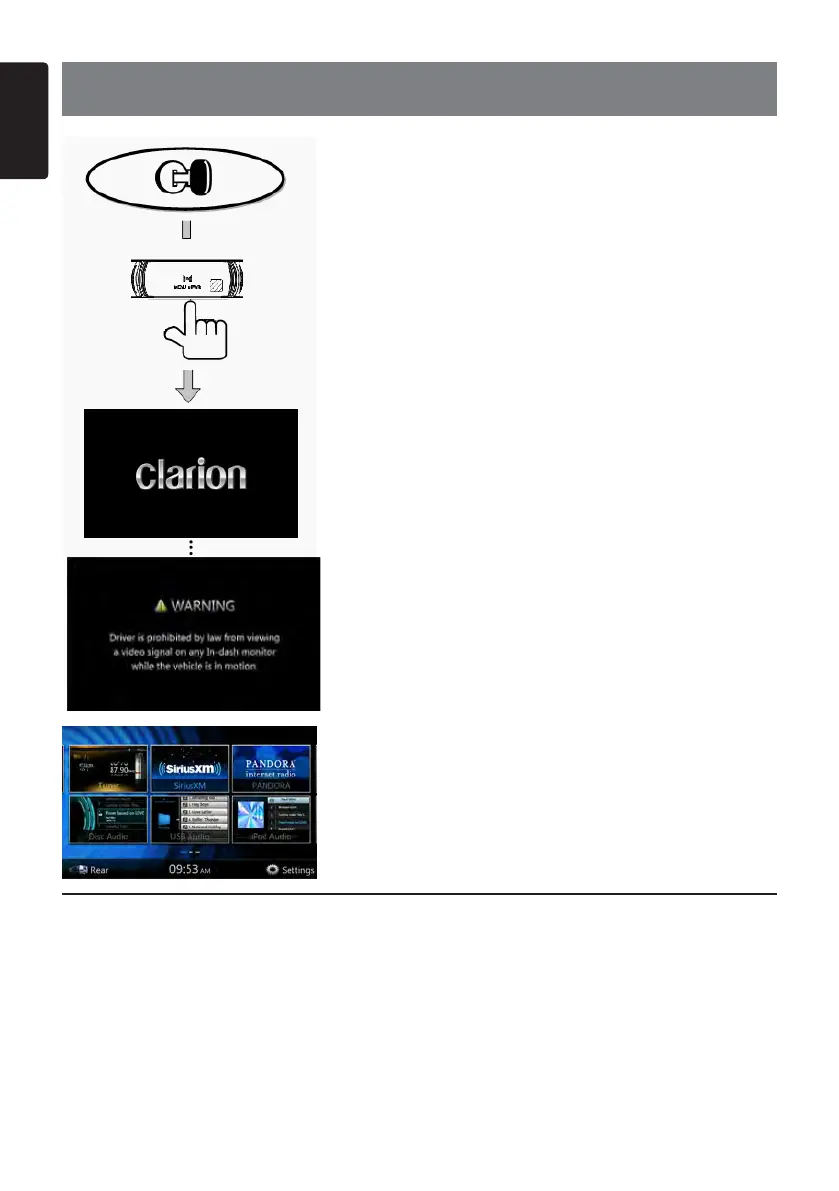8 NZ502
English
English
2. TURNING THE POWER ON
Start the engine. The power is supplied to this unit.
Press [MENU/POWER] button on the panel to turn on the unit.
Selecting a Source
Press [MENU/POWER] button on the PANEL to show main source menu.
Change page by dragging left or right or touching other buttons.
Touch the icons on the screen to enter corresponding work mode, such as Disc mode, Tuner mode, Telephone
mode, etc.
