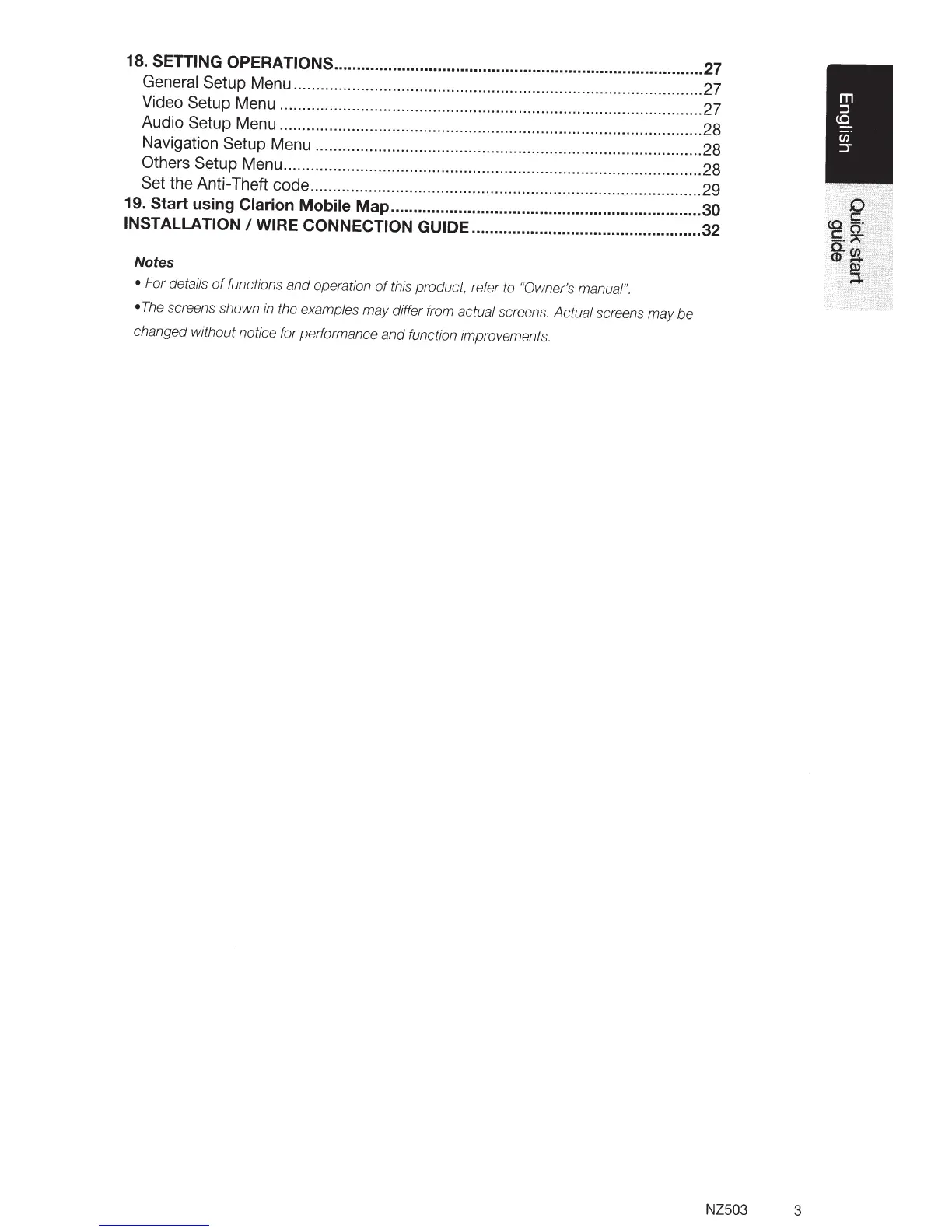18.
SETTING OPERATIONS
.................................................................................. 27
General
Setup Menu ........................................................................................... 27
Video Setup Menu .............................................................................................. 27
Audio Setup Menu .............................................................................................. 28
Navigation Setup Menu ...................................................................................... 28
Others
Setup Menu ............................................................................................. 28
Set
the
Anti-Theft
code ....................................................................................... 29
19.
Start
using
Clarion
Mobile
Map
.....................................................................
30
INSTALLATION
I
WIRE CONNECTION GUIDE
................................................... 32
Notes
•
For details
of
functions
and
operation
of
this product, refer to
"Owner's manual".
•
The
screens
shown
in
the examples may differ from actual
screens
.
Actual
screens
may be
changed without notice for performance and function improvements.
NZ503
3
