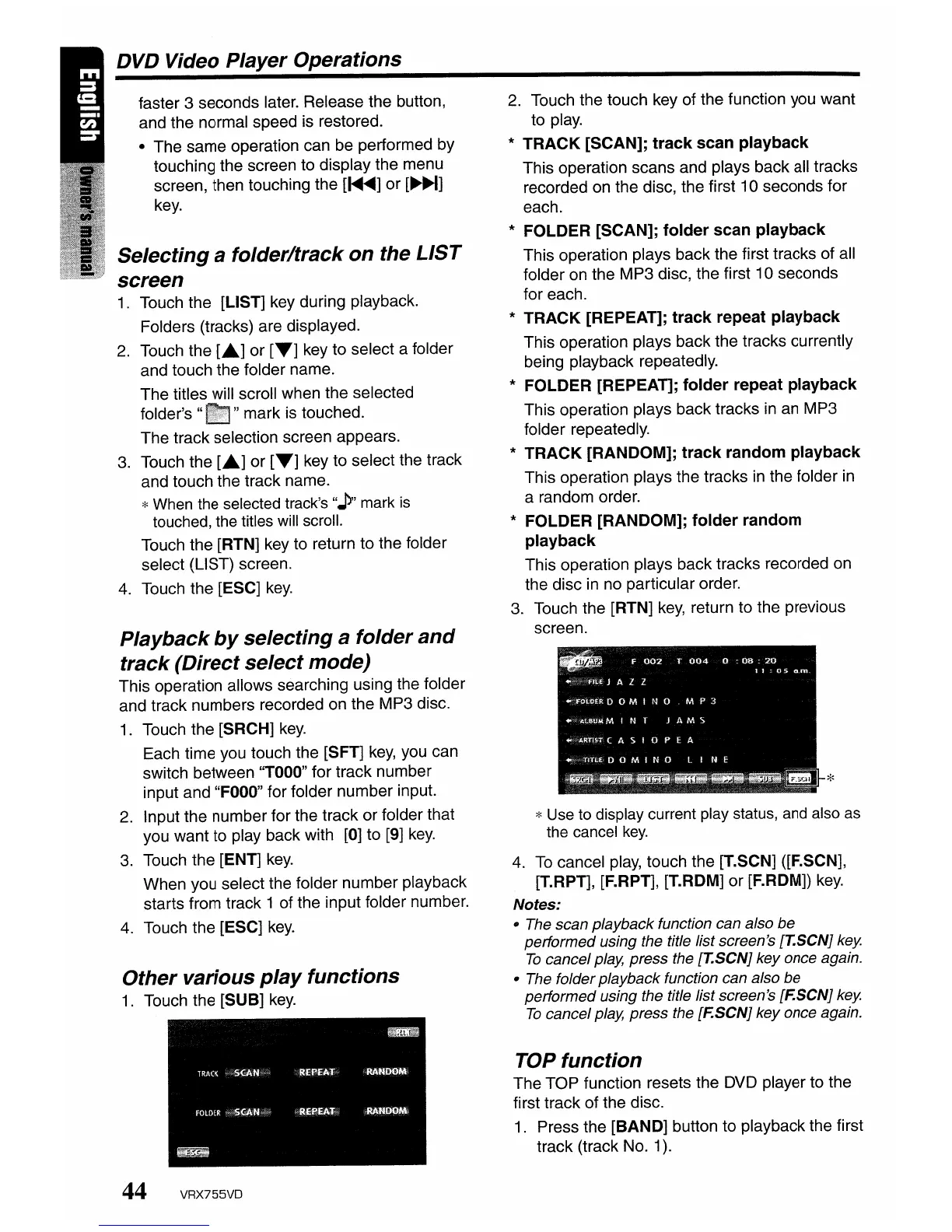DVD Video Player Operations
faster 3 seconds later. Release the button,
and the normal speed is restored.
• The same operation can be performed by
touching the screen to display the menu
screen, then touching the
[~]
or
[~~]
key.
Selecting a folder/track
on
the
LIST
screen
1.
Touch the [LIST] key during playback.
Folders (tracks) are displayed.
2.
Touch the [
..
.]
or
[T]
key to select a folder
and touch the folder name.
The titles will scroll when the selected
folder's" " mark is touched.
The track selection screen appears.
3.
Touch the [
..
] or
[T]
key to select the track
and touch the track name.
*When the selected track's
"J1'
mark is
touched, the titles will scroll.
Touch the [RTN] key to return to the folder
select (LIST) screen.
4.
Touch the [ESC]
key.
Playback
by
selecting
a
folder
and
track
(Direct
select
mode)
This operation allows searching using the folder
and track numbers recorded on the MP3 disc.
1.
Touch the [SRCH]
key.
Each time you touch the [SFT]
key,
you can
switch between
"TOOO"
for track number
input and
"FOOO"
for folder number input.
2. Input the number for the track or folder that
you want to play back with [0] to [9]
key.
3.
Touch the [ENT]
key.
When you select the folder number playback
starts from track 1 of the input folder number.
4.
Touch the [ESC]
key.
Other
various
play
functions
1.
Touch the [SUB]
key.
44 VRX755VD
2. Touch the touch key of the function you want
to play.
* TRACK [SCAN];
track
scan
playback
This operation scans and plays back all tracks
recorded on the disc, the first 10 seconds for
each.
*
FOLDER [SCAN];
folder
scan
playback
This operation plays back the first tracks of all
folder on the MP3 disc, the first 10 seconds
for each.
* TRACK [REPEAT];
track
repeat
playback
This operation plays back the tracks currently
being playback repeatedly.
* FOLDER [REPEAT];
folder
repeat
playback
This operation plays back tracks
in
an MP3
folder repeatedly.
* TRACK [RANDOM];
track
random
playback
This operation plays the tracks
in
the folder in
a random order.
* FOLDER [RANDOM];
folder
random
playback
This operation plays back tracks recorded on
the disc
in
no particular order.
3.
Touch the [RTN]
key,
return to the previous
screen.
* Use to display current play status, and also as
the cancel
key.
4.
To
cancel play, touch the [T.SCN] ([F.SCN],
[T.RPT], [F.RPT], [T.RDM]
or [F.RDM])
key.
Notes:
• The scan playback function can also be
performed using the title list screen's [T.SCN]
key.
To
cancel play, press the [T.SCN] key once again.
• The folder playback function can also be
performed using the title list screen's [F.SCN]
key.
To
cancel
play,
press the [F.SCN] key once again.
TOP
function
The TOP function resets the DVD player to the
first track of the disc.
1.
Press the [BAND] button to playback the first
track (track
No.1).
