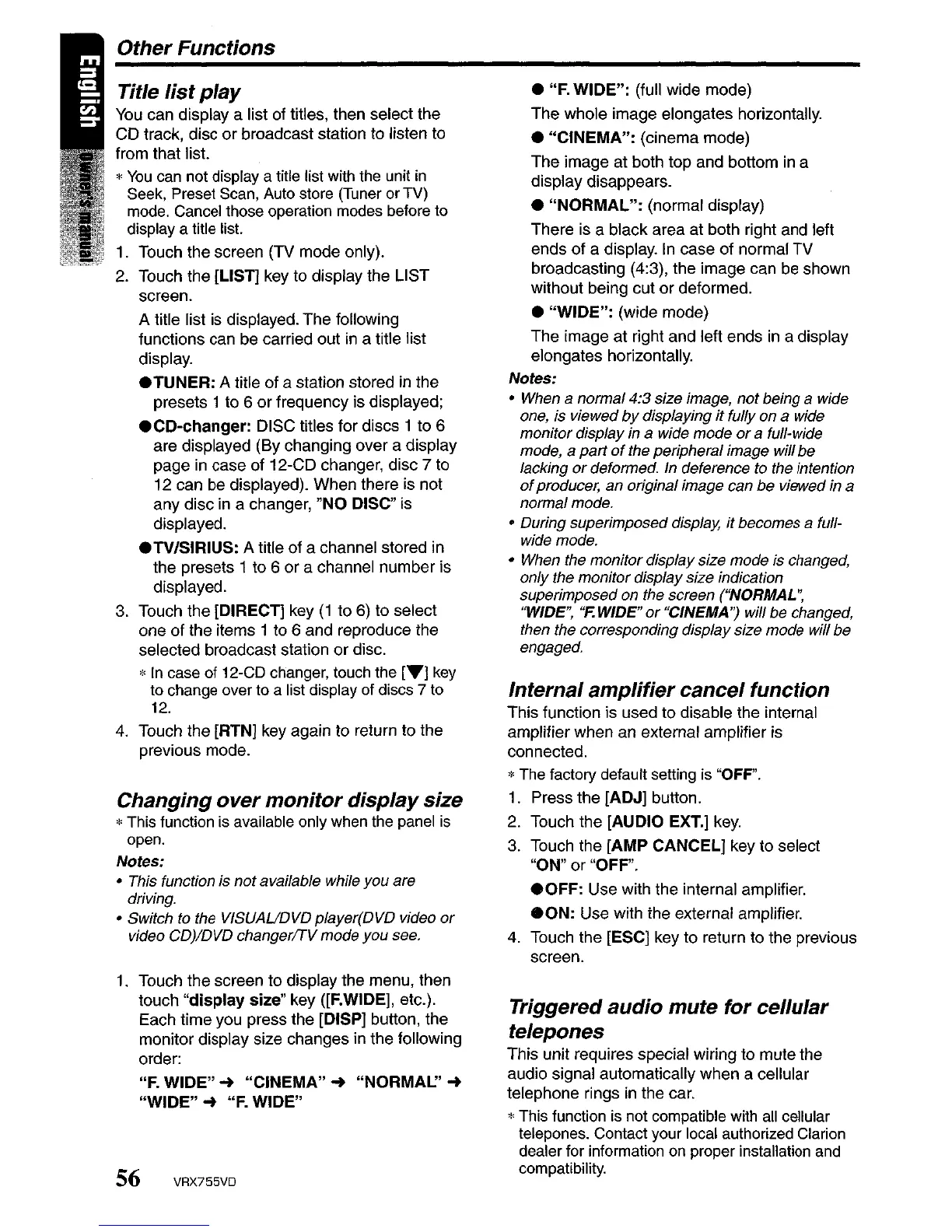Other
Functions
Title
list
play
You can display a list of titles, then select
the
CD
track,
disc
or
broadcast
station to listen to
from that list.
*
You
can not display a title list with the unit
in
Seek, Preset Scan, Auto store (Tuner or TV)
mode. Cancel those operation modes before to
display a title list.
1. Touch
the
screen (TV
mode
only).
2.
Touch
the
[LIST] key to display the
LIST
screen.
A title list is displayed.
The
following
functions can be carried out in a title list
display.
.TUNER:
A title of a station stored in
the
presets 1
to
6
or
frequency
is
displayed;
.CD-changer:
DISC titles
for
discs 1 to 6
are displayed (By changing
over
a
display
page
in
case
of
12-CD
changer,
disc
7 to
12
can
be
displayed).
When
there is not
any
disc
in a changer, "NO DISC" is
displayed.
• TV/SIRIUS: A title
of
a channel stored in
the
presets 1
to
6
or
a channel
number
is
displayed.
3. Touch
the
[DIRECT] key
(1
to 6)
to
select
one
of
the
items 1 to 6
and
reproduce the
selected
broadcast
station
or
disc.
*
In
case of 12-CD changer, touch the [
...
] key
to change over to a list display of discs
7 to
12.
4. Touch
the
[RTN] key again
to
return
to
the
previous mode.
Changing
over
monitor
display
size
*This function is available only when the panel is
open.
Notes:
• This function is
not
available while you are
driving.
• Switch to the VISUAUDVD player(DVD video
or
video CO)/DVO
changerffV
mode you see.
1. Touch
the
screen to display the menu, then
touch
"display
size"
key ([F.WIDE], etc.).
Each
time
you press
the
[DlSP] button, the
monitor
display
size
changes
in
the
following
order:
"F.
WIDE""
"CINEMA""
"NORMAL""
"WIDE""
"F. WIDE"
56 VRX755VD
• "F. WIDE": (full wide
mode)
The
whole
image
elongates horizontally.
• "CINEMA":
(cinema
mode)
The
image
at both
top
and
bottom in a
display
disappears.
• "NORMAL": (normal display)
There is a
black
area
at
both right
and
left
ends
of
a display. In
case
of
normal
TV
broadcasting (4:3),
the
image
can
be
shown
without being
cut
or
deformed.
• "WIDE": (wide
mode)
The
image
at
right
and
left
ends
in a display
elongates horizontally.
Notes:
• When a normal
4:3
size image,
not
being a wide
one, is viewed
by
displaying
it
fully on a wide
monitor display in a wide mode
or
a full-wide
mode, a
part
of
the peripheral image will be
lacking
or
deformed. In deference
to
the intention
of
producer, an original image can
be
viewed in a
normal mode.
• During superimposed display,
it
becomes a full-
wide mode.
• When the monitor display size mode is changed,
only the monitor display size indication
superimposed on the screen ("NORMAL':
"WIDE",
"F.
WIDE"
or
"CINEMA') will be changed,
then the corresponding display size mode will be
engaged.
Internal
amplifier
cancel function
This
function is used to disable the internal
amplifier
when
an external amplifier is
connected.
* The factory default setting is
"OFF".
1. Press
the
[ADJ] button.
2. Touch
the
[AUDIO
EXT.]
key.
3. Touch the (AMP CANCEL] key
to
select
"ON"
or
"OFF".
.OFF:
Use
with
the
internal amplifier.
.ON:
Use
with
the
external amplifier.
4. Touch the
[ESC] key to return to
the
previous
screen.
Triggered
audio
mute
for
cellular
telepones
This
unit requires special wiring
to
mute
the
audio signal automatically
when
a cellular
telephone rings in
the
car.
*This function is not compatible with all cellular
telepones. Contact your local authorized Clarion
dealer for information on proper installation and
compatibility.
