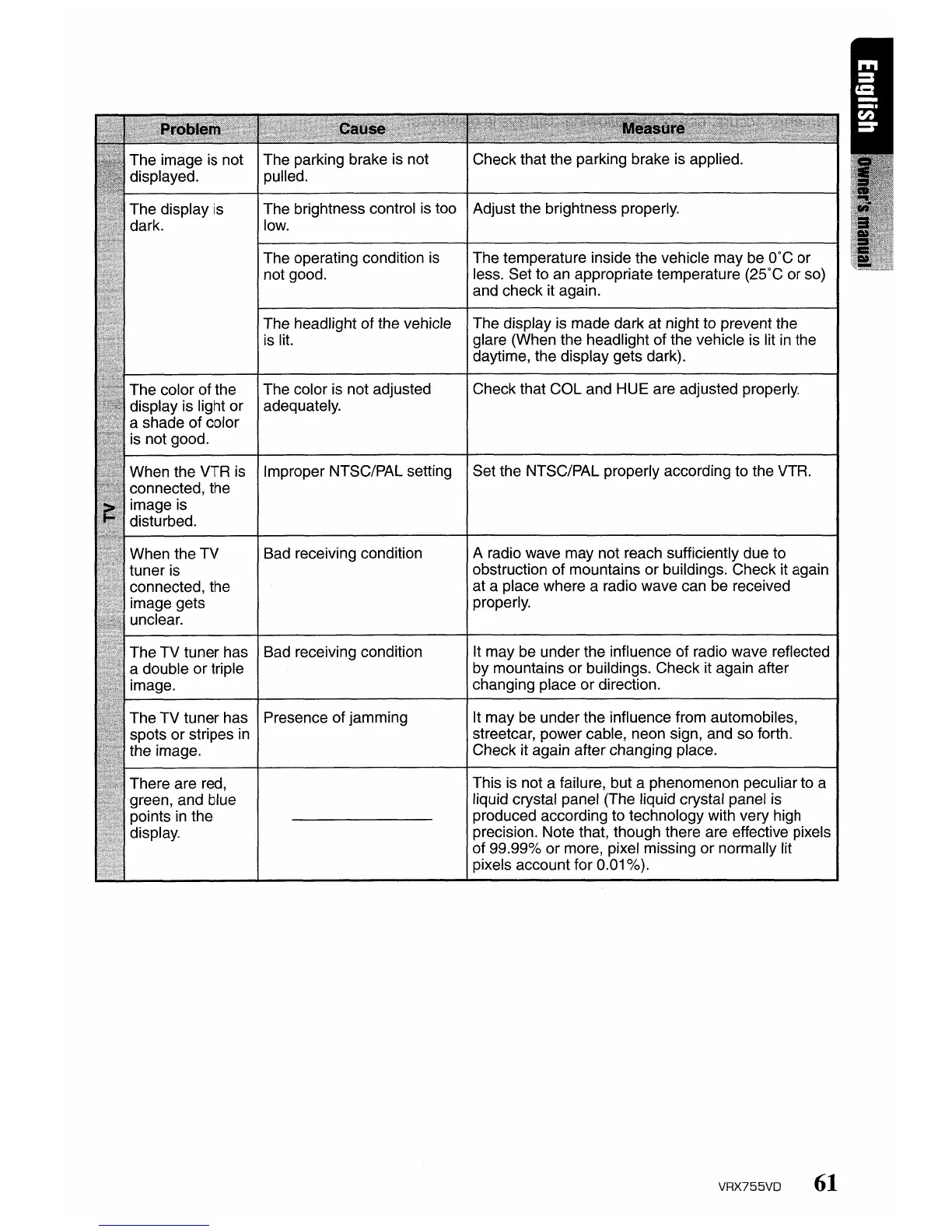The brightness control is too Adjust the brightness properly.
low.
The operating condition is
not good.
The headlight of the vehicle
is lit.
The color is not adjusted
adequately.
Improper NTSC/PAL setting
Bad receiving condition
Bad receiving condition
Presence of jamming
The temperature inside the vehicle may be
DoC
or
less. Set to an appropriate temperature (25°C or so)
and check it again.
The display is made dark at night to prevent the
glare (When the headlight of the vehicle is lit
in
the
daytime, the display gets dark).
Check that COL and HUE are adjusted properly.
Set the NTSC/PAL properly according to the VTR.
A radio wave may not reach sufficiently due to
obstruction of mountains or buildings. Check it again
at a place where a radio wave can be received
properly.
It may be under the influence of radio wave reflected
by mountains or buildings. Check it again after
changing place or direction.
It may be under the influence from automobiles,
streetcar, power cable, neon sign, and so forth.
Check it again after changing place.
This is not a failure, but a phenomenon peculiar to a
liquid crystal panel (The liquid crystal panel is
produced according to technology with very high
precision. Note that, though there are effective pixels
of
99.99%
or more, pixel missing or normally lit
pixels account for
0.01
%).
VRX755VD
61
