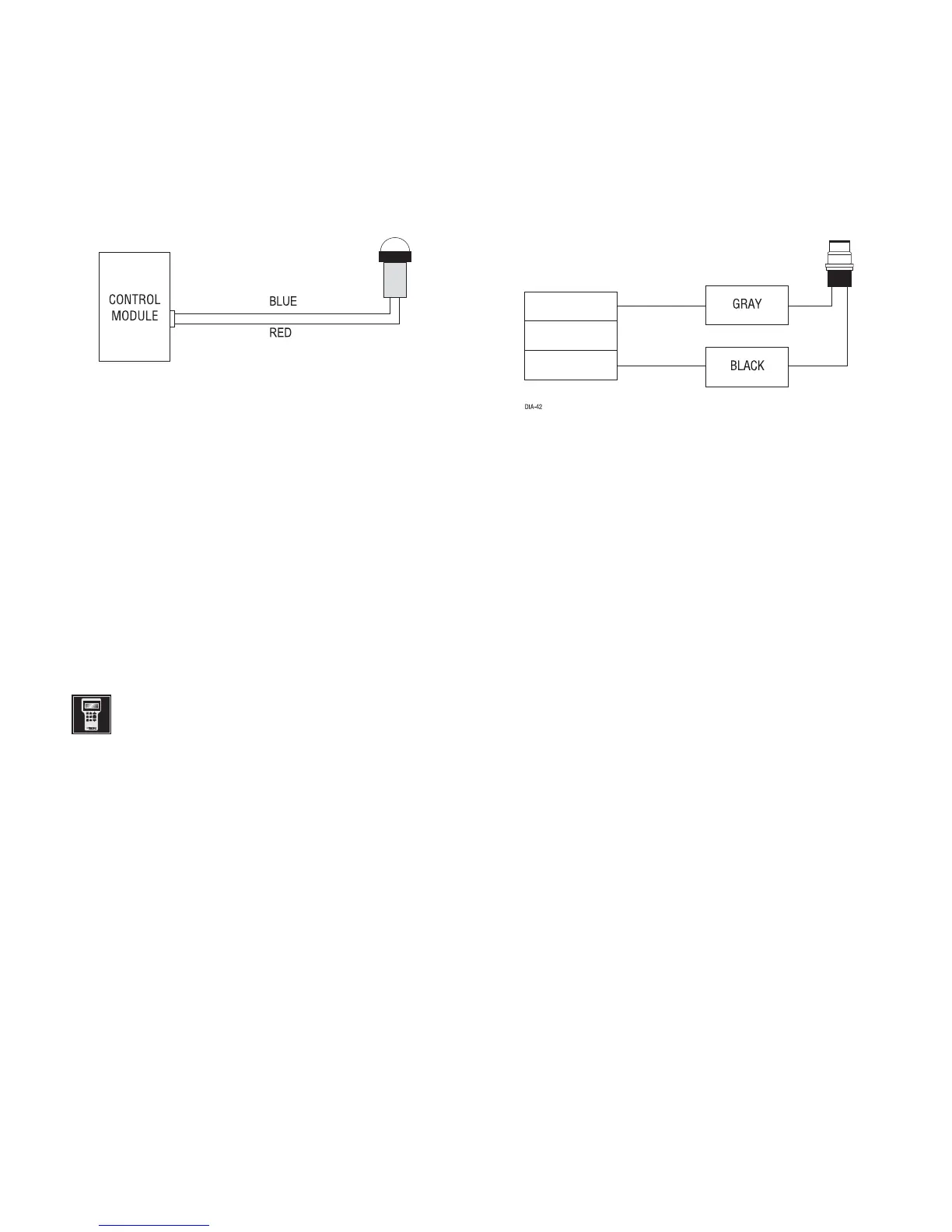26
plug-in LED and override switch
These plug into the module. The status LED plugs into the small two-pin socket, while the Override switch
should be plugged into the larger blue two-pin connector. The status LED fits in a 9/32-inch hole.
Status LED Override Switch
programmer interface, 3-pin port
The black 3-pin port is provided for programming of the unit. The unit can also be programmed
using the Pro Security Programmer. When using the Pro Security Programmer, it is possible to con-
figure any and all of the programmable functions as well as lock the Remote/Receiver and System
Features Learn Routines so that unauthorized users cannot change the configuration or program
remotes to the unit.
When the learn routines have previously been programmed using the Pro Security
Programmer, they may have been locked. Before proceeding with reprogramming the learn
routines, they must be unlocked with the Pro Security Programmer - this cannot be done manually
with the Override switch.
DIA-41
