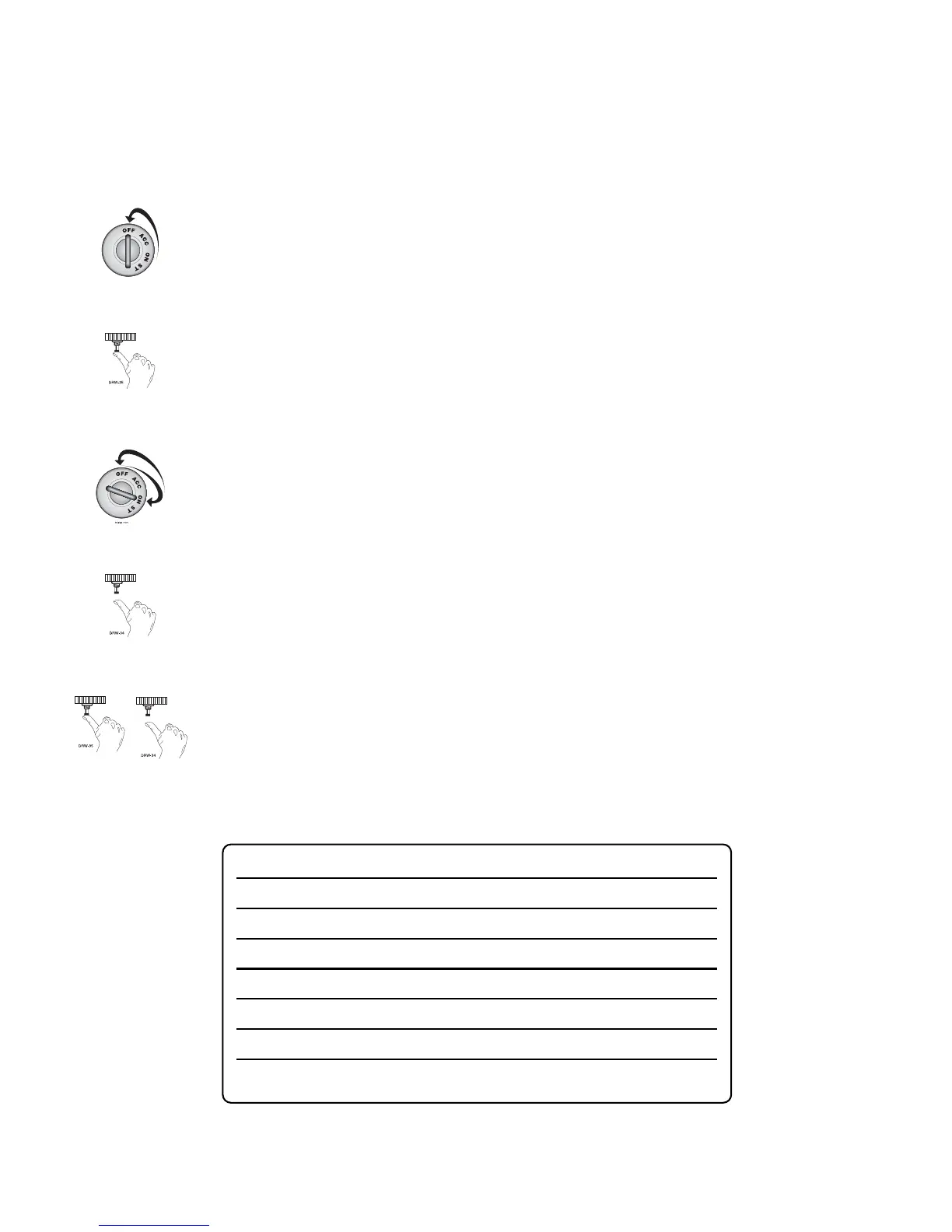38
remote start diagnostics
The unit has the ability to report the cause of the last shutdown of the remote start system.
To enter diagnostic mode:
1. Turn the ignition off.
2. Press and hold the Override switch.
3. Turn the ignition on and then off.
4. Release the Override switch.
5. Press and release the Override switch.
The LED will now report the last system shutdown by flashing for one minute in the following grouped patterns:
The LED will stop flashing when the ignition is turned on.
LED FLASHES SHUTDOWN MODE
One System timed out
Two Over-rev shutdown
Three Low or no RPM
Four Remote Shutdown (or optional push-button)
Six (+/-) Shutdown
Seven (-) Neutral safety shutdown
Eight Wait-to-start timed out
