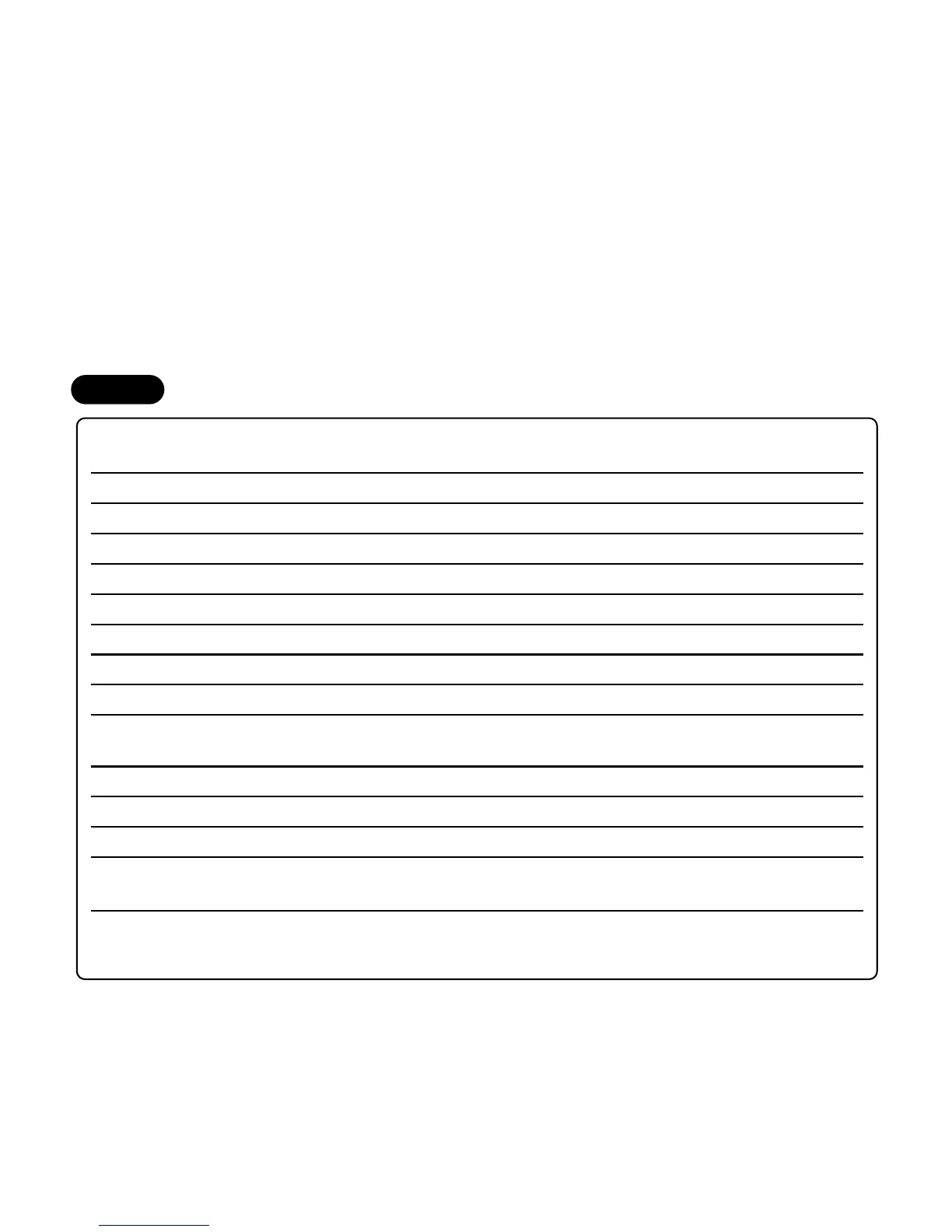32
The remote coding will be exited if:
● The ignition is turned on.
● The Override switch is pressed too many times.
● More than 15 seconds elapses between programming steps.
One long horn honk (if connected) indicates that the remote coding has been exited.
feature menus
Factory default settings are indicated in bold in the following feature tables.
FEATURE DEFAULT - LED ON SETTING LED OFF SETTING
NUMBER (PRESS CHANNEL 1) (PRESS CHANNEL 2)
1-1 Active mode Passive mode
1-2 Chirps ON Chirps OFF
1-3 Ignition lock ON Ignition lock OFF
1-4 Ignition unlock ON Ignition unlock OFF
1-5 Active locking Passive locking
1-6 Panic with ignition ON Panic with ignition OFF
1-7 Door lock pulse duration 0.8 seconds Door lock pulse duration 3.5 seconds.
1-8 Double Unlock Pulse OFF Double Unlock Pulse ON
1-9 Channel 2 delayed validity Channel 2 latched (2), latch reset with ignition
(3), 30 second timed (4)
1-10 FAD with Channel 2 ON FAD with Channel 2 OFF
1-11 Security features ON Security features OFF (starter kill)
1-12 Code Hopping ON Code Hopping OFF
1-13 Channel 4 Validity Latched, Latch reset with ignition, 30-sec.
timed
**NNOOTTEE::
The numbers in parentheses indicate the number of times the LED will flash.
menu #1
