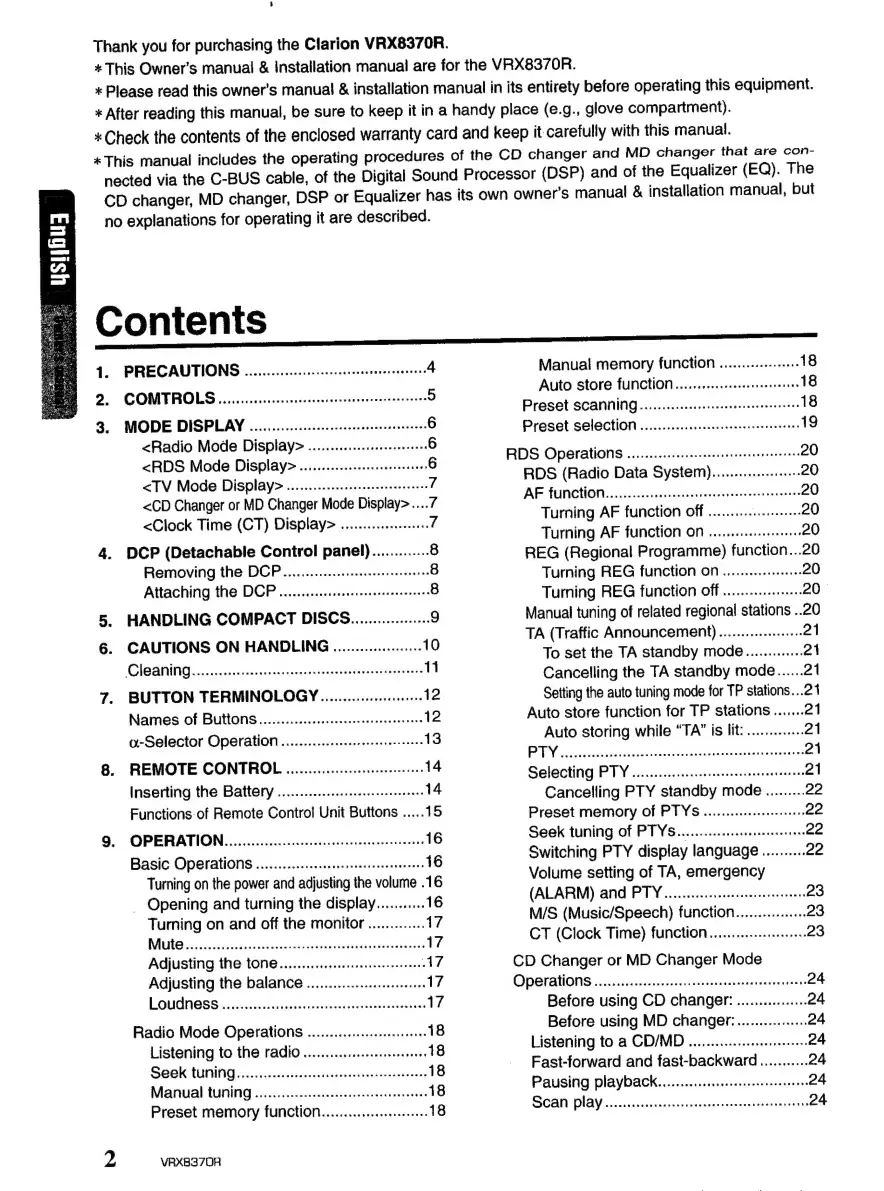Thank
you
for
purchasing
the
Clarion
VRX8370R.
*
This
Owner’s
manual
&
Installation
manual
are
for
the
VRX8370R.
*
Please
read
this
owner’s
manual
&
installation
manual
in
its
entirety
before
operating
this
equipment.
*
After
reading
this
manual,
be
sure
to
keep
it
in
a
handy
place
(e.g.,
glove
compartment).
*
Check
the
contents
of
the
enclosed
warranty
card
and
keep
it
carefully
with
this
manual.
*This
manual
includes
the
operating
procedures
of
the
CD
changer
and
MD
changer
that
are
con-
nected
via
the
C-BUS
cable,
of
the
Digital
Sound
Processor
(DSP)
and
of
the
Equalizer
(EQ).
The
CD
changer,
MD
changer,
DSP
or
Equalizer
has
its
own
owner’s
manual
&
installation
manual,
but
no
explanations
for
operating
it
are
described.
Contents
Danelle
ee
PRECAUTIONS
.............:::::cccccsetettteetrseneens
4
Manual
memory
function
............-6
18
COMTROLS
....cscscccccsssssescssssssecsstesseeeetee
5
AUTO
SIONS
TUNG
HON
eiteeasreeteatsieeei
th
Preset
SCANNING
.........
cece
eeeeerteeee
ersten
18
3.
ee
sjalieaientdets
stacey
eusevesteee
:
Preset
SelCCtION
...........cccccesceeeseestererenes
19
<Radio
Mode
Display>
...........ccsccceeeen
;
RDS
Mode
Display>
.....sssccceesesseeeeeesen
6
RDS
Operations
seieseaeilen
loses
semaines
20
<TV
Mode
Display>
...........:::::sceeeeeeeees
7
RDS
(Radio
Data
System)...
20
<CD
Changer
or
MD
Changer
Mode
Display>....7
AF
function.......-...+.
De
pi
adteatha
Suc
caniavaies
20
Clock
Time
(CT)
Display>
oo...
7
Turning
AF
function
Off...
20
Turning
AF
function
ON
«0...
cece
20
4.
DCP
(Detachable
Control
panel).............
8
REG
(Regional
Programme)
function...20
Removing
the
DOP...........cccceesseeeeeeereees
8
Turning
REG
function
on...
20
Attaching
the
DOP
.........ccscceeseesesenerrrees
8
Turning
REG
function
off
.........
20
HANDLING
COMPACT
DISCG..................
9
Manual
tuning
of
related
regional
stations
..20
TA
(Traffic
Announcement}).............06
21
CAUTIONS
ON
HANDLING
.................5
10
To
set
the
TA
standby
mode...........
O4
COAG
sos
cciskicitencsnsinensecssdenvenstanvadenasensones
14
Cancelling
the
TA
standby
mode......21
7.
BUTTON
TERMINOLOGY.
..............000.
12
Setting
the
auto
tuning
mode
for
TP
stations...21
Names
of
Buttons...
ccceescsesereseeeeees
12
Auto
store
function
for
TP
stations
.......21
o-Selector
Operation
...........sceeseee
cee
13
Auto
storing
while
“TA"
is
lit:
.............
a1
PTY
cede
becteaan
atleast
sree
cans
sods
cvempeinaneeiies
21
8.
REMOTE
CONTROL
.........s
tees
a
Selecting
PTY
........-cccsesccssereesseerrersaeees
21
Inserting
the
Battery
............:ceeeeseeeeenenes
14
Cancelling
PTY
standby
mode..........
29
Functions-of
Remote
Control
Unit
Buttons
.....15
Preset
memory
Of
PTYS
.......:e
eee
22
Q.
OPERATION.
.0......cccccccccscesssestesseeeeeeetseaeen
16
Seek
tuning
of
PTYS..........sssssserecen
22
Basic
Operations
.......c.ccscseseseeeseeeteeeees
16
Switching
PTY
display
language
..........
ee
Turning
on
the
power
and
adjusting
the
volume
.16
Volume
setting
of
TA,
emergency
-
Opening
and
turning
the
display...........
16
(ALARM)
and
PY
ec
Pepin
23
Turning
on
and
off
the
monitor
............
17
M/S
(Music/Speech)
TUNGHON
a
cececinctes
23
TC
Re
te
nn
Dene
17
CT
(Clock
Time)
fUNCLION
.......0.-----eree00
23
Adjusting
the
tone........ccccesseeceeeeeeees
17
CD
Changer
or
MD
Changer
Mode
Adjusting
the
balance
.............cccseeeees
17
OD
SFANGIS
iatacskece
oes
toi
cieec
icon
rcatemscanl
24
LOUGNOSS
3
iceciisaticcincissicanvescaseiesteasvreaes
17
Before
using
CD
changer:
................
24
Radio
Mode
Operations
...........ccceseee
18
Before
using
MD
changer-................
a4
Listening
to
the
radio...
eseesecseesseen
18
Listening
to
&
CD/MD
0...
24
So6k
tUniG
sea
aiteineun
nine
18
Fastforward
and
fast-backward...........
oe
Manual
tuning
.........--:ssseseeneeseeeeesees
18
PAUsitig
PIAYDACK..........ccerrcessssseerecessven
abe
Preset
memory
function...
18
SCAN
DIAY
secsndei
sisswnetsstesnctamecdueseesse
viene
24
2
VRX8370R
