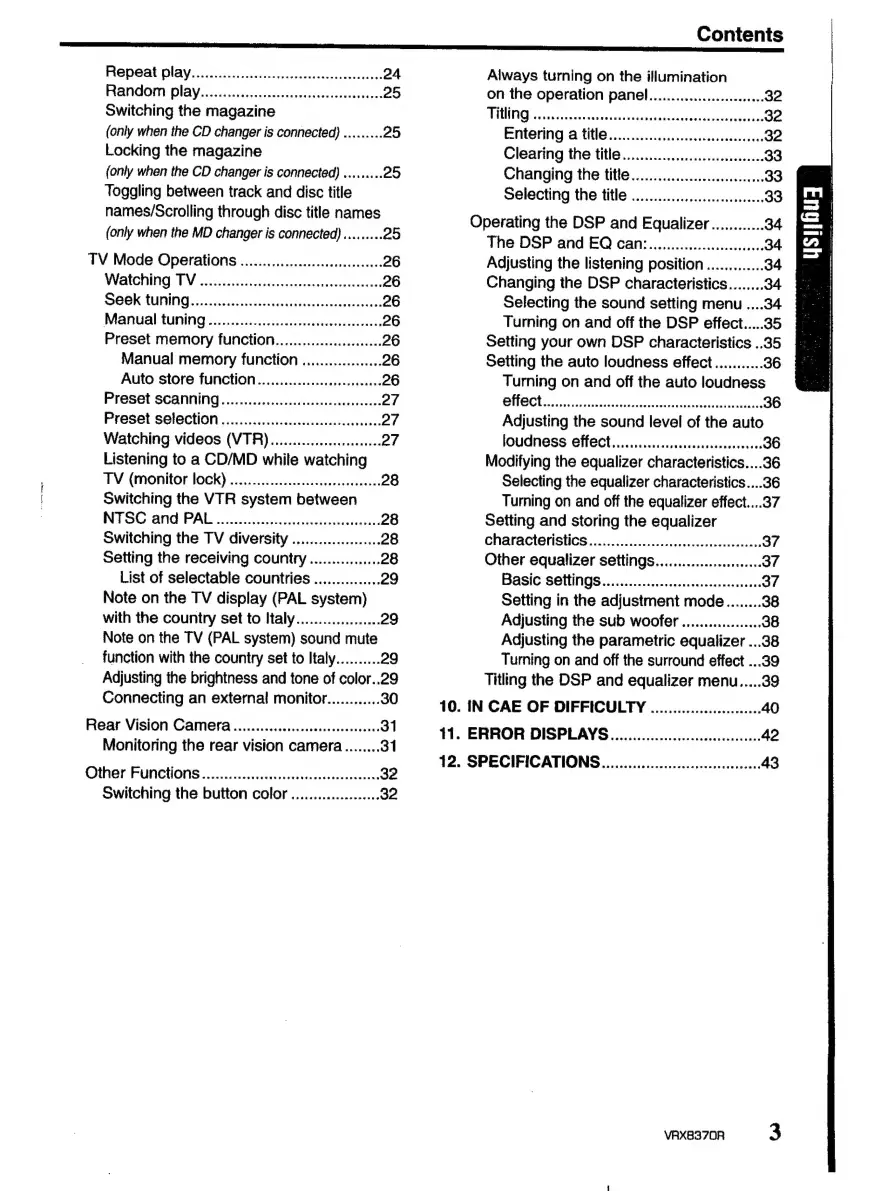Contents
a
ee
Repeat
play...............ccccssccscsscessesscseaees
24
Random
play...........ccccecsssseecesesseresesseees
25
Switching
the
magazine
(only
when
the
CD
changer
is
connected)
.........
25
Locking
the
magazine
(only
when
the
CD
changer
is
connected)
.........
25
Toggling
between
track
and
disc
title
names/Scrolling
through
disc
title
names
(only
when
the
MD
changer
is
connected).........
25
TV
Mode
Operations
..............ccccesseeeeeeee
26
Watching,
TV
eccstecacci
teh
atisssaccstessncess
26
Seek
Mning
i
csssescccicnvioeieertedaie
secs:
26
Manual
tuning
...............cccccceseseeseveseeenees
26
Preset
memory
function.............ccccc8
26
Manual
memory
function
.........0........
26
Auto
store
function...
scenes
26
Preset
SCANNING...........:ccccccsceseesseesseces
27
Preset
Selection
.............::cccccccessesscceseeees
27
Watching
videos
(VTR)...........:ccssensees
27
Listening
to
a
CD/MD
while
watching
TV
(monitor
lock)
.........
essere
eeenes
28
Switching
the
VTR
system
between
NT
SGtand
PAG
occcecas
rece
tees
28
Switching
the
TV
diversity
...............00..
28
Setting
the
receiving
country
................
28
List
of
selectable
countries
...............
29
Note
on
the
TV
display
(PAL
system)
with
the
country
set
to
Italy............00....
29
Note
on
the
TV
(PAL
system)
sound
mute
function
with
the
country
set
to
Italy..........
29
Adjusting
the
brightness
and
tone
of
color..29
Connecting
an
external
monitor............
30
Rear
Vision
Camera
..............cccccsscesseseeee:
31
Monitoring
the
rear
vision
camera........
31
Other
FUNctions
.............cccccesessecsesssesscenes
32
Switching
the
button
color...
32
Always
turning
on
the
illumination
on
the
operation
panel..............cccceee.
32
VILNUAG
eis
vuseescvsenceincatuaereearancleiedvasncuvicned:
32
Entering
a
title...
ee
seeeseneee
32
Clearing
the
title...
eeeeeeeee
33
Changing
the
title...
eee
33
Selecting
the
title
0.0...
eee
33
Operating
the
DSP
and
Equalizer............
34
The
DSP
and
EQ
can’...
34
Adjusting
the
listening
position.............
34
Changing
the
DSP
characteristics........
34
Selecting
the
sound
setting
menu
....34
Turning
on
and
off
the
DSP
effect.....35
Setting
your
own
DSP
characteristics
..35
Setting
the
auto
loudness
effect...........
36
Turning
on
and
off
the
auto
loudness
Adjusting
the
sound
level
of
the
auto
loudness
effect............cccccccsscsseessneees
36
Modifying
the
equalizer
characteristics....36
Selecting
the
equalizer
characteristics....36
Turning
on
and
off
the
equalizer
effect....37
Setting
and
storing
the
equalizer
Characteristics
..........000cccccccecceessseesseneens
37
Other
equalizer
settings.......00...0..000.
37
Basic
SettingS.............cccccccsccessscneeees
37
Setting
in
the
adjustment
mode.........
38
Adjusting
the
sub
woofer
..........0.......
38
Adjusting
the
parametric
equalizer
...38
Turning
on
and
off
the
surround
effect
...39
Titling
the
DSP
and
equalizer
menu.....39
10.
IN
CAE
OF
DIFFICULTY
..............0.0000.
40
11.
ERROR
DISPLAYS...................cccecee
42
12.
SPECIFICATIONS...............
ccc
ecsseeeseeen
43
VRX8370R
3
