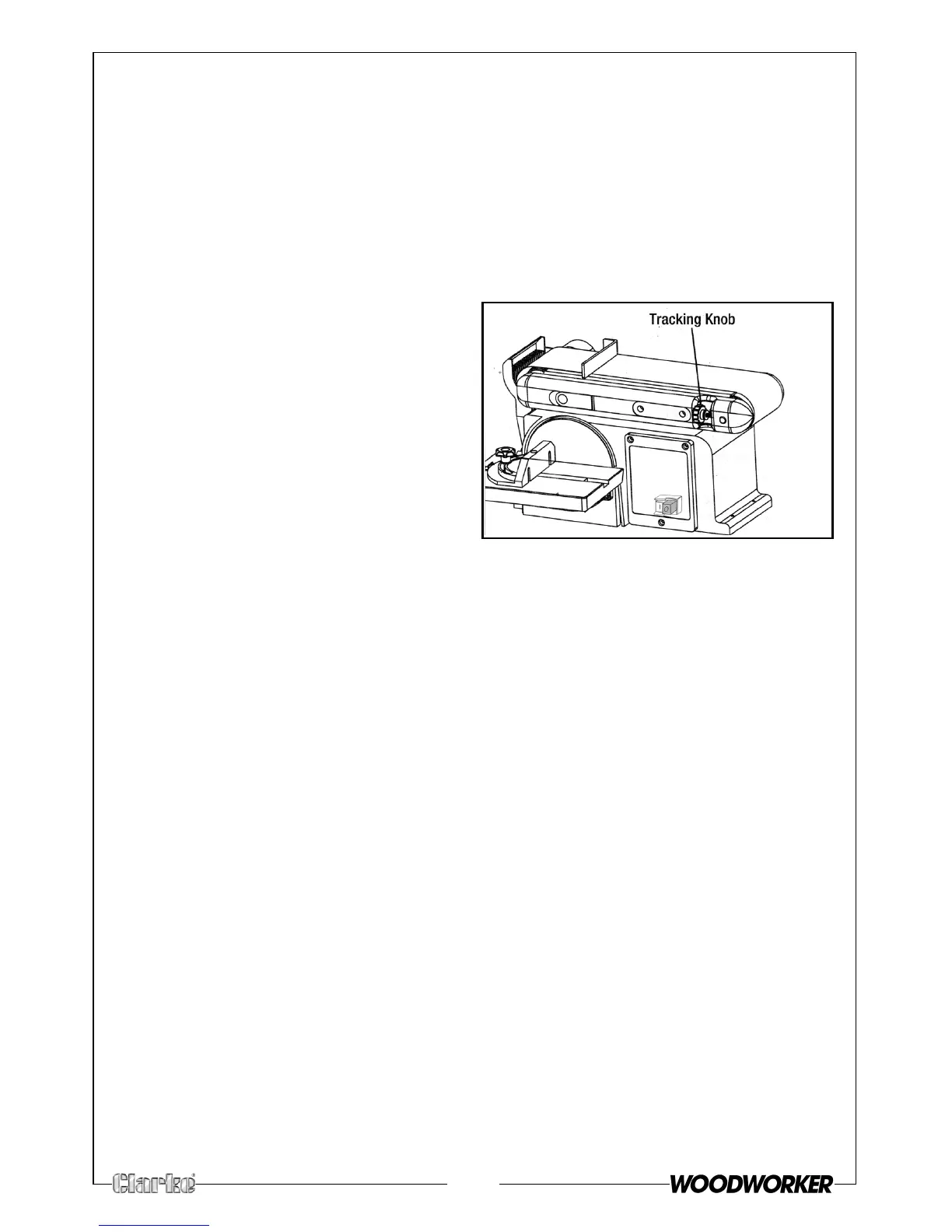11
BELT TRACKING
The belt-tracking adjustment is set at the factory so that the abrasive belt will
run true on the drums. If, however, the belt should track to one side or the
other, an adjustment can be made by turning the tracking knob.
• Turning the knob clockwise will cause the belt to track to the right
(towards the disc sander).
• Turning the knob counter-clockwise will cause the belt to track to
the left side of the machine.
TO TRACK THE SANDING BELT
1. Rotate the sanding arm to the
desired position and tighten
socket head screw to secure.
2. Turn power switch ON,
3. Note whether the belt tends to
wander off its track, and to which
side (left or right) of the sander.
• If the sanding belt does not
move to either side, it is tracking properly.
• If the sanding belt moves to the right (disc side of the sander), turn
the tracking knob counter clockwise ¼ turn.
• If the sanding belt moves to the left (away from the disc), turn the
tracking knob clockwise ¼ turn.
4. Readjust tracking knob another ¼ turn, as necessary.