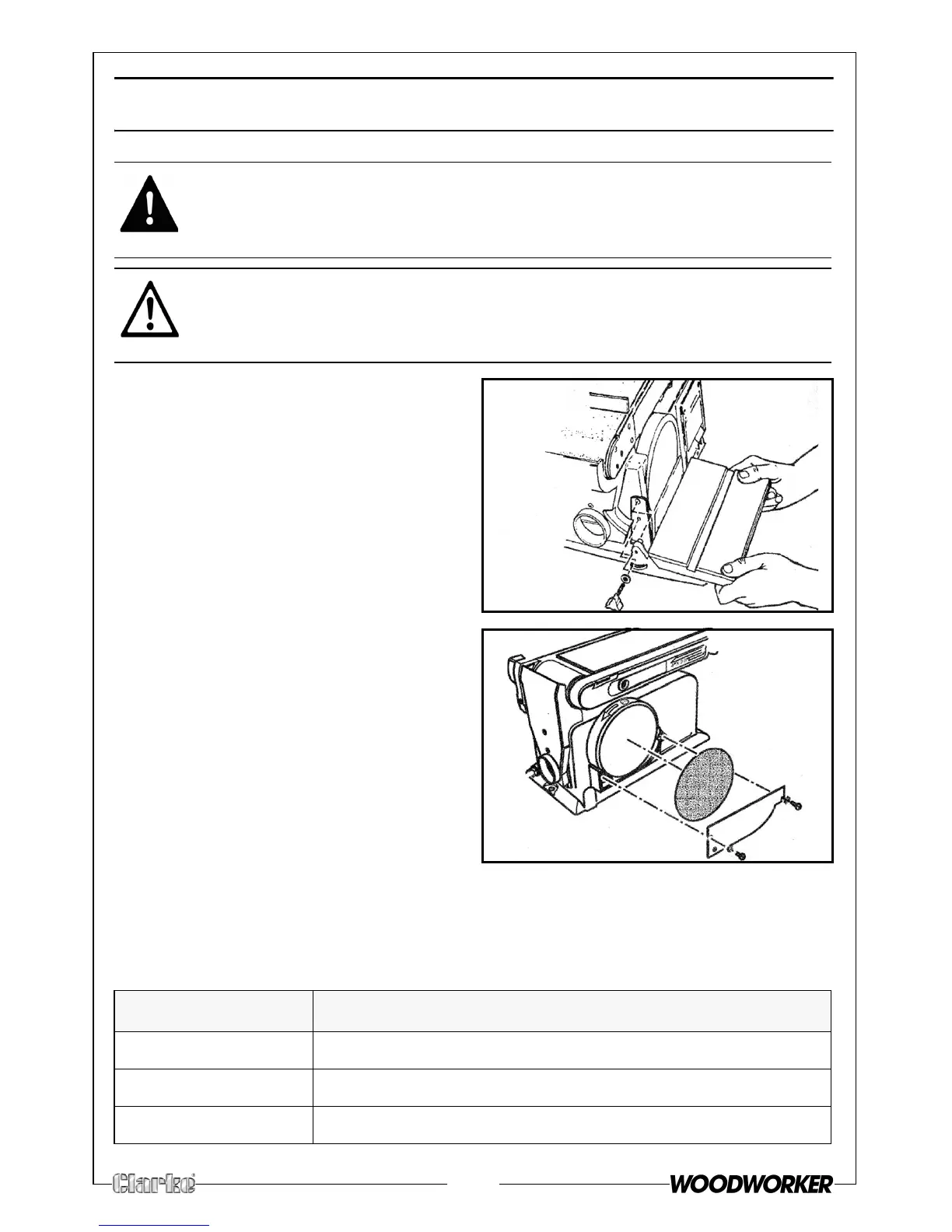9
CHANGING THE SANDING DISCS
1. Remove the mitre gauge and
work table assembly.
2. Remove the disc guard screws
and disc guard.
3. Remove the sanding disc from the
disc plate.
• Sanding discs are attached to
the plate using a pressure-
sensitive adhesive
4. Ensure the disc plate is clean.
5. Peel the backing away from the
new sanding disc.
6. Align perimeter of the disc with the
plate and press the disc firmly into
position on the plate, leaving no
loose edges.
7. Replace the disc guard, disc
guard screws and work table.
CONSUMABLES
Sanding discs are available from your Clarke dealer.
WARNING: TURN THE POWER OFF AND REMOVE THE PLUG FROM THE
POWER OUTLET BEFORE CHANGING THE ACCESSORIES.
CAUTION: ‘HOOK & LOOP’ SANDING DISCS CANNOT BE USED WITH THIS
SANDER!
Grit Part number
Fine 6502097
Medium 6500809
Coarse 6502102