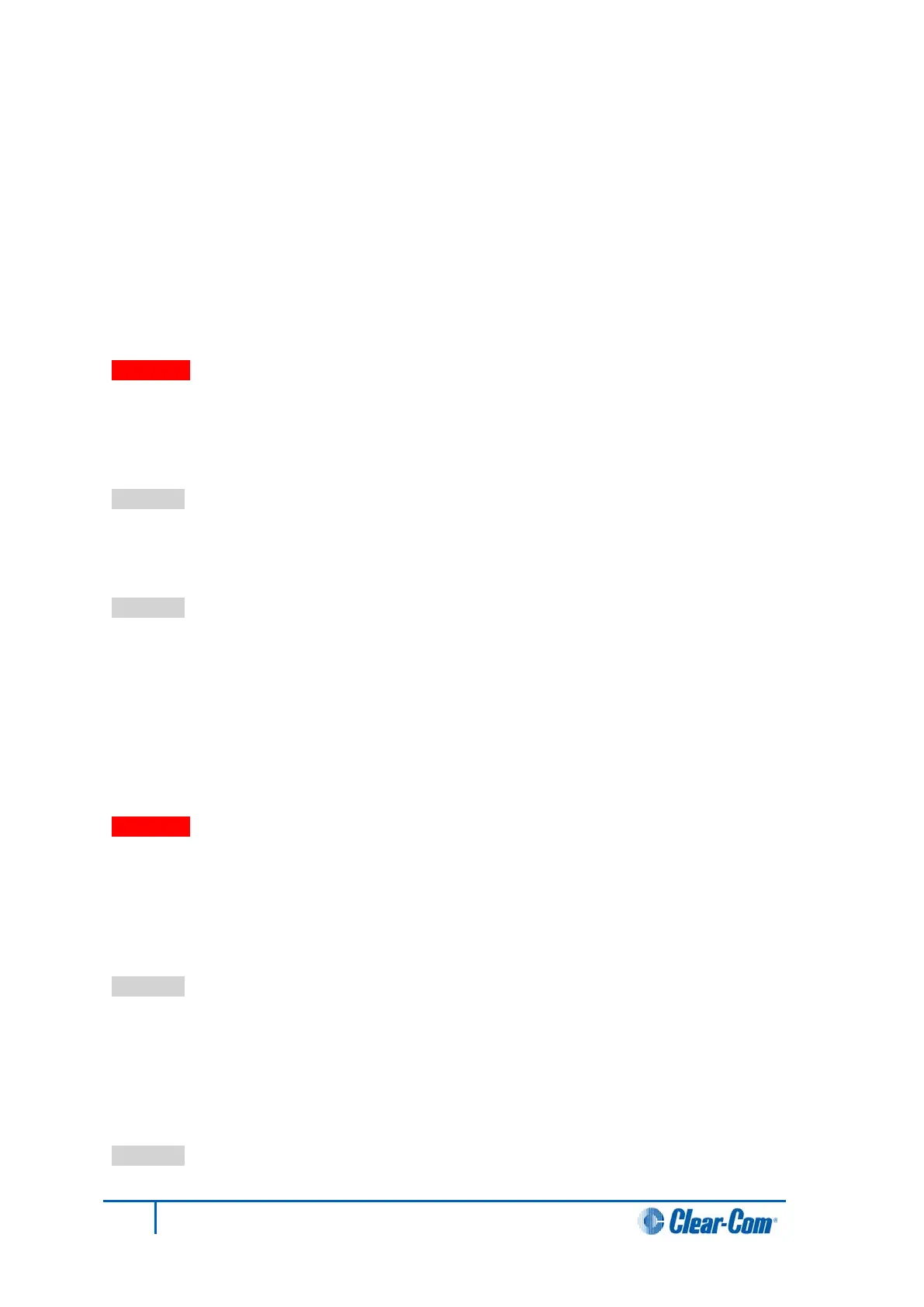can be returned to Clear-Com for investigation or repair. In the meantime another matrix can
be substituted for the damaged one.
Note:
Clear-Com may ship a spare matrix to use while the damaged matrix is being repaired
depending on the support status. For more information, see your warranty and support
documentation.
Once the problem has been isolated to the card or the backplane, it is easier to take the next
step which is to repair or replace the suspect component.
Problem: The power supply lights do not illuminate on any cards in the matrix.
In this situation, the most probable problem is that the matrix’s power supplies are not
sending out any electric current, since none of the cards are receiving power. Although less
likely, the problem may be in the matrix’s backplane connectors.
Action 1: Check the power supplies’ alarm lights. If the power alarm lights are
indicating a problem with the power supply, swap it out with a new power supply.
If this repairs the problem, the problem was in the power supply.
Action 2: If the problem persists even after the power supply has been replaced, the
problem is in the matrix’s backplane connectors.
Send the matrix back to Clear-Com for repair or replacement. In the meantime another
matrix can be substituted for the damaged one.
Note:
Clear-Com may ship a spare matrix to use while the damaged matrix is being repaired
depending on the support status. For more information, see your warranty and support
documentation.
Problem: The power supply lights do not illuminate on one of the two CPU cards.
When the system is functioning properly, the power-supply lights on both CPU cards
illuminate. If the power-supply lights on a CPU card fail to illuminate, the problem may be
with the card itself, or with the backplane connectors that carry the electric current from the
power supplies to the cards. The backplane connectors are part of the infrastructure of the
matrix and are not serviceable by field personnel.
Action 1: Swap the CPU cards. Put the first card in the second CPU slot and the
second card in the first CPU slot. The problem will follow the card or the slot.
If the power supply lights do not illuminate on the bad card (the card with the lights out) when
it is inserted in the other CPU slot, the problem is probably in the card.
If the power-supply lights on the bad card illuminate when the card is inserted in the other
CPU slot, the problem is probably not in the card itself. The problem may be with the
backplane connectors or power supplies.
Action 2: Check the power supplies’ alarm lights. If the alarm lights are indicating a problem
with the power supply, swap it out with a new power supply.
126
Eclipse HX-Median User Guide