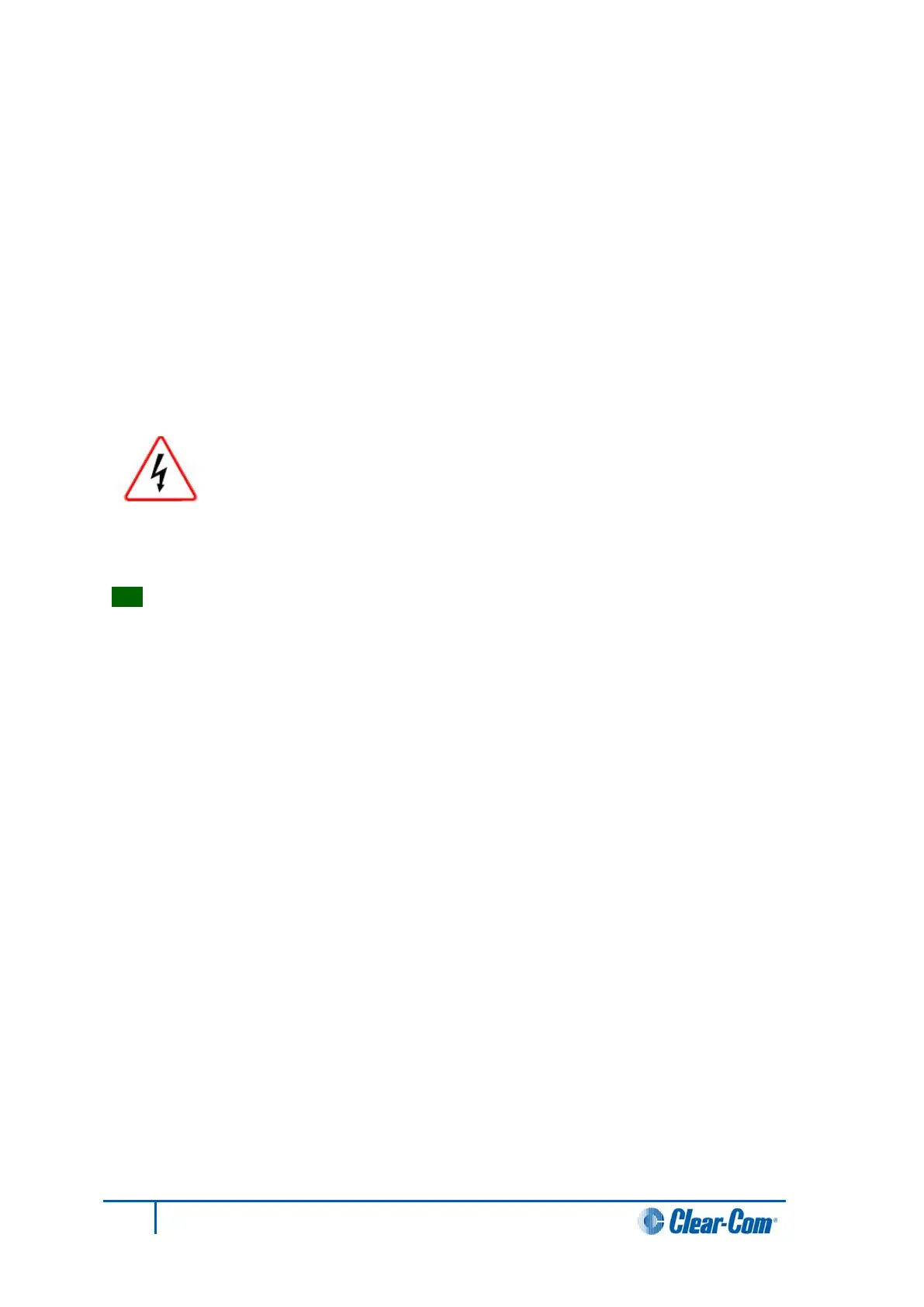3.2.2 Power supplies
The Eclipse HX-Median matrix has two Euro Cassette power supply units that can be
easily installed or removed as needed. One power supply unit can power an entire matrix.
The second unit provides a backup in case of failure or damage to the first unit.
In addition, the two supplies have separate IEC connectors to AC mains, and are designed
for completely automatic and transparent changeover between supplies in the event of a
power outage in one of the AC mains circuits.
An over-temperature sensor is connected to both an audible failure alarm and a warning
light, allowing the system operator to diagnose and correct any power anomalies while the
system remains operational.
Eclipse HX-Median matrices may be fitted with XP (part 740101Z) or Power-One
(part 720379Z) power supply units, depending on the date of manufacture.
The different types of power supply units must not be mixed in an HX-
Median matrix; if one of the pair of power supplies is replaced it must be
replaced with the same type of power supply unit. If this is not possible both
power supplies must be replaced with power supply units of the same type.
Power-One power supplies are identified by the part number on the front of
the unit. XP units do not have a part number on the front of the unit.
Tip: For information about diagnosing power supply issues, see
5.8 Diagnosing power supply problems.
3.2.3 Main features of the Eclipse HX-Median
Features of the Eclipse HX-Median matrix system include:
• A six rack-unit (6RU) frame.
• Full audio bandwidth throughout the signal chain, producing superior broadcast audio
quality. The system maintains 24-bit depth, a sampling rate of 48kHz, and 30 Hz to
22 kHz frequency response.
•
Support for 7 analog port interface cards (MVX-A16), providing 16 analog ports each.
• Support for 8 interface modules, which you can use to connect the matrix to
telephones, two-way radios, camera intercoms, partylines, and other forms of
communication.
• Fail-safe redundancy is achieved with two CPU cards and two power supplies.
Note:
Power supplies automatically switch to the correct voltage, for compatibility around
the world.
• Eight general purpose inputs and eight relays, located directly on the matrix.
• Full compatibility with V-Series and I-Series user panels.
20
Eclipse HX-Median User Guide
