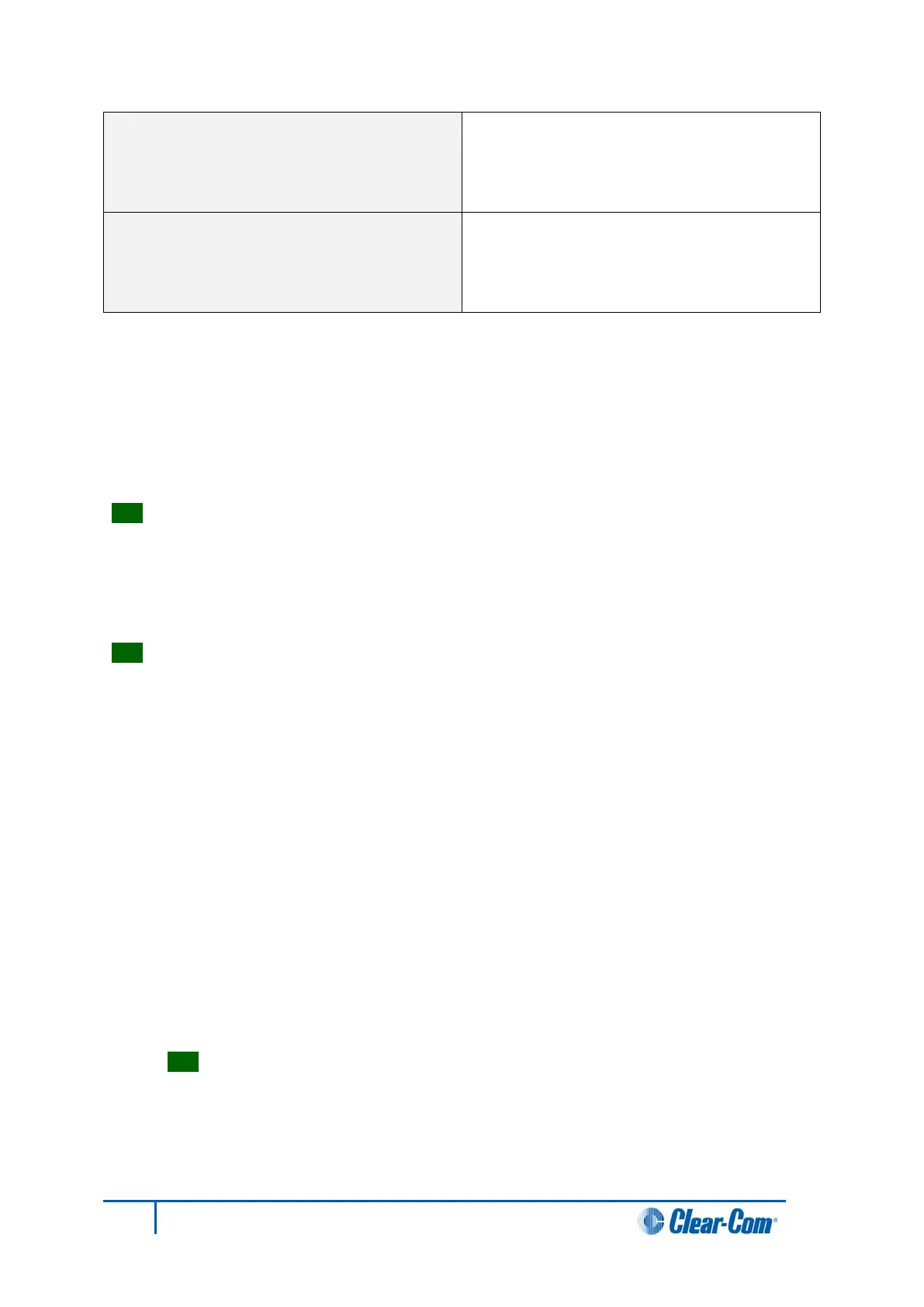IVC-32 card
An IVC-32 card provides a RJ-45 port for
connection to an IP network. No other ports
are used.
LMC-64 card
An LMC-64 card provides a RJ-45 port for
connection to an IP network. No other ports
are used.
Table 14: Rear connector panels
Note:
A blank panel covers an unused slot in the matrix.
5.8.2 Connecting the CPU Card
The rear-connector panel associated with the CPU card holds seven connectors
Tip: For a detailed description of each connector, including wiring and pinout information,
see
4.7.1 CPU card interface connectors.
A matrix only requires one rear-panel CPU card, because whichever of the two front-
installed CPU cards is acting as master will work in conjunction with this card. All other front
cards, however, require their own rear-connector panel.
Tip: For detailed information about connecting the matrix to panels, interfaces and other
devices, see
4 Installing the HX-Median.
5.8.3 Connecting interface cards
Each rear-connector panel associated with an MVX-A16 (analog) interface card holds the
sixteen RJ-45 connectors that connect the matrix to user panels, interface modules and
other intercom devices. Each front-installed MVX-A16 port card requires a corresponding
rear-connector panel. Blank panels cover unused slots.
Each port on the matrix can be located and identified by using the rear-panel numbering
grid:
• Port rows are numbered 1 through 16.
• Port columns are numbered 1 through 7.
• CPU card columns are numbered P1 and P2. (One rear panel operates with either of
the currently active CPU cards).
Tip: A port can be identified precisely by identifying its card number and port number
on the card. For example, the ports on the first card are designated 1-1, 1-2, 1-3, 1-4,
and so on; the ports on the second card are designated 2-1, 2-2, 2-3, 2-4, and so on.
See also 4.4.3
Analog port numbering.
71
Eclipse HX-Median User Guide
