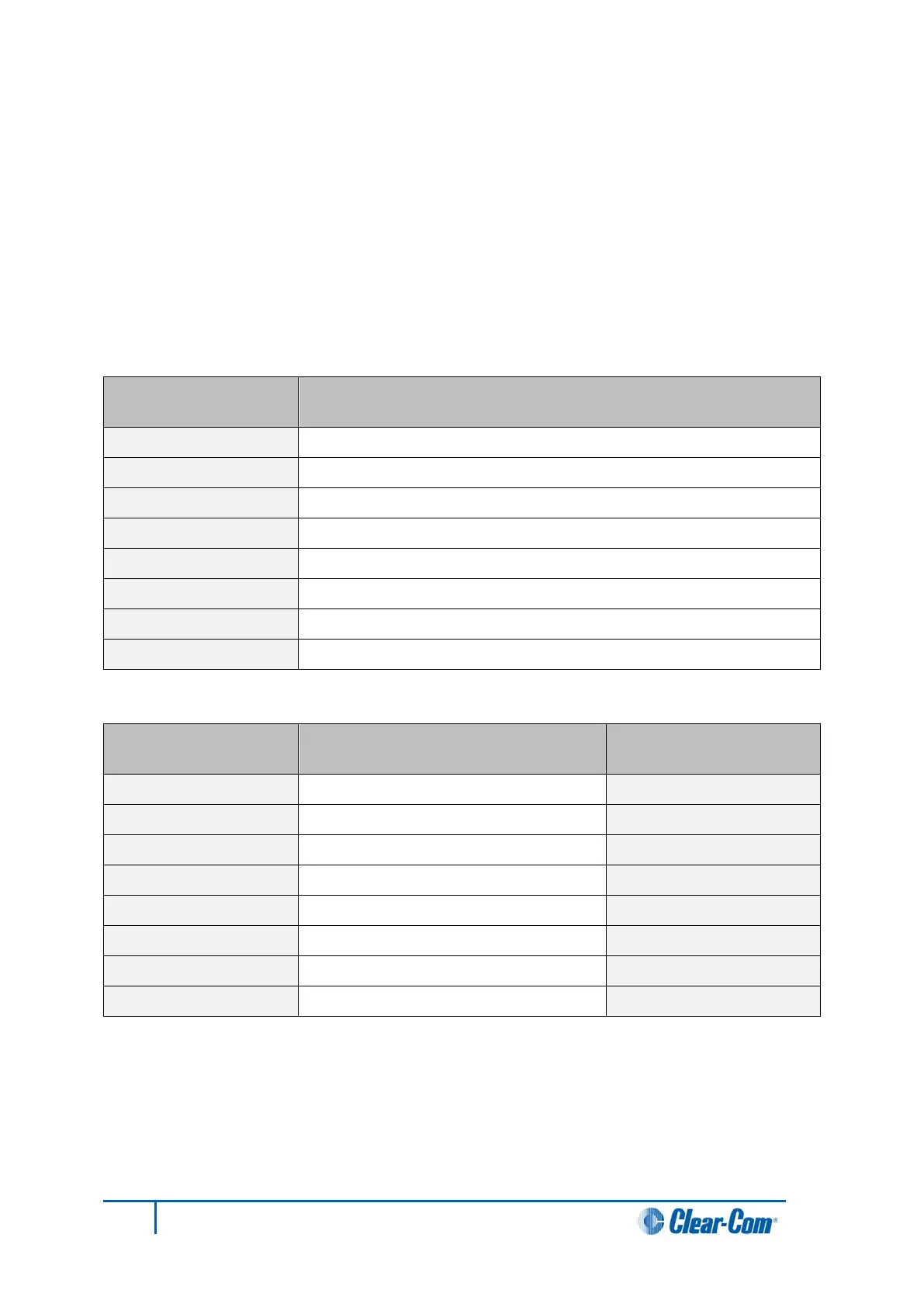4.10 E1 to FreeSpeak / CellCom antenna straight cable
connection
Straight CAT5 cables are used to connect an E-QUE card to a FreeSpeak / CellCom
antenna or splitter.
The E1 pinout for connecting an antenna or splitter is shown in
Table 11: E1 pinout for connecting a FreeSpeak / CellCom antenna or splitter.
Cable wiring is shown in
Table 12: E1 to FreeSpeak / CellCom antenna or splitter straight
cable connection
.
Pin
Description
Table 10: E1 pinout for connecting a FreeSpeak / CellCom antenna or splitter
Matrix 1 Pin Description
Matrix 2 Pin
Table 11: E1 to FreeSpeak / CellCom antenna or splitter straight cable connection
53
Eclipse HX-Median User Guide
