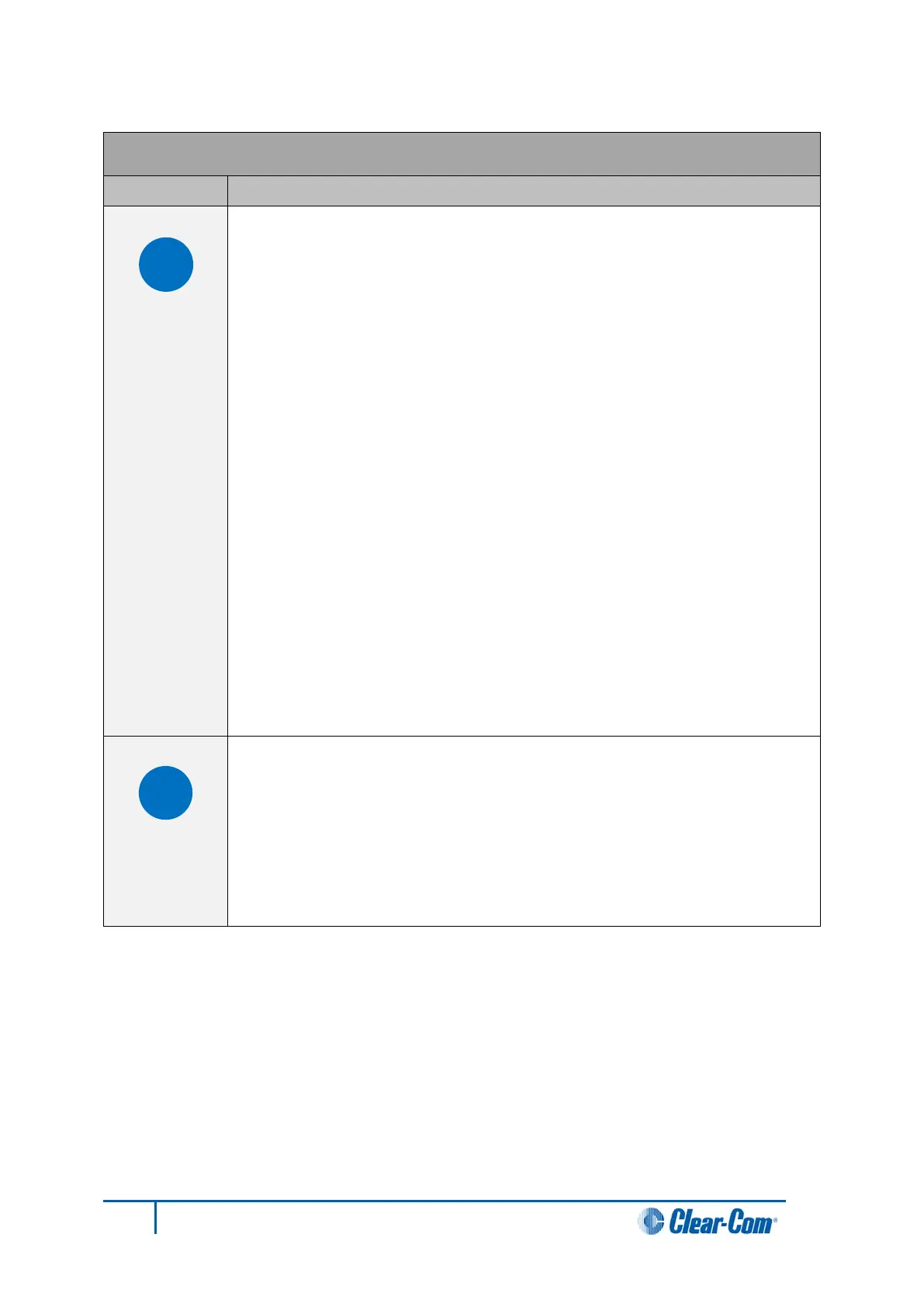Key to CPU card interface connectors
GPI/RLY Interface Connector
The RJ-45 socket labeled GPI/RLY Interface connects the CPU card to a
GPI-6 or RLY-6 card. The GPI-6 provides six general-purpose opto-isolated
logic inputs. The RLY-6 card provides six single-pole, double-throw relay
outputs.
Both card types mount in either an IMF-3 interface frame or an IMF-102
interface frame. Up to ten GPI-6 or RLY-6 cards can be operated at one
time from the matrix by daisy-chaining the cards together. Each card has an
IN and an OUT connector for this purpose.
The RLY-6 and GPI-6 cards connect to the GPI/RLY interface connector
using shielded category-5 cable. For more information about the GPI-6 and
RLY-6 cards, consult their respective manuals in the Eclipse HX
documentation set.
Note:
If this port is used a ferrite core must be added to the socket end of each
cable. A suitable ferrite core is Würth Electronik part: 74271132.
Clear-Com recommends the use of shielded cable.
For wiring pinout information for GPI/RLY interfaces, see:
• The Relay Interface Module (RLY-6) Instruction Manual.
• The General Purpose Inputs (GPI-6) Instruction Manual.
RS-232 DB-9 Connector
The DB-9 connector labeled RS-232 connects the Eclipse HX-Median
matrix to an external computer. To connect a computer to the matrix, run
cable from the RS-232 connector to the PC’s serial port. The maximum
recommended length of the cable is approximately 10 feet (3 meters). A
computer has either a 9-pin serial port or a 25-pin serial port.
44
Eclipse HX-Median User Guide