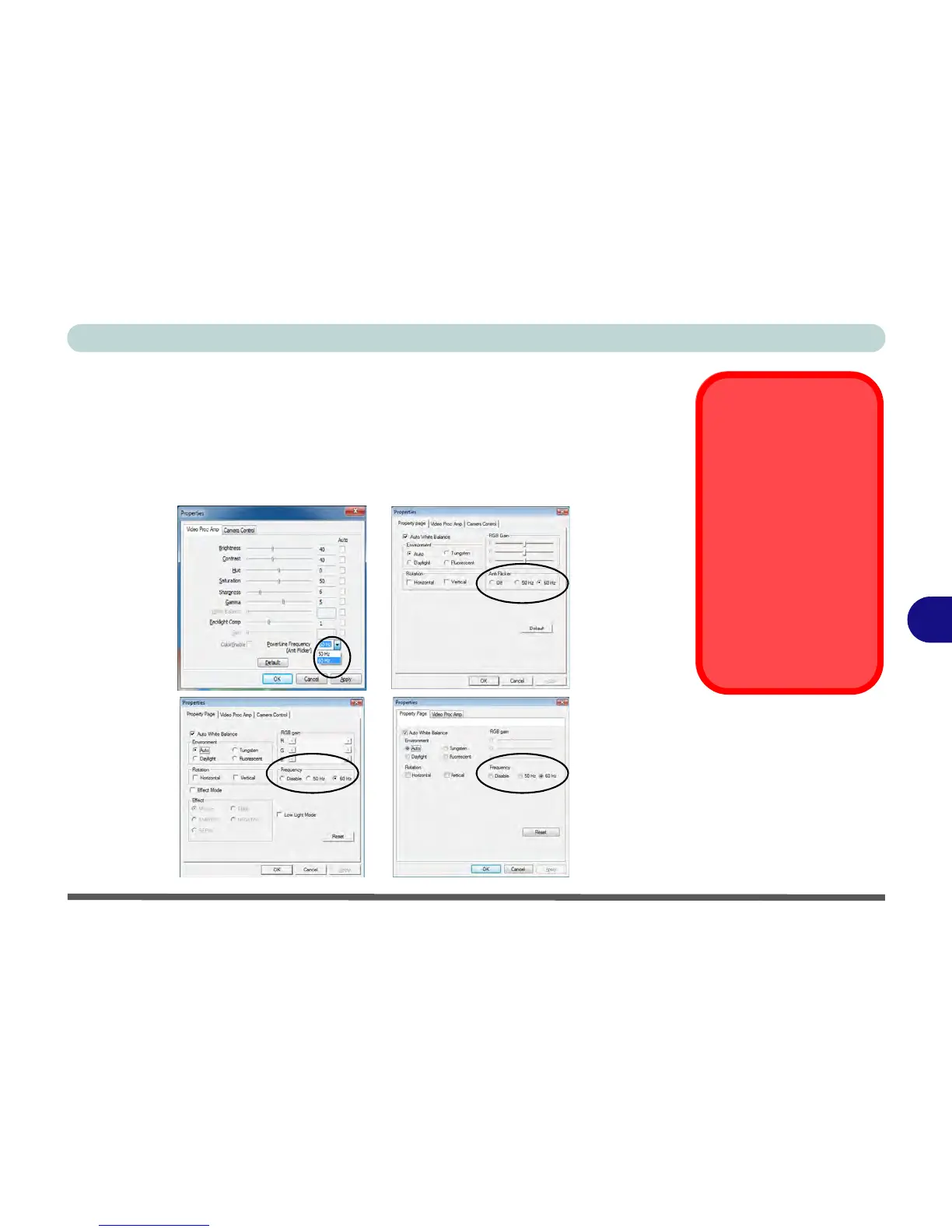Modules & Options
PC Camera Module 7 - 13
7
Eliminating Screen Flicker
If you find that the video screen in the camera program is flickering, you can try to
adjust the setting in the Video Capture Filter options.
1. Run the camera application from the desktop shortcut.
2. Go to Options and scroll down to select Video Capture Filter....
3. Click either 50Hz or 60Hz under Anti Flicker/Frequency/Powerline Frequency.
