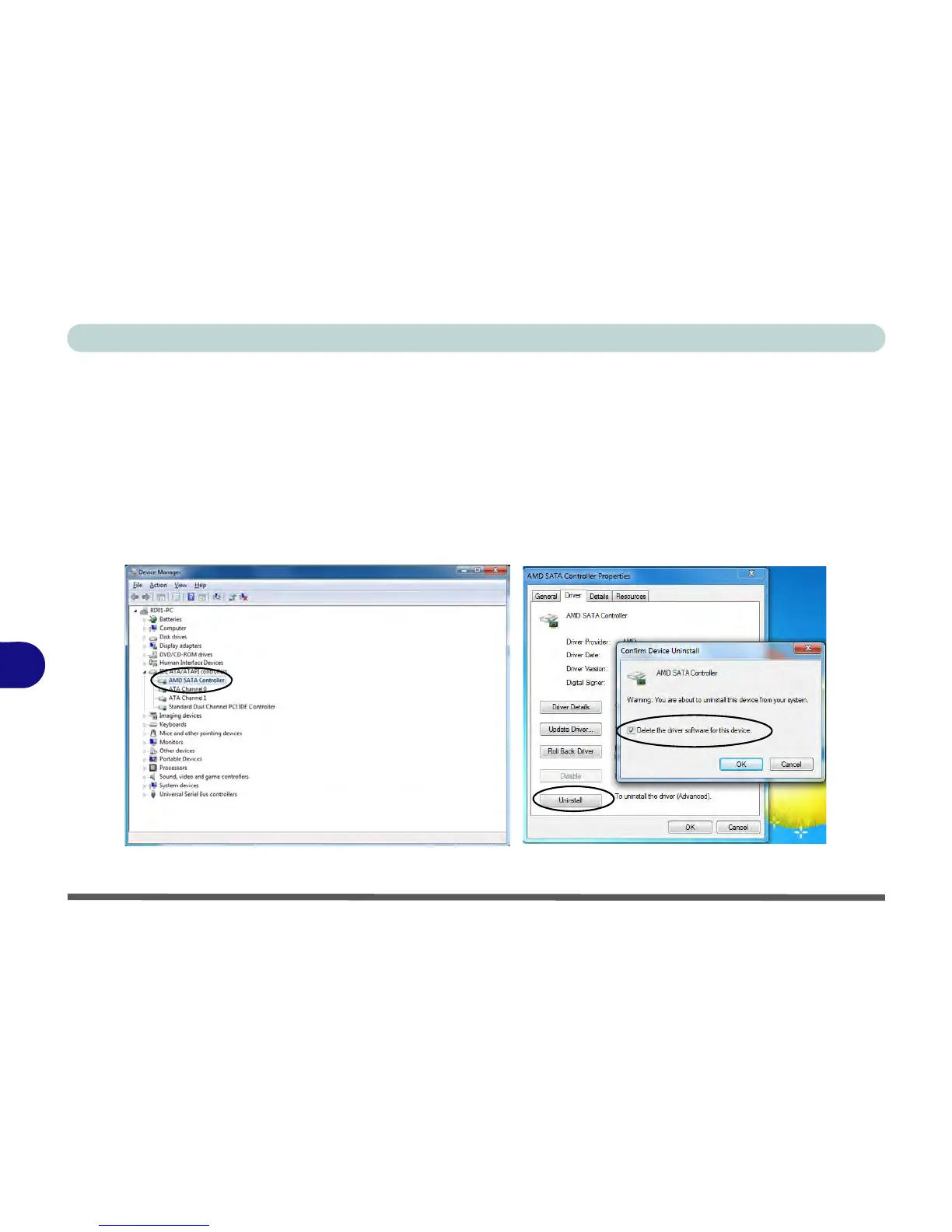Troubleshooting
8 - 12 Problems and Possible Solutions
8
Uninstalling the AMD AHCI Driver
Uninstalling the AMD AHCI driver is a two part process. Follow the instructions below if you need to uninstall
the diver for any reason.
1. Go to the Windows control panel.
2. Click Device Manager (Hardware and Sound > Devices and Printers).
3. Click the arrow next to IDE ATA/ATAPI controllers to open the sub-menu.
4. Double-click AMD SATA controller.
5. Click Driver (tab) and click Uninstall.
6. Click to select “Delete the driver software for this device.” and click OK.
Figure 8 - 1 - Device Manager - Uninstall AMD SATA Controller