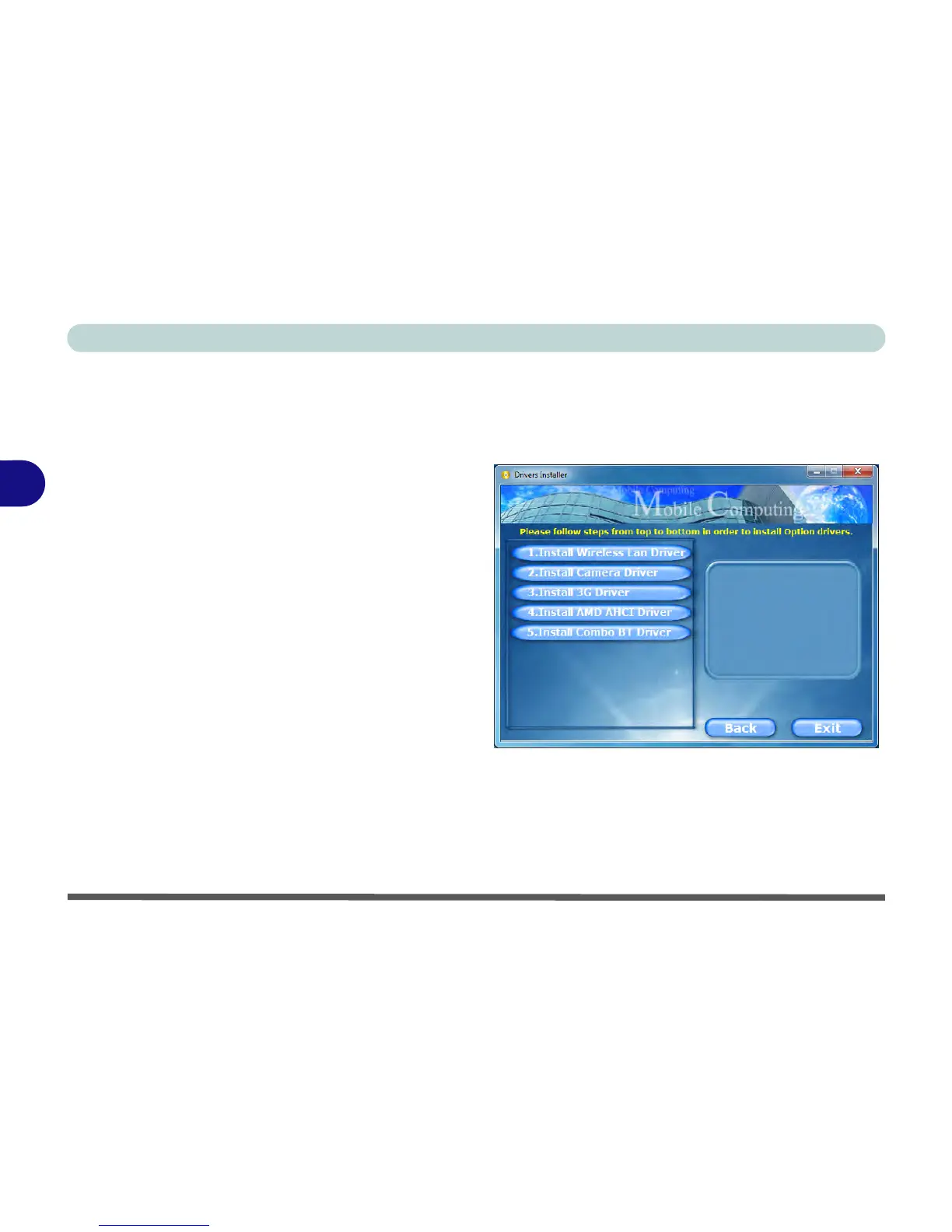Drivers & Utilities
4 - 8 Driver Installation
4
Windows Experience Index
After the drivers are installed follow this procedure to
ensure an accurate rating from the Windows Experi-
ence Index:
1. Click Start, and click Control Panel.
2. Click Performance Information and Tools
(System and Security > System > Check the
Windows Experience Index).
3. Click “Rate this computer”.
4. The computer will take a few minutes to assess
the system performance.
5. Close the control panel.
Optional Drivers
See the pages indicated for the driver installation pro-
cedures for any modules included in your purchase op-
tion.
Figure 4 - 3 - Drivers Installer - Option Drivers Menu