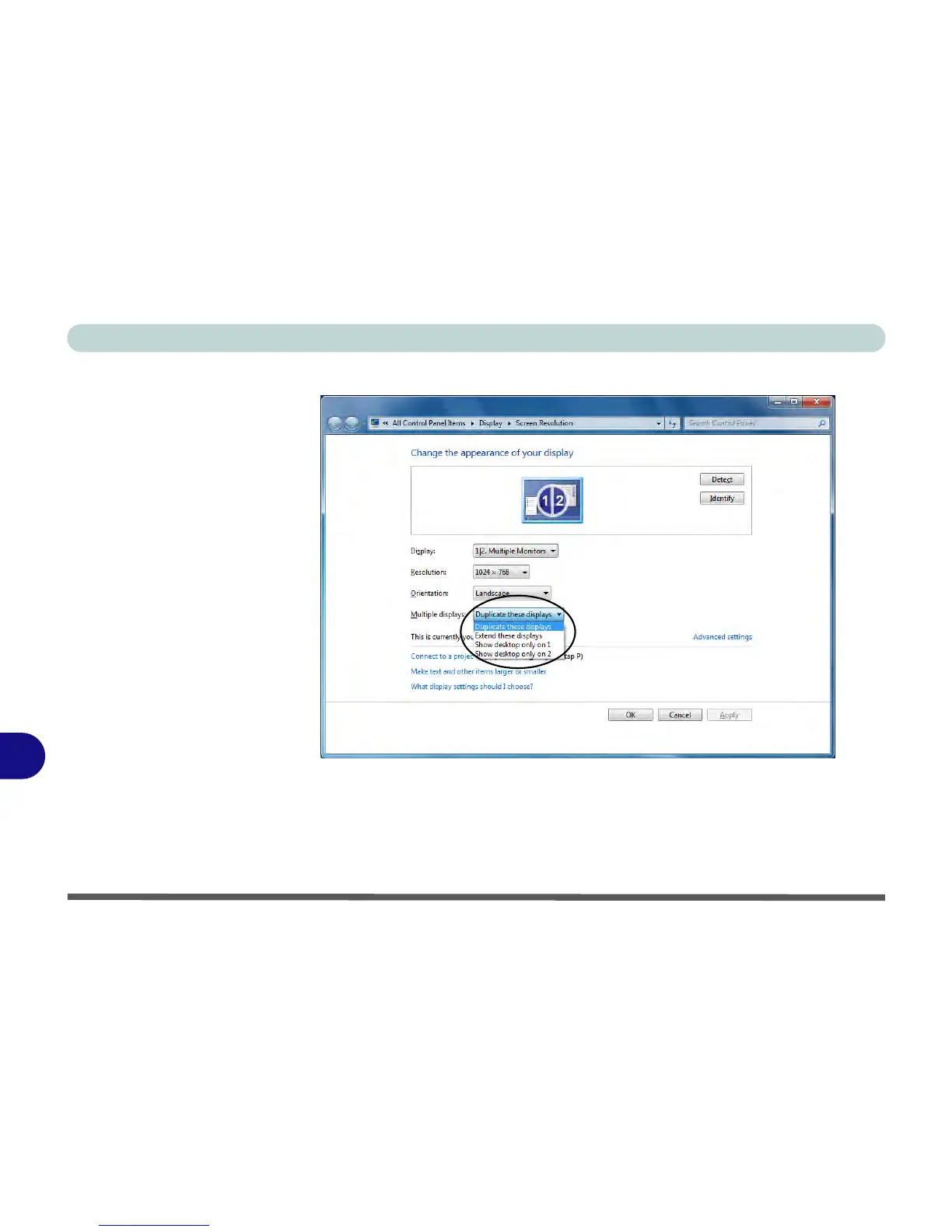ATI Video Driver Controls
B - 10 Configuring an External Display in Win 7
B
6. Click Apply to save any setting changes.
• Duplicate these displays - Shows an exact copy of the main display desktop on
the other display(s)
• Extend these displays - Treats both connected displays as separate devices
• Show desktop only on 1/2 - Only one of your displays is used.