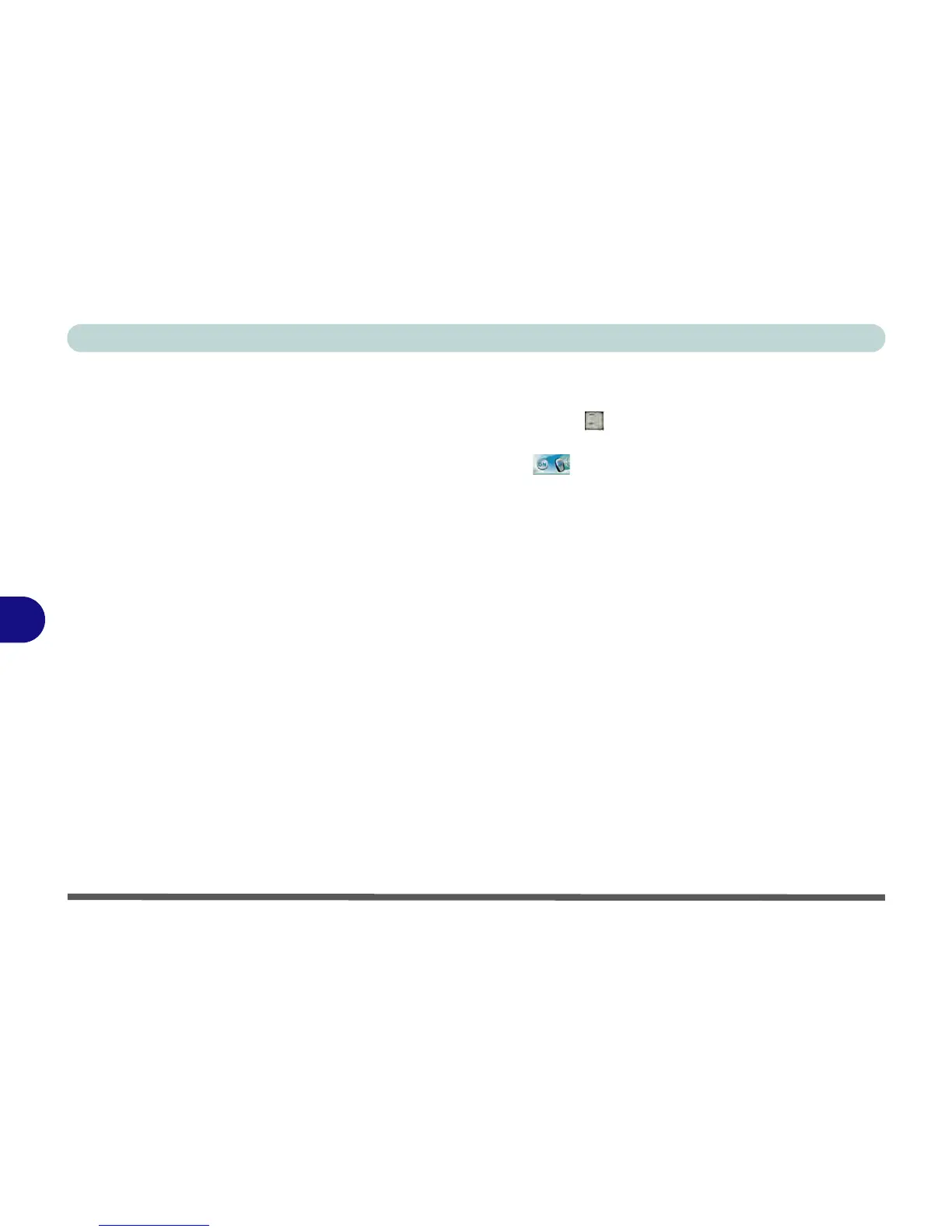Modules & Options
7 - 18 3.75G/HSPA Module
7
Before installing the application, make sure that the 3.75G/HSPA module is ON
(installing the driver with the module off will not allow the software to detect the
module hardware correctly). Use the Fn + key combination (see Table 1 - 4, on
page 1 - 9) to toggle power to the 3.75G/HSPA module.
When the
3.75G/HSPA
module is powered on, the indicator will briefly be displayed. Make sure you in-
stall the drivers in the order indicated in
Table 4 - 1, on page 4 - 3
.
Note that exiting
the application does NOT turn off the 3.75G/HSPA module.
• Mobile Partner - See “Mobile Partner Application Installation” on page 7 -
19 for driver installation information and “Mobile Partner Application” on
page 7 - 20 for instructions on using the Mobile Partner application.