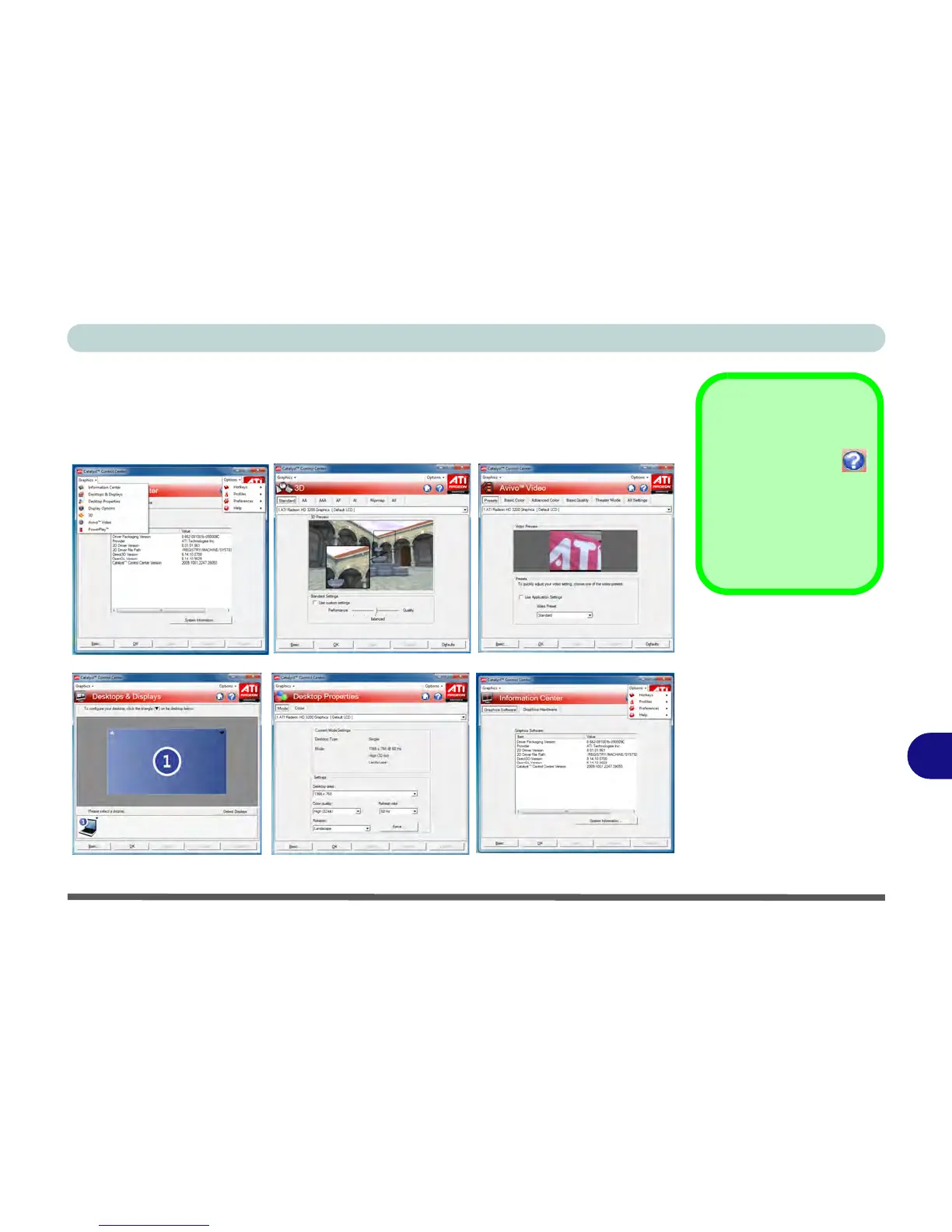ATI Video Driver Controls
ATI Catalyst® Control Center B - 3
B
The ATI Catalyst® Control Center provides additional video configuration con-
trols and tools which allow quick access to features such as display options, 3D Set-
tings, color and Help menus etc. Adjust settings from the Graphics and Options
menus at the top of the control panel.