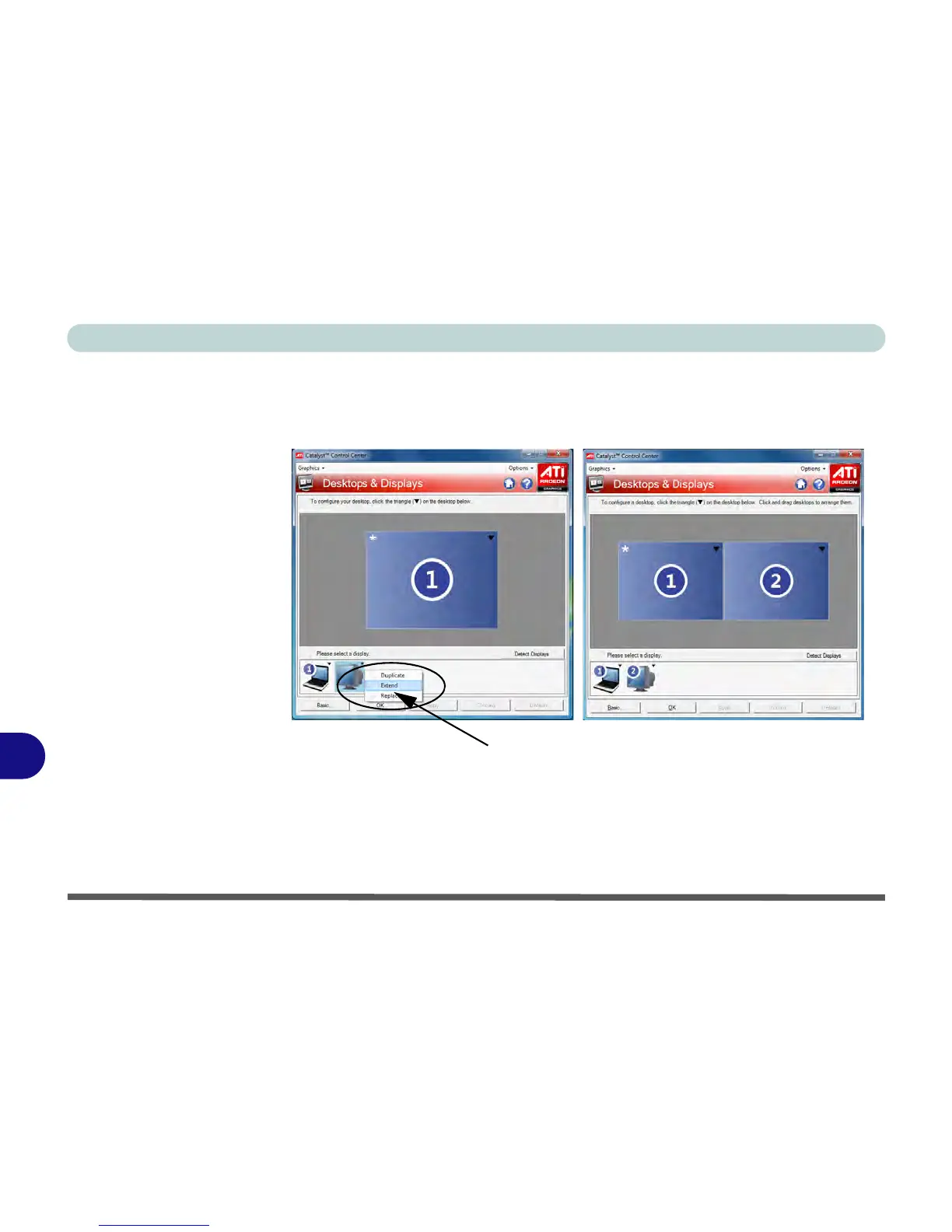ATI Video Driver Controls
B - 8 Attaching Other Displays
B
8. Select Duplicate or Extend from the menu.
9. Click Yes to accept the settings.
10. If you need to change the display mode then disable the external display and
configure as outlined here.