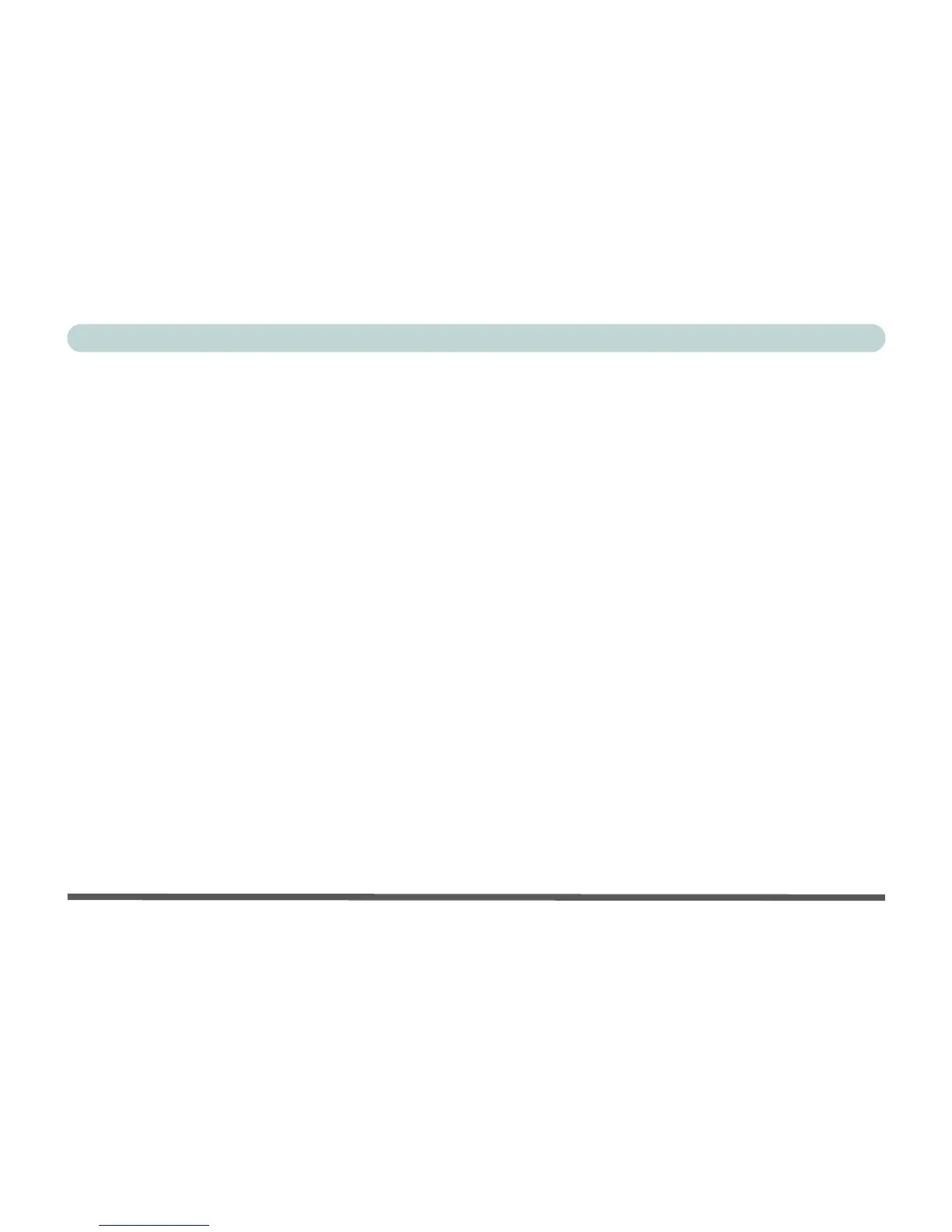XVIII
Preface
Power Management
Overview ........................................................................3-1
The Power Sources ........................................................3-2
AC/DC Adapter .............................................................3-2
Battery ............................................................................3-2
Turning On the Computer ..............................................3-3
Power Plans ...................................................................3-4
Power-Saving States ......................................................3-6
Sleep ..............................................................................3-6
Hibernate ........................................................................3-7
Shut down ......................................................................3-7
Configuring the Power Buttons .....................................3-8
Resuming Operation ......................................................3-9
Energy Star Power Saving ...........................................3-10
Battery Information .....................................................3-11
Battery Power ..............................................................3-11
Conserving Battery Power ...........................................3-12
Battery Life ..................................................................3-13
New Battery .................................................................3-13
Recharging the Battery with the AC/DC Adapter .......3-13
Proper handling of the Battery Pack ............................3-14
Battery FAQ .................................................................3-15
Drivers & Utilities
What to Install ................................................................4-1
Module Driver Installation .............................................4-1
Driver Installation ..........................................................4-2
Updating/Reinstalling Individual Drivers ......................4-4
User Account Control ....................................................4-4
Windows Security Message ...........................................4-4
New Hardware Found ....................................................4-5
Driver Installation Procedure .........................................4-5
Video ..............................................................................4-5
LAN ...............................................................................4-6
TouchPad .......................................................................4-6
CardReader ....................................................................4-6
Hot Key ..........................................................................4-6
Audio .............................................................................4-6
AMD AHCI Driver ........................................................4-7
Windows Experience Index ...........................................4-8
Optional Drivers ............................................................4-8
Wireless LAN Module ...................................................4-9
PC Camera Module ........................................................4-9
3.75G/HSPA Module .....................................................4-9
BIOS Utilities
Overview ........................................................................5-1
The Power-On Self Test (POST) ...................................5-2
Failing the POST ...........................................................5-3
Fatal Errors ....................................................................5-3