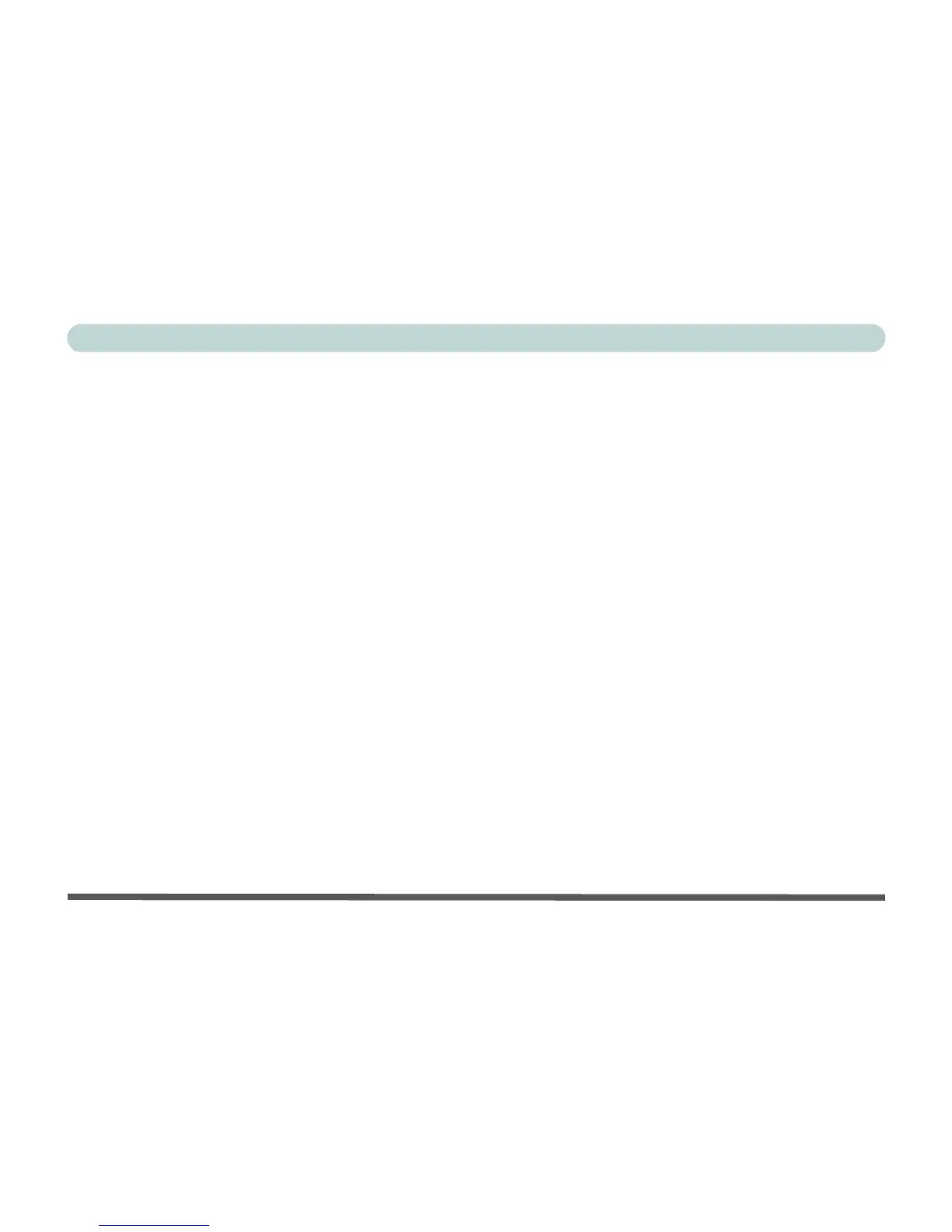XX
Preface
Bluetooth & WLAN Combo Settings ..........................7-29
Bluetooth Networking Setup .......................................7-32
Bluetooth & WLAN Combo Module Configuration ...7-33
Standard Bluetooth Configuration in Windows 7 .......7-36
Troubleshooting
Overview ........................................................................8-1
Basic Hints and Tips ......................................................8-2
Backup and General Maintenance .................................8-3
Viruses ...........................................................................8-4
Upgrading and Adding New Hardware/Software ..........8-5
Problems and Possible Solutions ...................................8-7
Uninstalling the AMD AHCI Driver ...........................8-12
Bluetooth Connection Problems ..................................8-14
Wake On LAN Setup ...................................................8-18
Interface (Ports & Jacks)
Overview .......................................................................A-1
Notebook Ports and Jacks .............................................A-2
ATI Video Driver Controls
ATI Video Driver Installation ...................................... B-1
ATI Catalyst® Control Center ......................................B-2
Attaching Other Displays ............................................. B-4
Display Modes ..............................................................B-5
Configuring an External Display using the ATI CCC .. B-6
ATI CCC - Switching Display Modes ..........................B-7
Configuring an External Display in Win 7 ...................B-9
Theater Mode ..............................................................B-12
PowerPlay™ ...............................................................B-13
HDMI Audio Configuration .......................................B-14
Specifications
Processor .......................................................................C-2
Core Logic ....................................................................C-2
Display ..........................................................................C-2
Memory .........................................................................C-2
Video .............................................................................C-2
BIOS .............................................................................C-2
Storage ..........................................................................C-2
Audio ............................................................................C-2
Keyboard & Pointing Device ........................................C-2
Interface ........................................................................C-3
Card Reader ..................................................................C-3
Slots ..............................................................................C-3
Communication .............................................................C-3
Communication .............................................................C-3
Power Management ......................................................C-3
Power ............................................................................C-3
Security .........................................................................C-4