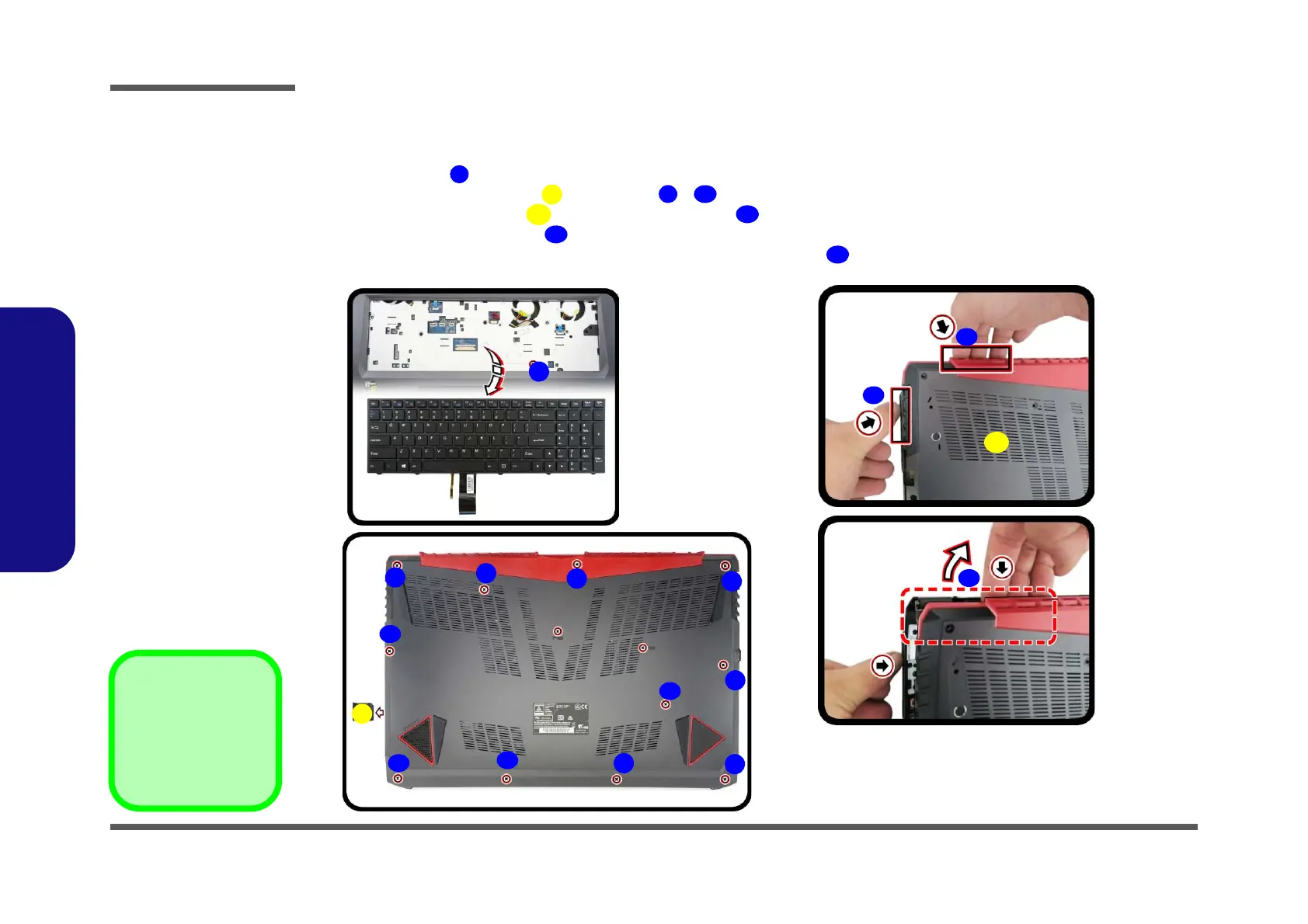Disassembly
2 - 6 Removing the Battery
2.Disassembly
Removing the Battery
1. Turn the computer off, and remove the keyboard (page 2 - 5).
2. Remove screw
(Figure 2a).
3. Remove the SD card cover and screws - (Figure 2b).
4. Release the bottom case
by using the left thumb to hold down the most prominent area of the back cover
and then use the right hand
to lift the rear side vent’s most prominent area (Figure 2c).
5. Carefully remove the bottom case
up in the direction of the arrow .
Figure 2
Battery Removal
a. Remove the screws.
b. Remove the SD cover
and screws.
c. Remove the bottom case.
a.
c.
2
3
4
5
13
6
15
8
9
11
12
10
b.
14
1
7
17
16
2. SD Card Cover
14. Bottom Case
•12 Screws