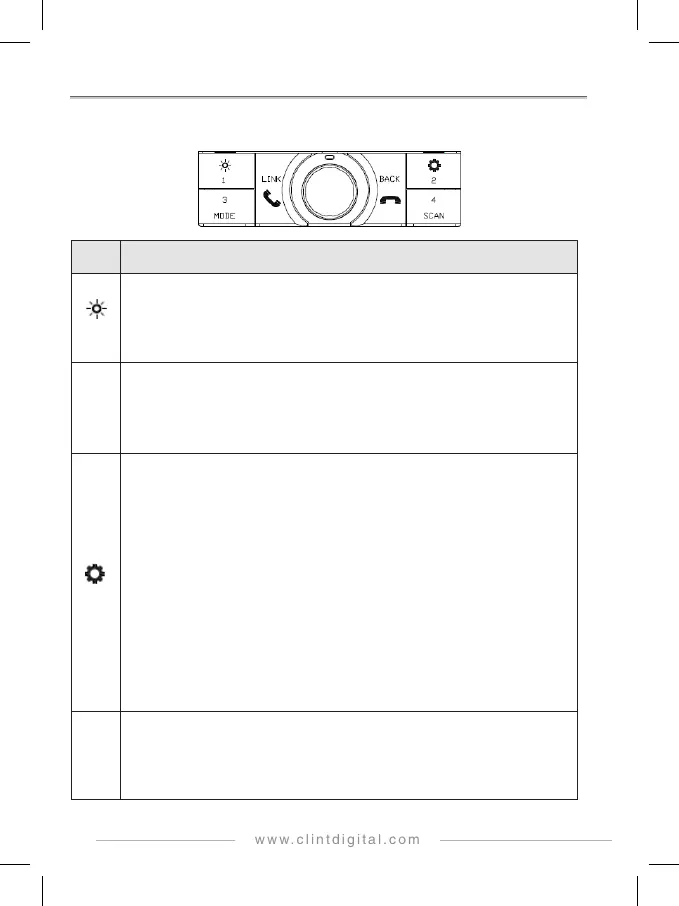10
Basic operation
There are 6 control keys and a rotary knob in the CAD15 unit:
Control
General operation
1
Press to enter Preset List in group 1.
Keep pressing key 1 to move among the 4 memory presets locations.
Press the rotary knob to recall the desired memory preset, or press and hold key 1 to program
the desired memory preset with the listening DAB station.
Press and Hold to toggle LCD backlight brightness level between high and low.
3
MODE
Press to enter Preset List in group 3
Keep pressing key 3 to move among the 4 memory presets locations.
Press the rotary knob to recall the desired memory preset, or press and hold key 3 to program
the desired memory preset with the listening DAB station.
Press and Hold to toggle CAD15 audio input between DAB or AUX mode.
2
Press to enter Preset List in group 2
Keep pressing key 2 to move among the 4 memory presets locations.
Press the rotary knob to recall the desired memory preset, or press and hold key 2 to program
the desired memory preset with the listening DAB station.
Press and Hold to enter Menu Function
DAB Radio Text – enable/disable display of DLS/DL+ information from the station,
DAB List Order – change DAB station list sequence by alphabet or ensemble.
DAB List Reset – erase the DAB station list and perform a full scan of DAB stations
Bluetooth – enable/disable Bluetooth function.
Bluetooth Pair – enter Bluetooth device pairing mode.
Bluetooth Info – display the connected device information.
Bluetooth Reset – perform reset to erase all existing paired devices setup.
Link Mode – select operating mode (AFC_H/AFC_L/AutoScan).
AutoPowerDown – select inactive timeout (no key pressed) to standby mode
Antenna Power – set ON for active DAB antenna, set OFF for passive antenna.
Set Background – change the LED background display.
Module Upgrade – upgrade the module software to a new version.
Factory Reset– return all system settings to factory defaults.
4
SCAN
Press to enter Preset List in group 4.
Keep pressing key 4 to move among the 4 memory presets locations.
Press the rotary knob to recall the desired memory preset, or press and hold key 4 to program
the desired memory preset with the listening DAB station.
Press and Hold to Perform a full scan for DAB stations.