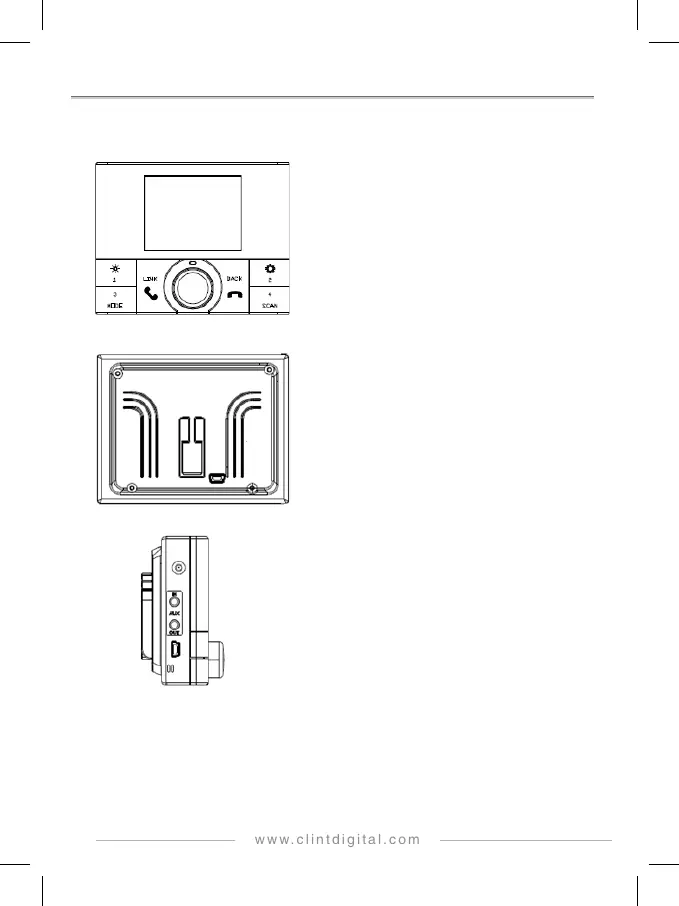3
OVERVIEW OF THE CONTROLS AND CONNECTORS
Front Panel
❶ LCD
❷ Control keys and rotary knob
➌ Main microphone
Back Panel
❶ Snap-in, for cradle
❷ Gaps, for securing antenna cable and power cable
➌ SW update cable connector
Side Panel
❶ SMB Connector, for DAB antenna
❷ 3.5mm stereo audio jack, for aux in/out
➌ Power jack, for supplied power cable
➍ Auxiliary microphone
❷
❷
➌
➍
❶
➌
➌
❷
