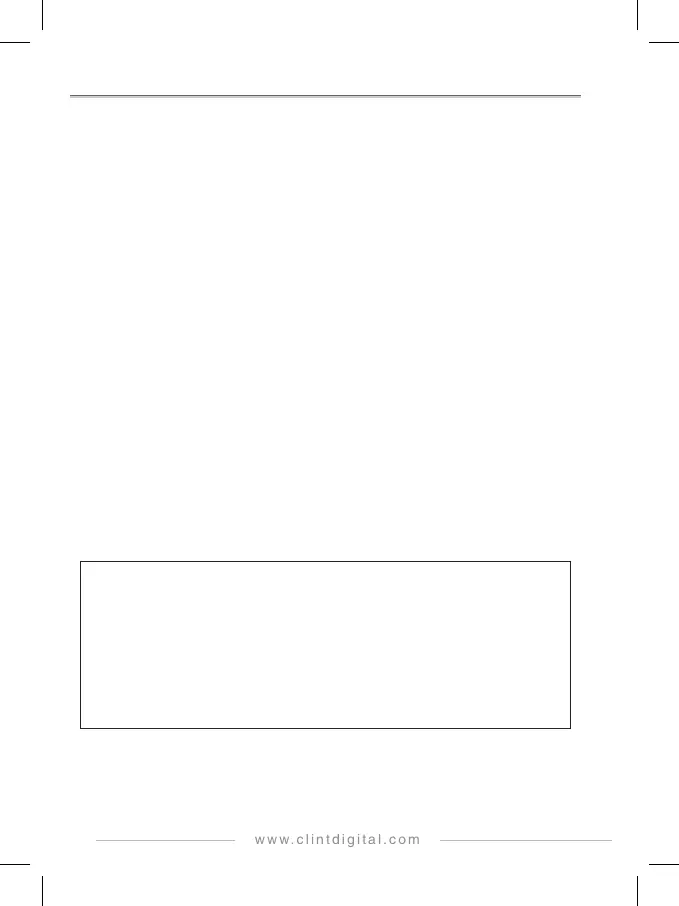1
INTRODUCTION
The CAD15 is an in-car digital audio adapter that offers a flexible and cost effective way to apply
modern digital audio technology to your existing analogue in-car audio system.
The existing analogue system can be easily upgraded to receive digital signal without replacement of
any component of the car audio system. CAD15 supports the Hands free function and caller ID
display for the incoming call to the Bluetooth connected mobile device, receive the audio streaming
from a mobile device using the Bluetooth technology, receive the DAB digital radio service output
from the DAB antenna, and receive the audio output from an audio device such as MP3 or iPod
®
etc.
digital music player, then convert all these digital signal to an FM signal. The FM signal is then
transmitted on a FM frequency and listen through the in-car audio system.
The CAD15 is operated on its own with a LCD display and a set of control keys, and all controls and
messages related to the system’s operations, such as station name, memory preset, etc., are
displayed on the CAD15 unit itself.
CAD15 comes with two pre-enabled features for the users. The Traffic Announcement feature
interrupts the DAB service you are currently listening, switches to a station that broadcasts traffic
report and allows you to change routes plan for avoiding traffic congestion. The Service Following
feature provides users with the seamless listening to the same broadcaster as CAD15 switches
ensembles/frequencies automatically while the user travels through different broadcast region
barrier, and the same broadcaster broadcasts its common programming on an ensemble with
multiple frequencies or on more than one ensembles.
Furthermore, CAD15 has an AFC (Automatic Frequency Change) function that allows you to
continuously listen to your favorite DAB programs thru your car radio system without the need to
change the FM frequency manually when you drive into a metropolitan area where FM stations are
highly crowded. Consult your car radio manual or the car dealer if your car radio is RDS compatible,
has the AF (alternative frequency) function, and how to enable AF function before using this AFC
function.
ATTENTION
While working with the AFC function, the possible factors that could affect its normal operation are:
1. The FM sensitivity varies among car radios and the sensitivity can affect AFC’s performance.
2. The algorithm implemented in each car radio’s AF feature varies and this can affect radio’s FM
frequency tuning when triggered by AFC.
3. While the system is in Aux mode and listening to an audio device, if the device’s volume is turned up
too high, it can affect AFC’s performance.
If AFC function is unable to function normally, please disable AFC and use AutoScan mode instead.
Please refer to Menu Settings section, To Change the Link Mode.