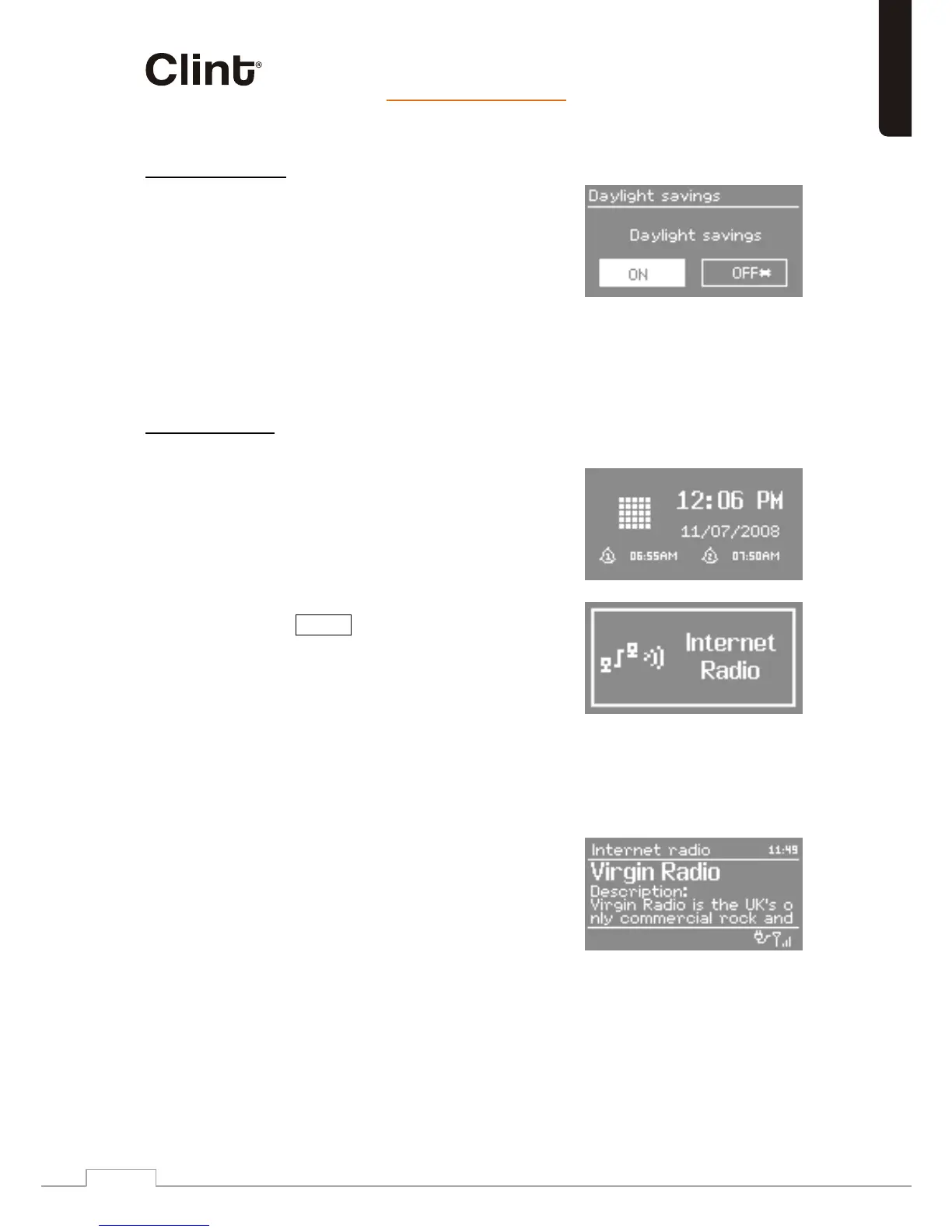Dialogue screens
Dialogue screens are shown to allow
the user to change settings. They vary
in complexity from simple Yes/No
options up to the scrollable network
password input screen.
As with menus, the selected item is
.dnuorgkcab et ihw a htiw nwohs
Dialogue screens mark the current
setting with an asterisk (*).
Display screens
L1 has basically three types of display screen:
The Standby screen shows the time,
date and any active alarm times.
s edom yalp eht hguorht elcyc uoy sA
using Mode , L1 shows a splash
screen for each mode. After one
edom detceles eht sretne 1L ,dnoces
and tries to start playing the last
station or track that was playing in
1L ,elbissop ton si siht fI .edom taht
will try to connect to the selected
source by scanning for stations,
networks, or prompting for user input
as appropriate.
The Now playing screen shows
information about the audio source
and track now playing, where
available.
etum ,em ulov sa hcus noitamrofni rof sneercs era ereht ,noitidda nI
and information/error messages.
English