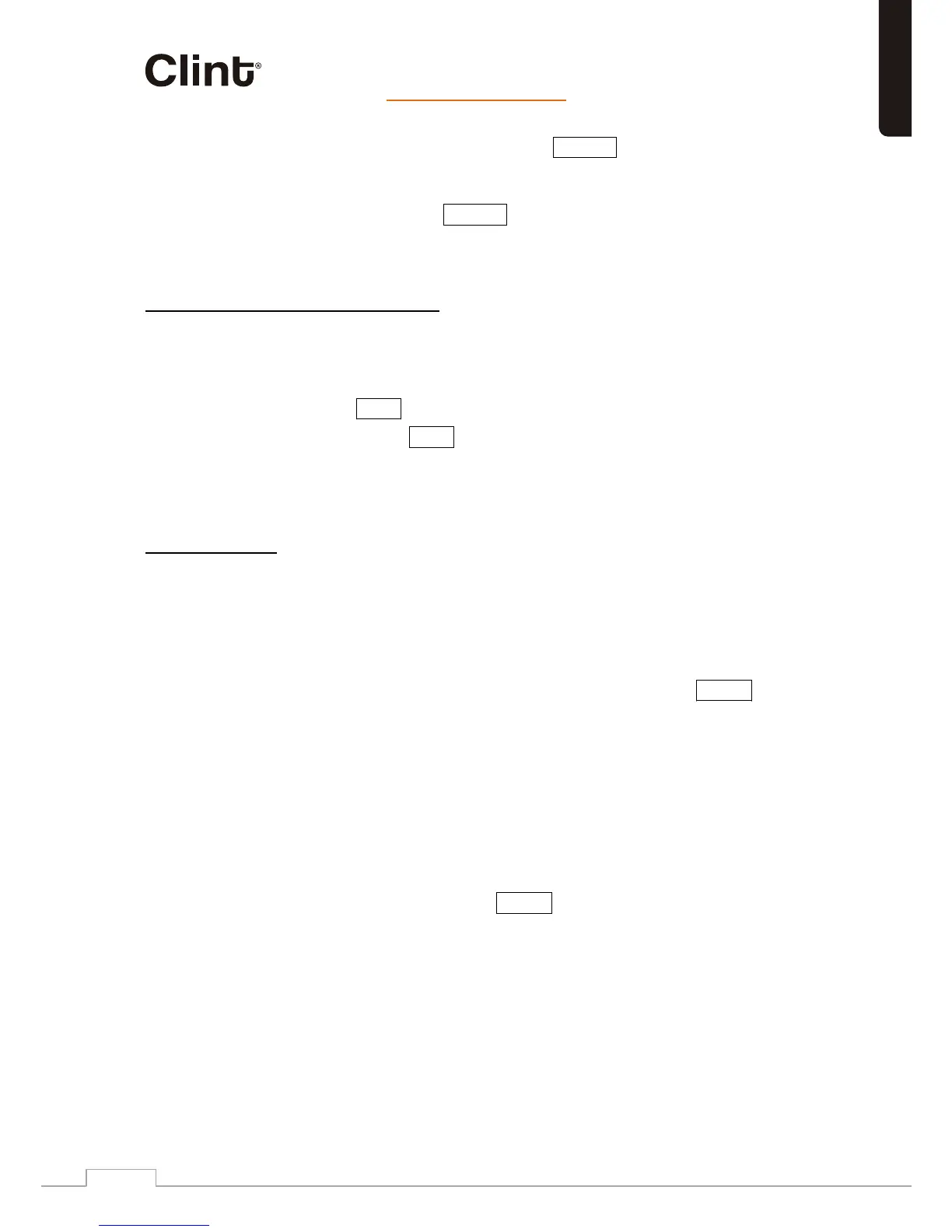…it´s all about listening
www.clintdigital.com
28
Presets
To store a DAB preset, press and hold Preset until the display
shows the Save preset screen. Select one of the 10 presets to save
the currently playing station.
dets il eht fo eno tceles neht ,ylfeirb teserP sserp ,teserp a tceles oT
preset stations. When a preset station is playing, it shows P n (P1, P2
etc) in the bottom right of the screent.
11.3 Now playing information
While the stream is playing, the screen shows its name and DLS
kcart ,eman emmargor p sa hcus noitats eht yb tsacdaorb noitamrofni
title and contact details. Stereo broadcasts are indicated with an icon
at the top of the screen. To view further information about the
stream, press Info .
Each time you press Info , another set of information is displayed,
cycling through DLS information, programme type, ensemble
name/frequency, signal strength/error rate, bit rate/codec/channels
and today’s date.
11.4 Settings
Dynamic range compression (DRC)
If you are listening to music with a high dynamic range in a noisy
yam uoy ,)gnikooc elihw cisum lacissalc elpmaxe rof( tnemn orivne
wish to compress the dynamic range. This makes quiet sounds
louder, and loud sounds quieter. To change DRC, select Menu >
DRC > then DRC off , low or high .
Station order
rehtie eb ot tsil noitats BAD eht fo redro eht esoohc nac uoY
Alphanumeric , Ensemble or Valid . Ensemble lists groups of stations
that are broadcast together on the same ensemble, for example BBC
or South Wales local . Valid lists valid stations first, alphanumerically,
.snoitats ria - ffo neht
To change station order, select Menu > Station order > then
Alphanumeric , Ensemble or Valid .
Choose Prune Invalid to
Remove all invalid stations.
English