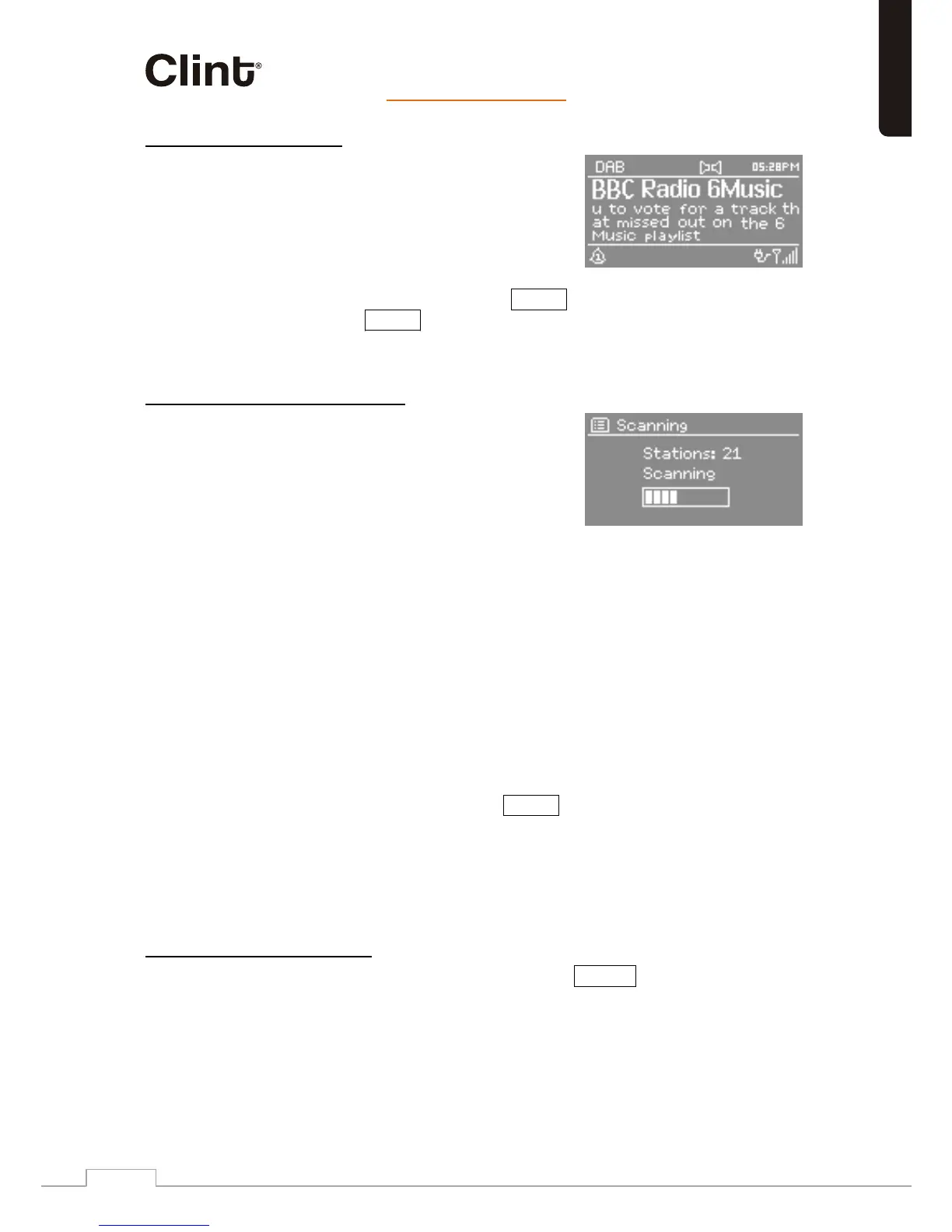…it´s all about listening
www.clintdigital.com
27
11. DAB radio mode
DAB radio mode receives DAB/DAB+
digital radio and displays information
about the station, stream and track
playing.
To enter DAB mode, either press Mode until the display shows DAB
Radio or select Menu > unem ni aM > DAB .
11.1 Scanning for stations
The first time you select DAB radio
lluf a smrofrep yllacitamotua 1L ,edom
scan to see what stations are
available. You may also need to start a
scan manually to update the list of
gn iwollof eht fo eno rof snoitats
reasons:
o Available stations change from
time to time.
o If reception was not good for the
original scan (for example the
antenna was not up), this may
result in an empty or incomplete
list of available stations.
o If you h
ave poor reception of some
stations (burbling), you may wish
to list only stations with good
signal strength.
To start a scan manually, select Menu > Full scan .
elbaliava fo t sil a swohs oidar eht ,etelpmoc si nacs eht ecnO
stations.
11.2 Selecting stations
To listen to or change a station, turn the Select control to view a
list of stations and press to select. Once selected, the station plays
sa w ohs ro kcart ,noitats eht tuoba noitamrofni swohs neercs eht dna
broadcast.
English