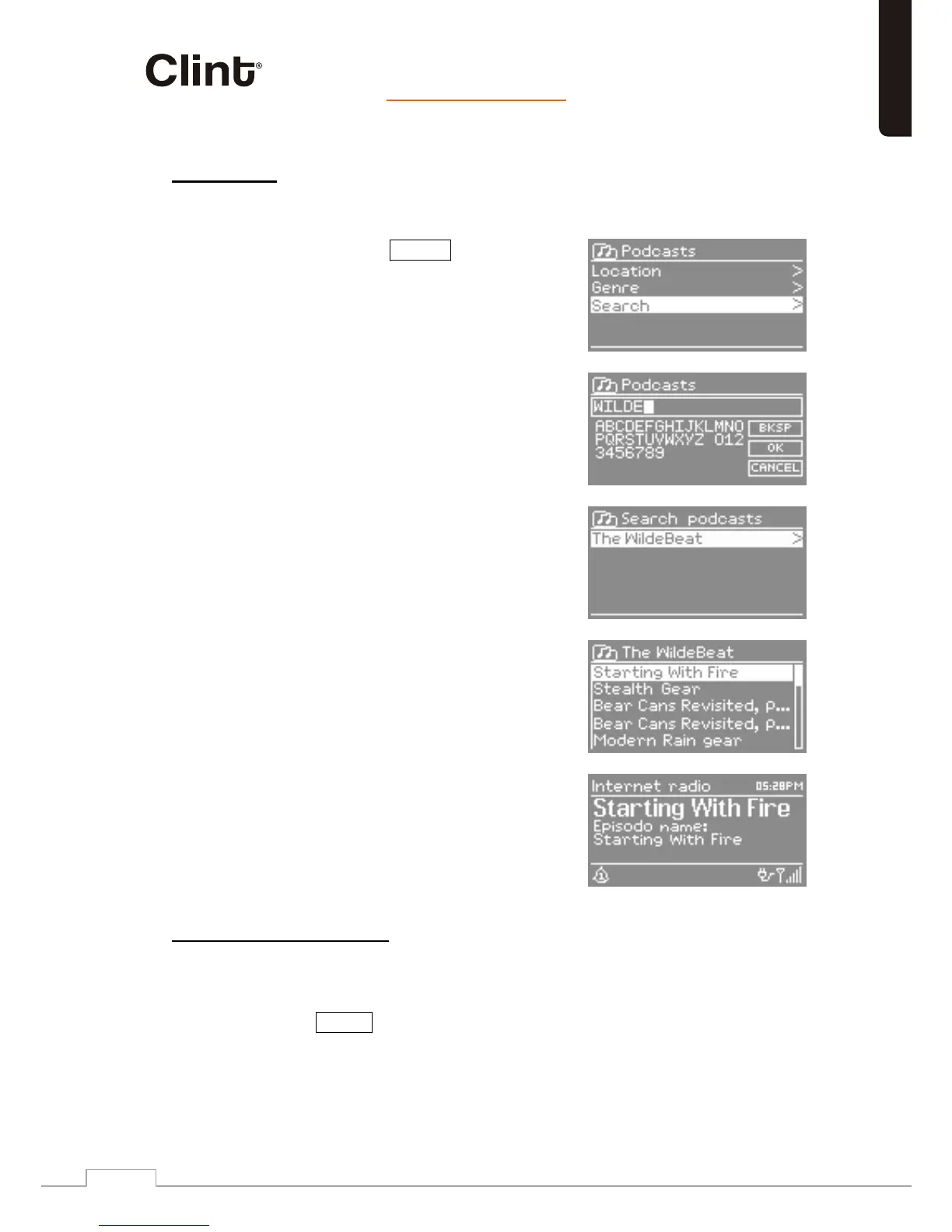9.5 Search
You can also search through Internet broadcasts for stations or
podcasts with particular keywords in their title.
To search, select Menu > Station
list > rehtie neh t Stations > or
Podcasts >
Enter a keyword by selecting characters
then OK . The search entry screens are
iF - iW eht ot noitarepo ni ralimis
password entry screen.
Select a broadcast from the list.
tc eles ot elba eb yam uoy ,stsacdop roF
a particular episode.
9.6 My added stations
Even though the Internet radio portal contains thousands of stations,
you may want to listen to stations not listed. You can add your own
yb 1L m orf elbisecca era snoitats dedda esehT .latrop eht aiv snoitats
selecting Menu > Station list > My added stations > [ Station ] .
See section 8.4 for more detailed information on adding stations.
English