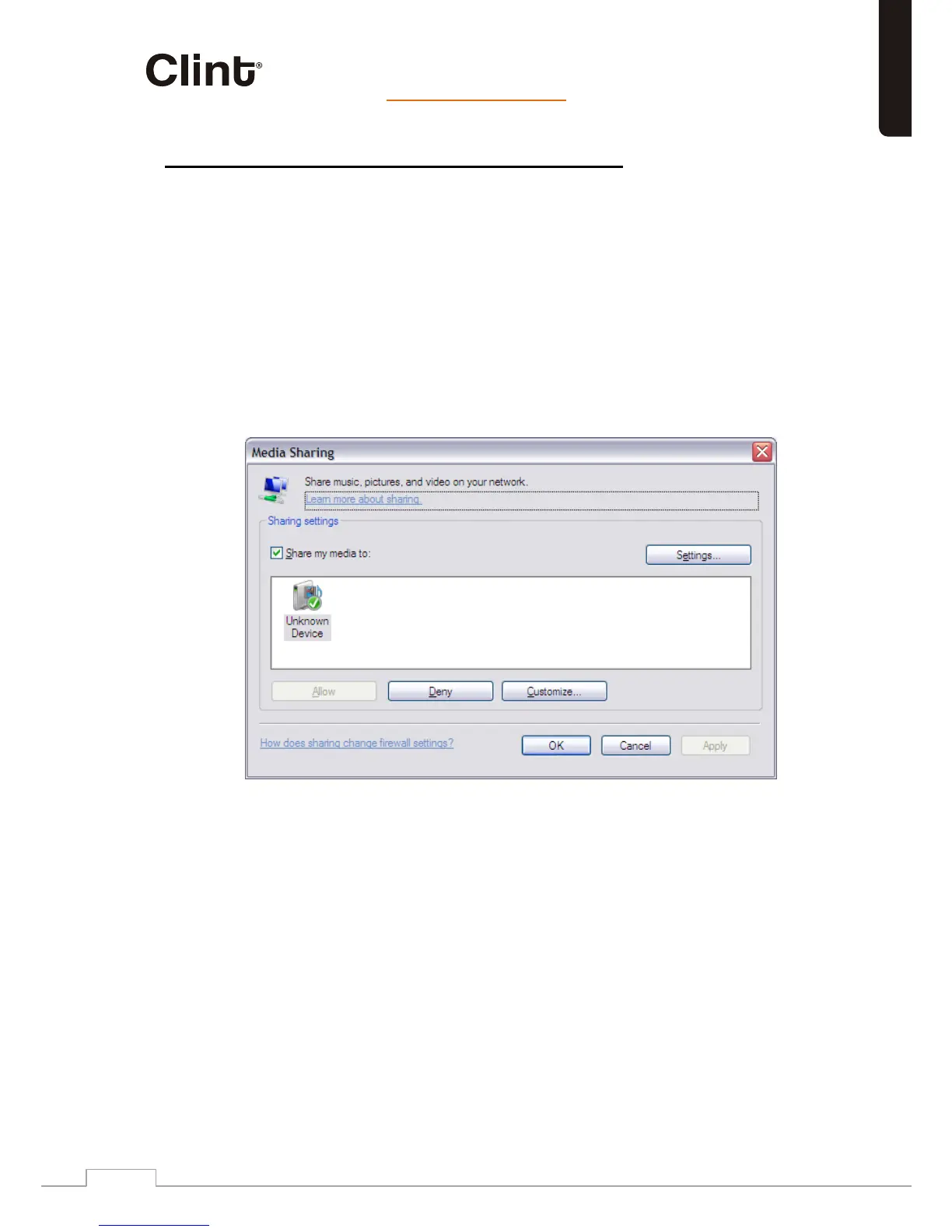L1 is listed as “Unknown Device”. Make sure that the radio has
gnikcilc dna ti gnitceles y b aidem derahs eht ot ssecca Allow . You
can also set a name for the shared media in Settings… Click OK to
close the dialogue boxes.
The PC is now ready to stream the music to the radio.
English
8.6 Sharing media with Windows Media Player
NOTE! As new versions of Windows and WMP are available the
below info may be slightly different. Please refer to your
Windows manual for more information on sharing media.
T oc tso m eh mmon UPnP server is Windows Media Player (10 or
later). To set up WMP for media sharing, perform the following steps:
1. Ensure that the PC is connected to the network.
2. Ensure that the radio is powered on and connected to the
same network.
sredlof dna selif oidua eht yrarbil aidem eht o t dda ,PMW nI .3
( 1L htiw erahs ot tnaw uoy Library > Add to Library… ).
4. In WMP, enable media sharing ( Library > Media sharing… ).