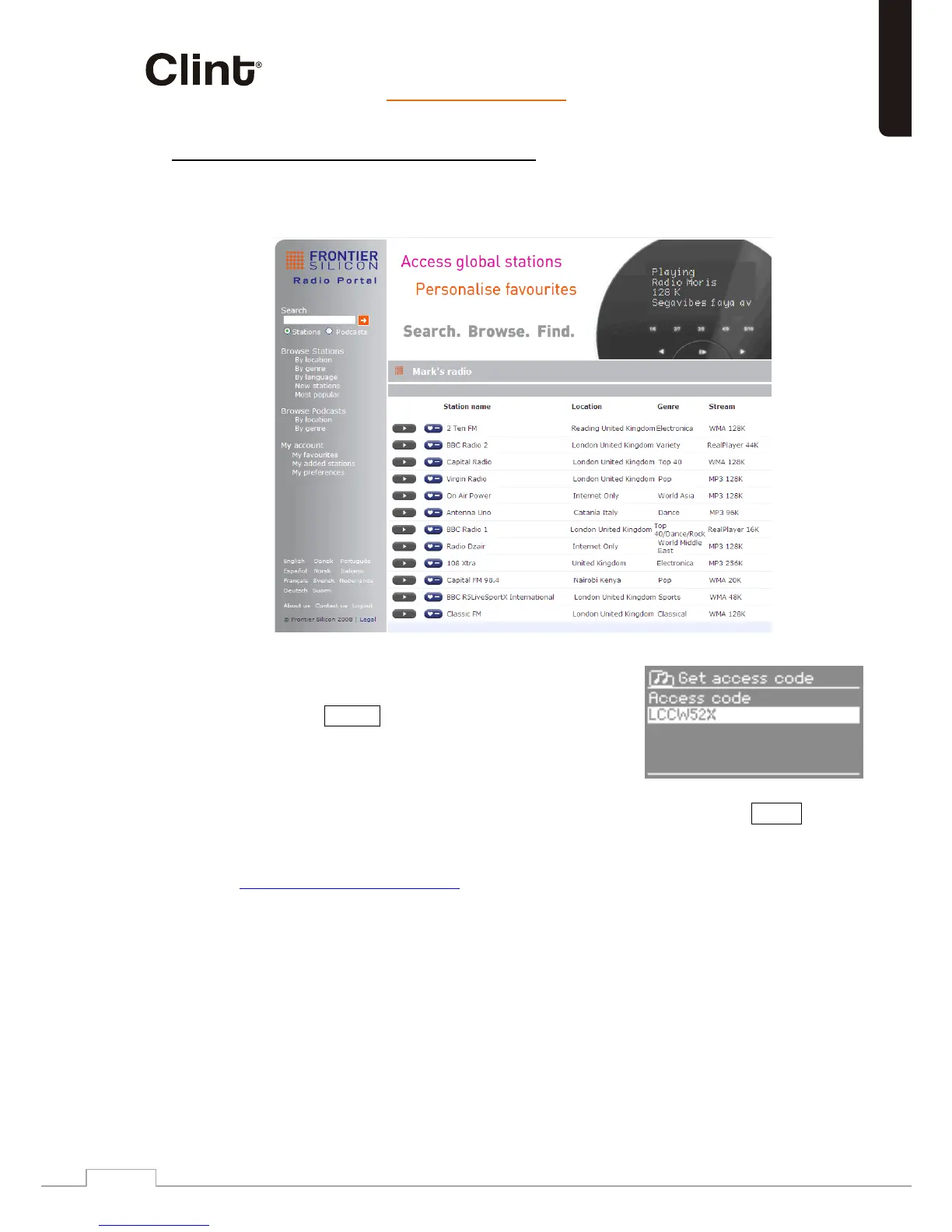8.4 Internet radio portal registration
etisbew latrop oidar t enretnI nociliS reitnorF ehT htiw setarepo 1L
ot netsil osla dna stsil setiruovaf ruoy esinagro ot uoy swolla hcihw
Internet radio on a computer.
teg tsrif ,latrop eht htiw 1L ruoy retsiger oT
your radio’s unique portal access code by
selecting Menu > Station list > Help >
Get access code > .
Write down the access code.
Note: Do not confuse the portal access code with the Radio ID (from Menu
> System settings > Info .)
ta etisbew latrop eht ssecca ,retupmoc detcennoc - tenretni na nO
moc.reitnorf - oidarifiw.www
.
If this is your first visit to the portal, register for a new account,
entering the following information:
o access code,
o ,sserdda liam - e ruoy
o password,
o .) 1L ( ledom oidar
,oidar lanoitidda na dda ot hsiw dna tnuocca na evah ydaerla uoy fI
log in to your account and select My preferences > Add another
oidar iF - iW .
English