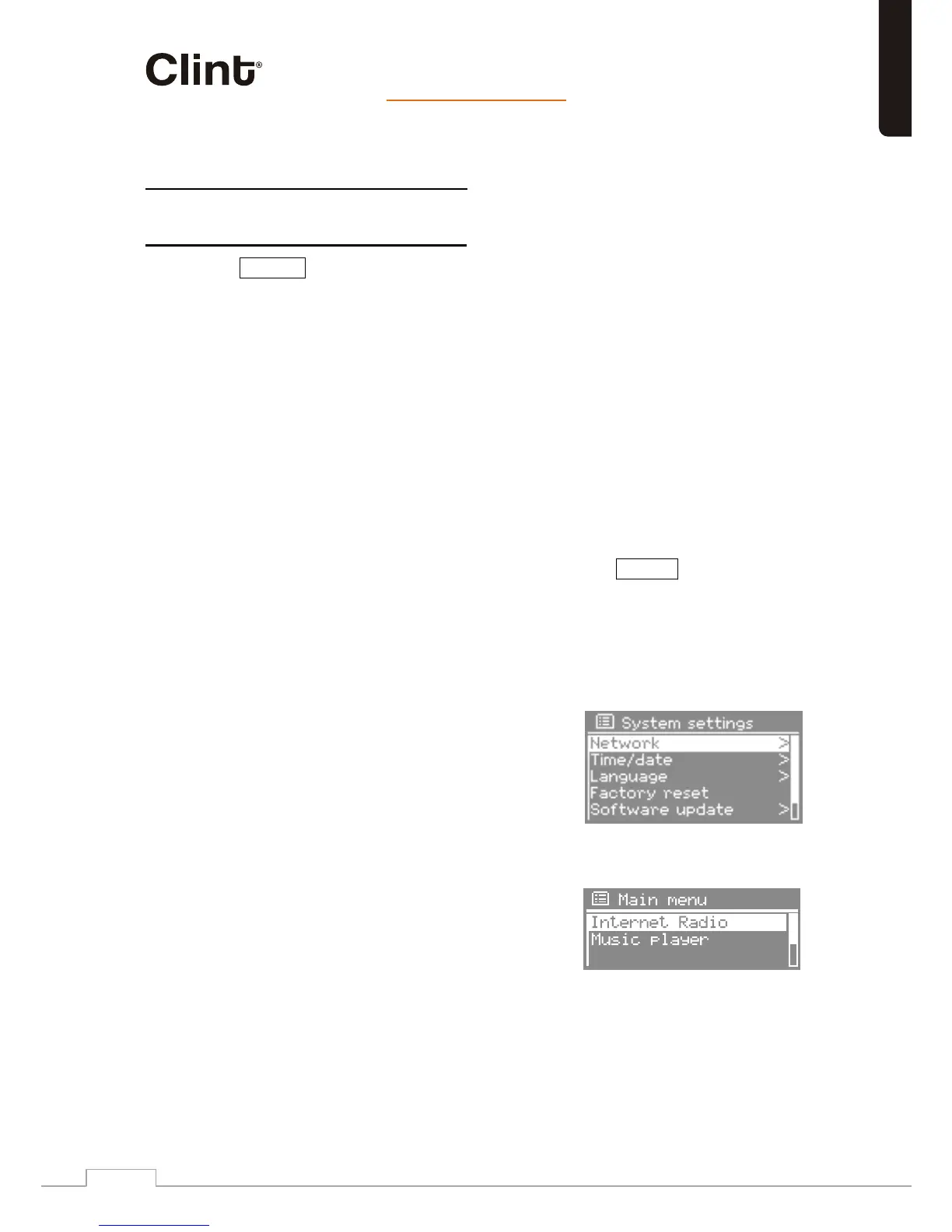6. GENERAL INFO and SETTINGS
Conventions used in this manual
Button (press) Physical button on the keypad
Option yalpsid eht no nwohs no itpo uneM )tceles(
Name Menu, screen or other name
L1 has numerous features which require a small degree of setup before
users are able to fully use all the functionalities of the radio. The Main
Menu - metsys wolla ta ht snoitpo fo seires a sah unem pu teS metsyS
wide settings to be altered.
These settings are:
L1 has basically three types of menu. Use the Select control to step
through and select options. A scroll bar on the right of the screen
shows if there are further options above or below those visible.
In addition, each mode menu has two
final options: System settings > and
Main menu > . The ‘ > ’ indicates
options leading to further menus.
The System settings menu allows
access to system settings and
information such as network, time,
.etadpu erawtfos dna egaugn al
Menus with more options than will fit
on on
e screen have a scroll bar to the
right.
The Main menu allows access to all
modes plus sleep and timer functions.
lar eves evah ,unem sgnittes metsyS eht elpmaxe rof ,sunem emoS
submenus.
English
