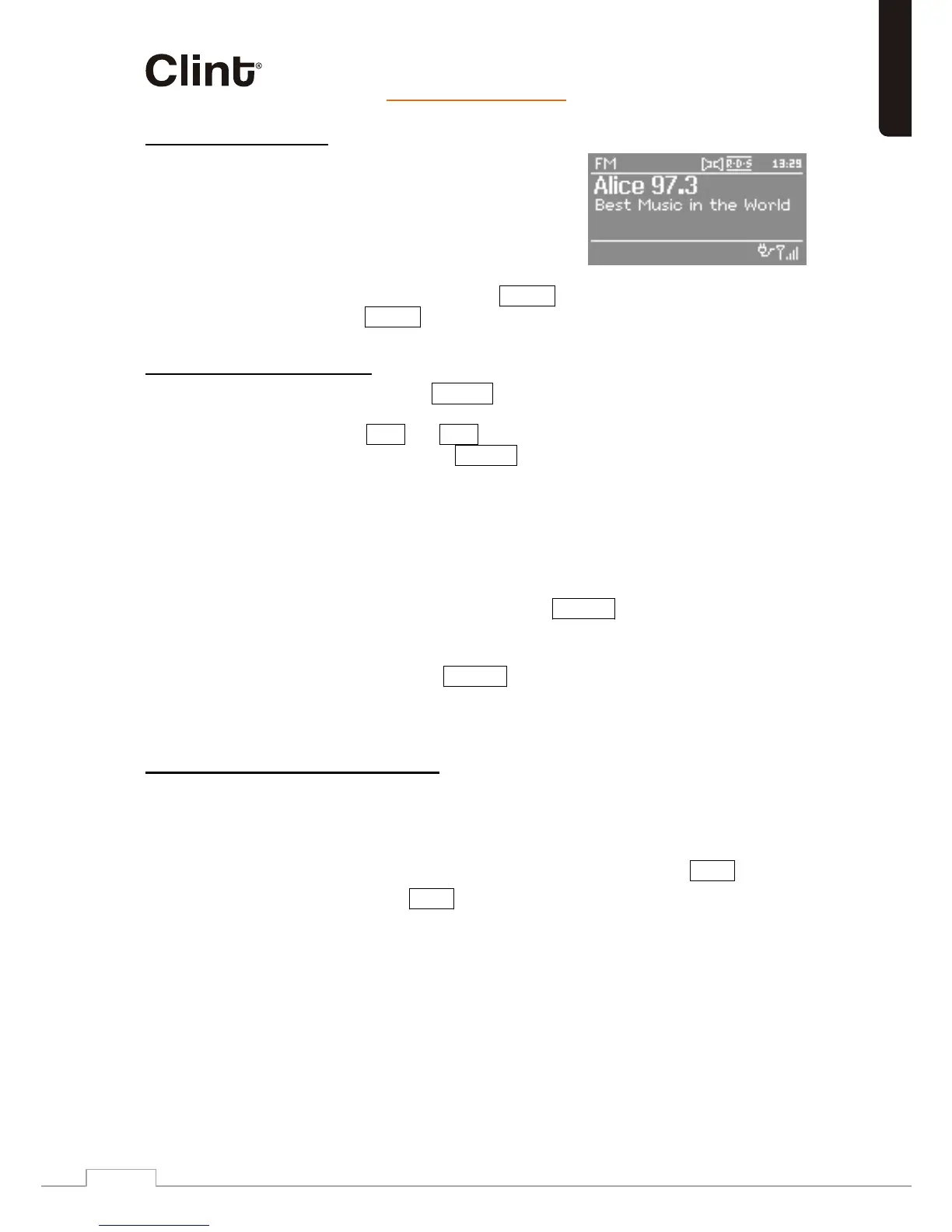12. FM radio mode
FM radio mode receives analogue radio
from the FM band and displays RDS
(Radio Data System) information about
erehw( wohs dn a noitats eht
broadcast).
To enter FM mode, either press Mode until the display shows FM
Radio or select Menu > Main menu > FM .
12.1 Selecting stations
To find a station, press Select . The frequency display starts to run
nwod ro pu nacs nac uoy ,ylevitanretlA .dna b MF eht snacs 1L sa pu
by holding the >> or << buttons or tune manually with quick
presses, or by turning the Select control.
Once a station is tuned in, the Now playing screen shows the station
noitamrofni on fI .SDR no elbaliav a noitamrofni rehto yna dna eman
is available, just the frequency is shown.
Presets
To store an FM preset, press and hold Preset until the display shows
the Save preset screen. Select one of the 10 presets to save the
currently playing station.
To sele ct a preset, press Preset briefly, then select one of the listed
preset stations. When a preset station is playing, it shows P n (P1, P2
etc) in the bottom right of the screen.
12.2 Now playing information
fi ro ,ycneuqerf s ti swohs neercs eht ,gniyalp si maerts eht elihW
RDS information is available, station name and any further RDS
information such as programme name, track title and contact details.
Stereo broadcasts are indicated with an icon at the top of the screen.
. ofnI sserp ,tsacdaorb eht tuoba noitamrofni rehtruf weiv oT
Each time you press Info , another set of information is displayed,
cycling through further RDS information, frequency and today’s date.
English