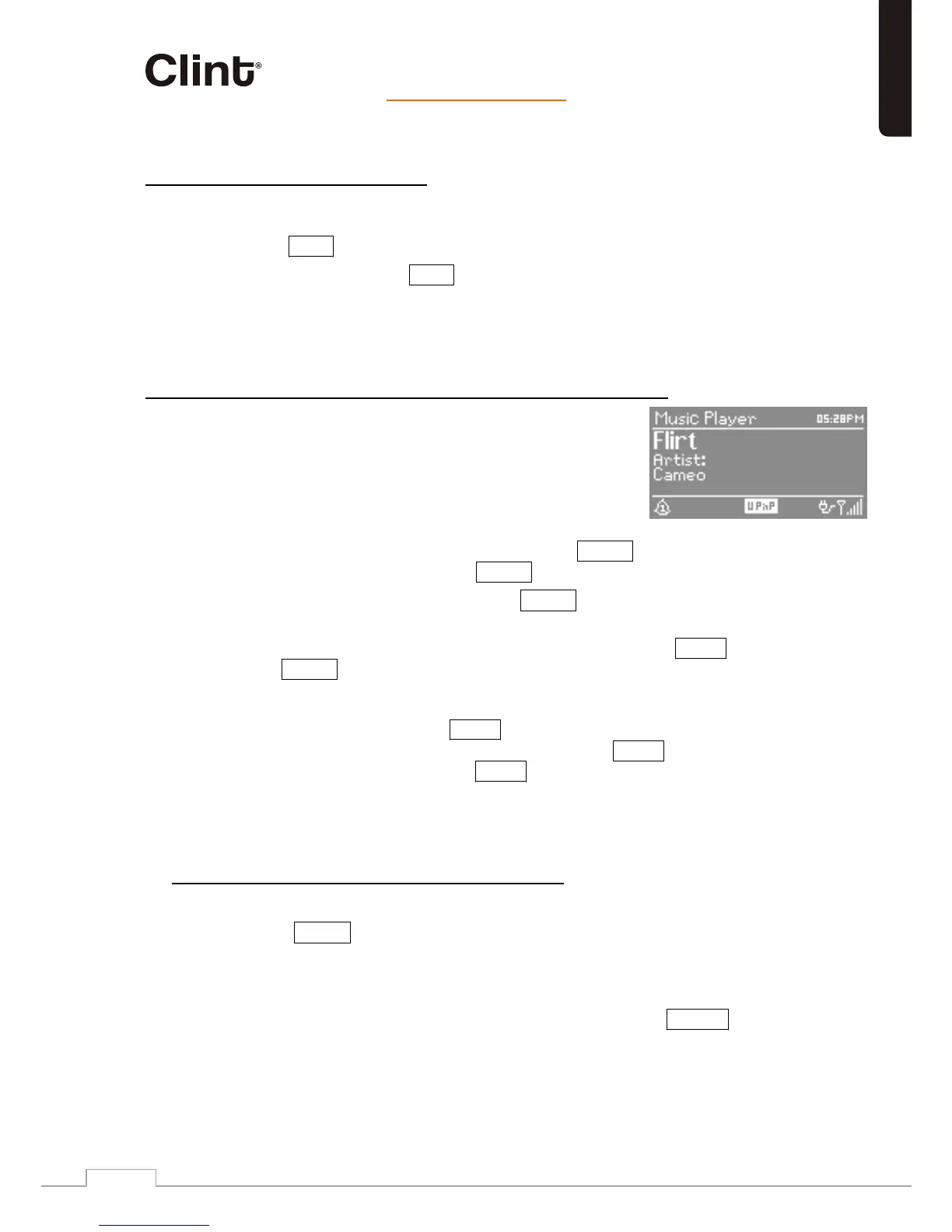…it´s all about listening
www.clintdigital.com
24
9.7 Now playing information
While the stream is playing, the screen shows its name and
description. To view further information about the stream,
press Info .
Each time you press I nfo , another set of information is displayed,
cycling through description, format/location, reliability, bit
rate/codec/sampling rate, playback buffer and today’s date.
krowten( edom reyalp cisuM .01 and USB (Optional))
Music player mode plays audio files such as
M P3s or WMAs from a computer on the local
network, or from a USB Flash stick or hard
drive (Optional).
To enter Music player mode, either press Mode until the display
shows Music player or select Menu > Main menu > Music player .
rehtie tceles neht , uneM ss erp ,edom reyalp cisum ni ecnO Shared
media , Shared folders or USB mass storage (Optional) .
If you are already playing a music file, you can press Back rather
than Menu to quickly return to the last visited branch of the menu
kcart eht ot gninets il erew uoy esoppus ,elpmaxe roF .eert Heat by
the artist 50 Cent through browsing shared media as described in
gnitsil kcart eht ot uoy nruter dluow kcaB gnisserP . rednu 0 noitces
mubla eht ro f Get Rich or Die Tryin’ . Pressing Back again would list
all 50 Cent albums. Pressing Back again would list all album artists,
and so on.
10.1 Shared media (from media server)
Select Menu > Shared media >
1 egap no debircsed sa( aidem derahs pu tes evah uoy fI 7 uoy ,)
should see an entry consisting of <computer name> : <Shared media
name> , for example oiduA :potpaL - BJ . If you have more than one
computer sharing media, the alternatives are listed. Select the
.yalp ot tnaw uoy aidem dera hs
English
