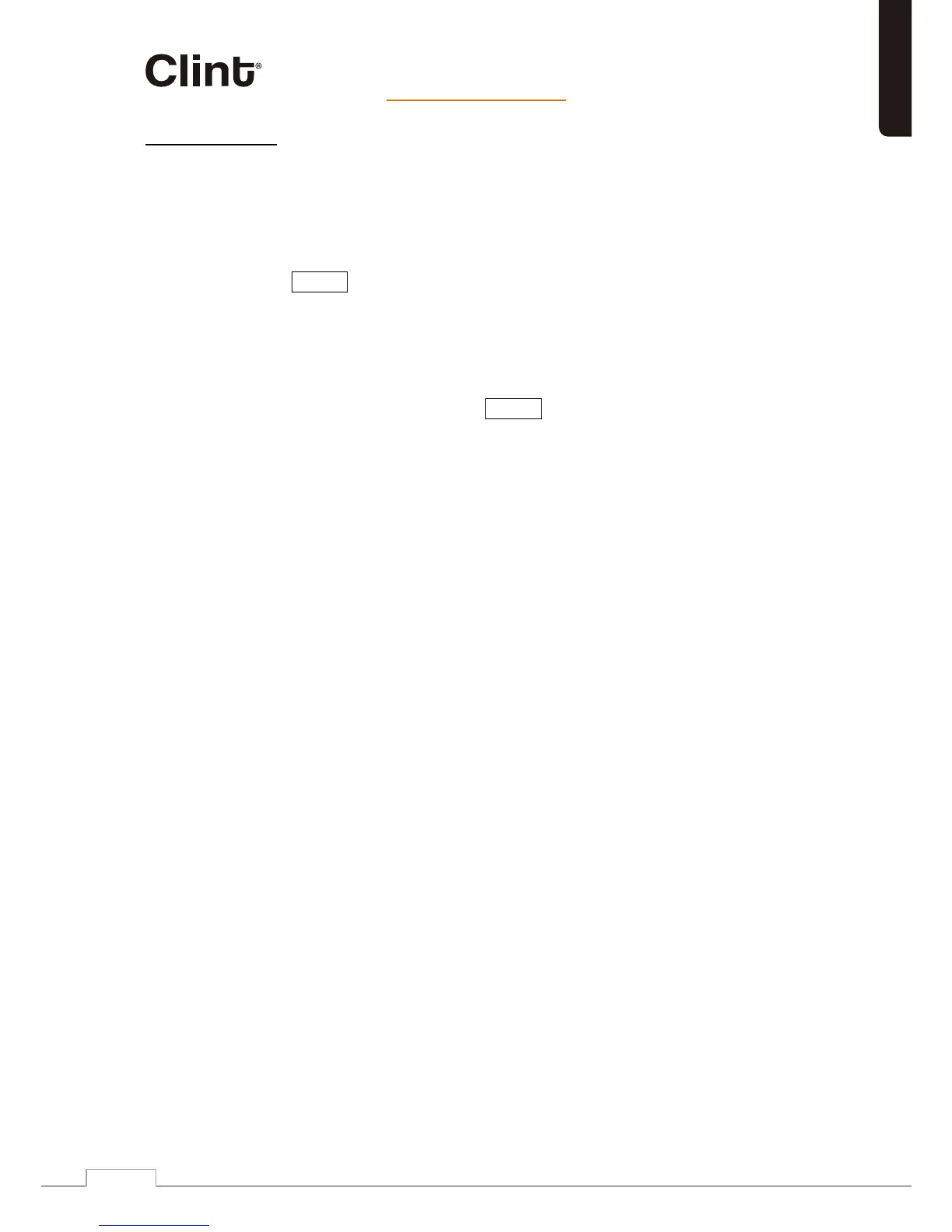12.3 Settings
Scan settings
ni tluser yam sih T .noitats elbaliava yna ta pots snacs MF ,tluafed yB
eht egnahc oT .snoitats kaew morf )ssih( oitar esion - ot - langis roop a
scan settings to stop only at stations with good signal strength,
select Menu > Scan setting > Strong stations only? > Yes .
Audio settings
kaew roF .oerets ni decudorper era snoi tats oerets lla ,tluafed yB
yalp oT .)ssih( oitar esion - ot - langis roop a ni tluser yam siht ,snoitats
weak stations in mono, select Menu > Audio setting > FM weak
reception: Listen in mono only > Yes .
English