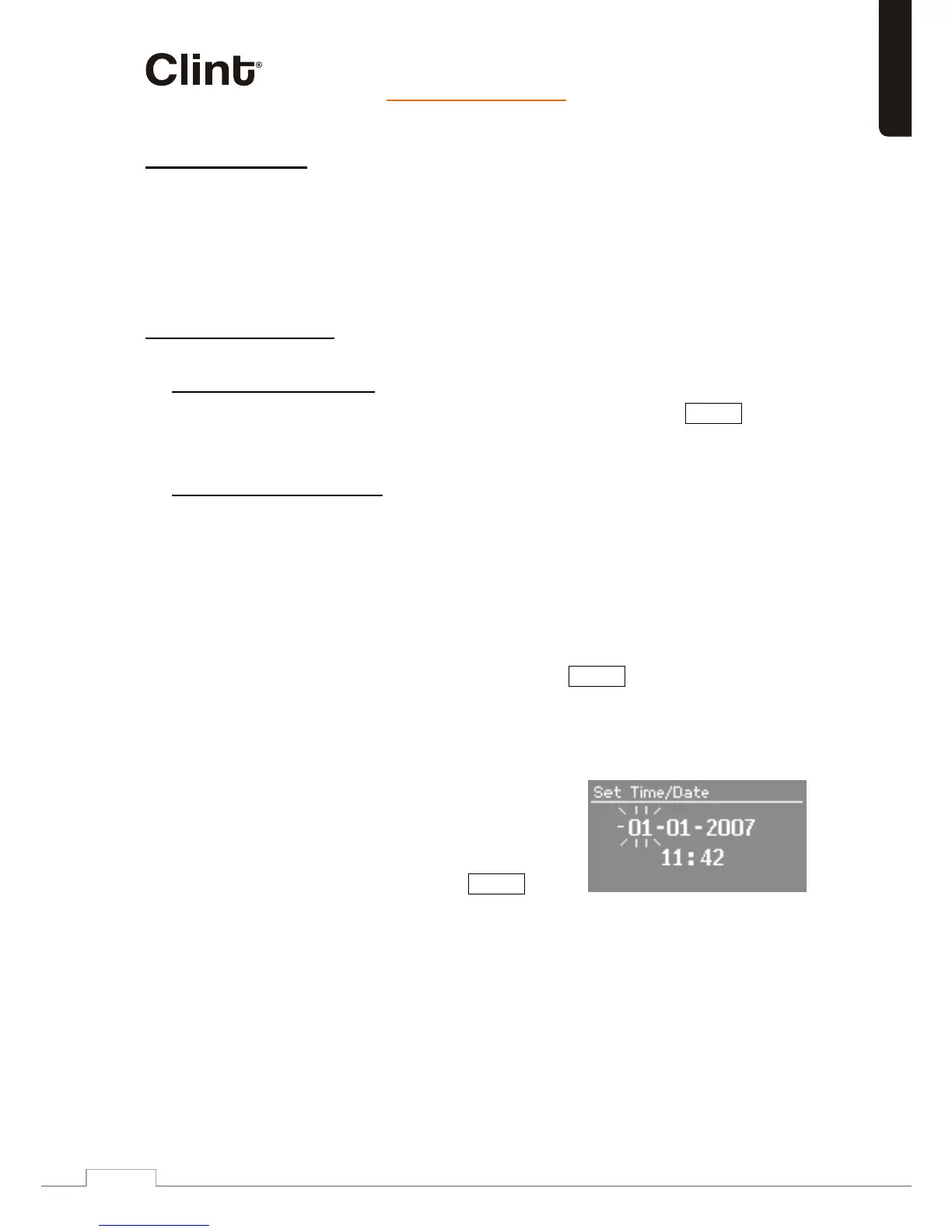1L no gninruT . 7
:noitarepo rof 1L gniraperP
.ecafrus talf a no 1L ecalP .1
2. Connect power cable and turn on the radio.
1L eht pu gnit teS .8
8.1 Setting the language
> uneM tceles ,siht egnahc oT .hsilgnE si egaugnal tluafed ehT
System settings > Languages > then select your language.
8.2 Setting the time/date
The time and date can be updated manually or automatically.
Setting manually is simpler, but the time and date are lost when
power is removed.
,tsrif ta detacilpmoc erom elttil a si yllacitamotua etadpu ot gnitteS
but the time and date are automatically synchronised with external
clocks, so it should only need to be done once. Auto update is
generally more accurate.
> uneM t celes ,unem sgnittes emiT eht retne oT System settings
> Time/date >
Manual update
Select Set time/date >
- dd sa deyalpsid era emit dna etad ehT
eht htiw MP/MA mm:hh dna yyyy - mm
first value, dd active (flashing).
Adjust each value with the Select
control. As each value is adjusted, the
next value becomes active and flashes.
When you select the final value
(minutes or AM/PM, depending on
whether the clock is set to 12 or 24
hour mode), the display reverts to the
now playing screen and shows the
newly updated time.
English
