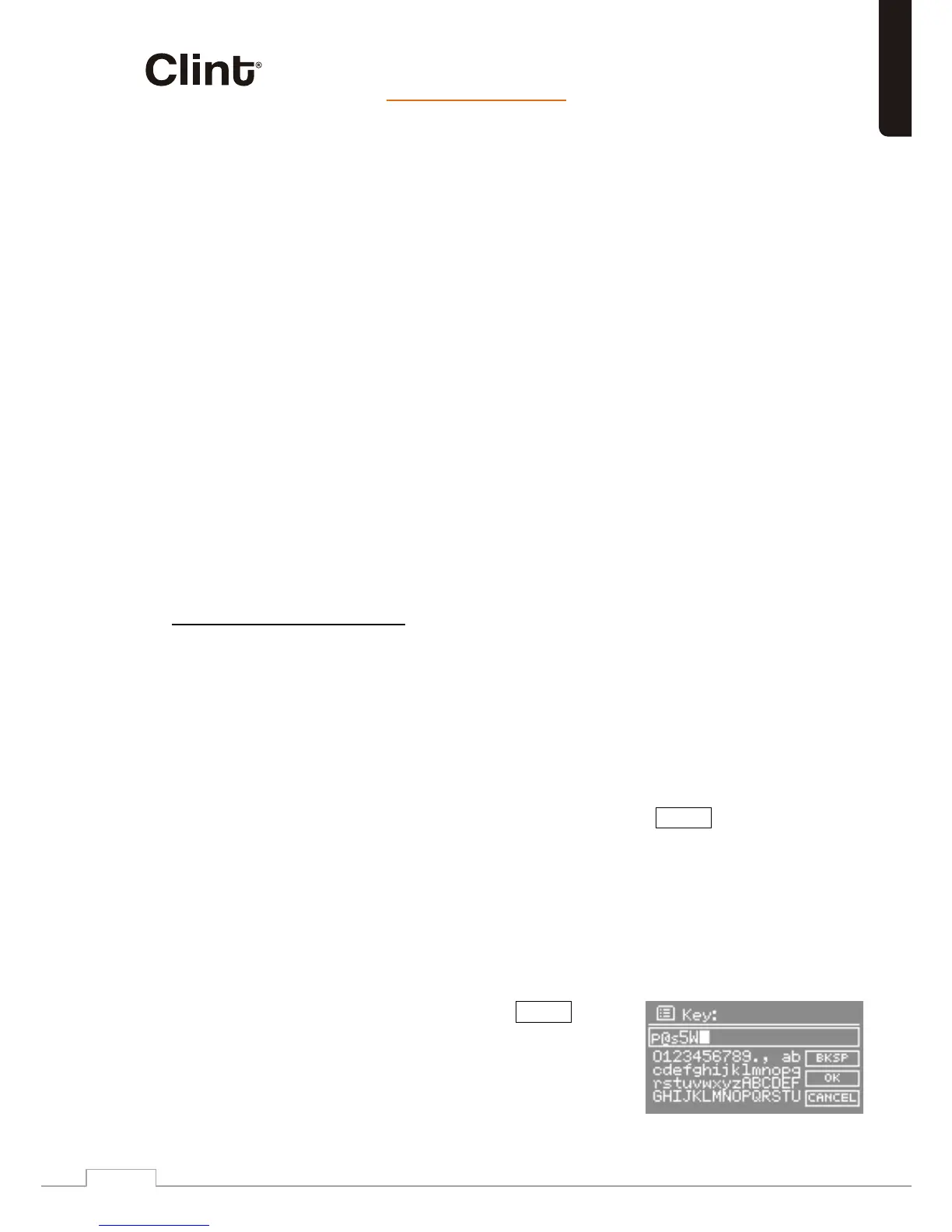Auto update
Auto update works with data sent over the network (This function is
ni nehw detadpu ylno si kcolc ehT . )sledom cificeps ni elbaliava ylno
a corresponding mode, so it is best to select a mode you use
regularly.
o Network nociliS reitnorF eht morf tnes langis emit a sesu
Internet radio portal when in Internet radio or Music player
modes.
1. Select Auto update > then select Update from Network .
2. Set your time zone through S
et timezone > .
3. If your country uses daylight saving, the automatically updated
time may be w ni era sgnivas thgilyad nehW .ruoh eno y b gnor
effect (during the summer), turn on the Daylight savings option
through Daylight savings > ON
noitamrofni emit nehw ecruos detceles eht morf etadpu - otua lliw 1L
is available.
12/24 hour display
tceles ,yalpsid ruoh 42 dna 21 neewteb egnahc oT Set 12/24 hour
and then select your preference.
8.3 Connecting to a network
For Internet radio and Music player modes, you need a network
iF - iW a deen uoy ,krowten ruoy ot 1L tcennoc oT .noitcennoc
wireless router, together with password key if set.
For Internet radio, Internet software and automatic time/date
updates, the router must have a broadband Internet connection.
ot seirt 1L ,edom reyalp cisuM ro oidar tenretnI tceles uoy nehW
,tcennoc ot deirt sah ti emi t tsrif eht si siht fI .krowt
en a ot tcennoc
or if the stored networks are not accessible, the Network wizard
starts. To run the Network wizard manually, select Menu > System
settings > Network > Network wizard .
Once the wizard starts, enter the following information:
o I f not already set, WLAN region (select country/region from
list),
o Network name (select your network from the list),
o If connecting to an encrypted wireless network, the key
(password).
To enter your key, use the Select
eh t hguorht rosruc eht evom ot lortnoc
characters and select. As each character
is selected, the key is built up near the
top of the display.
English