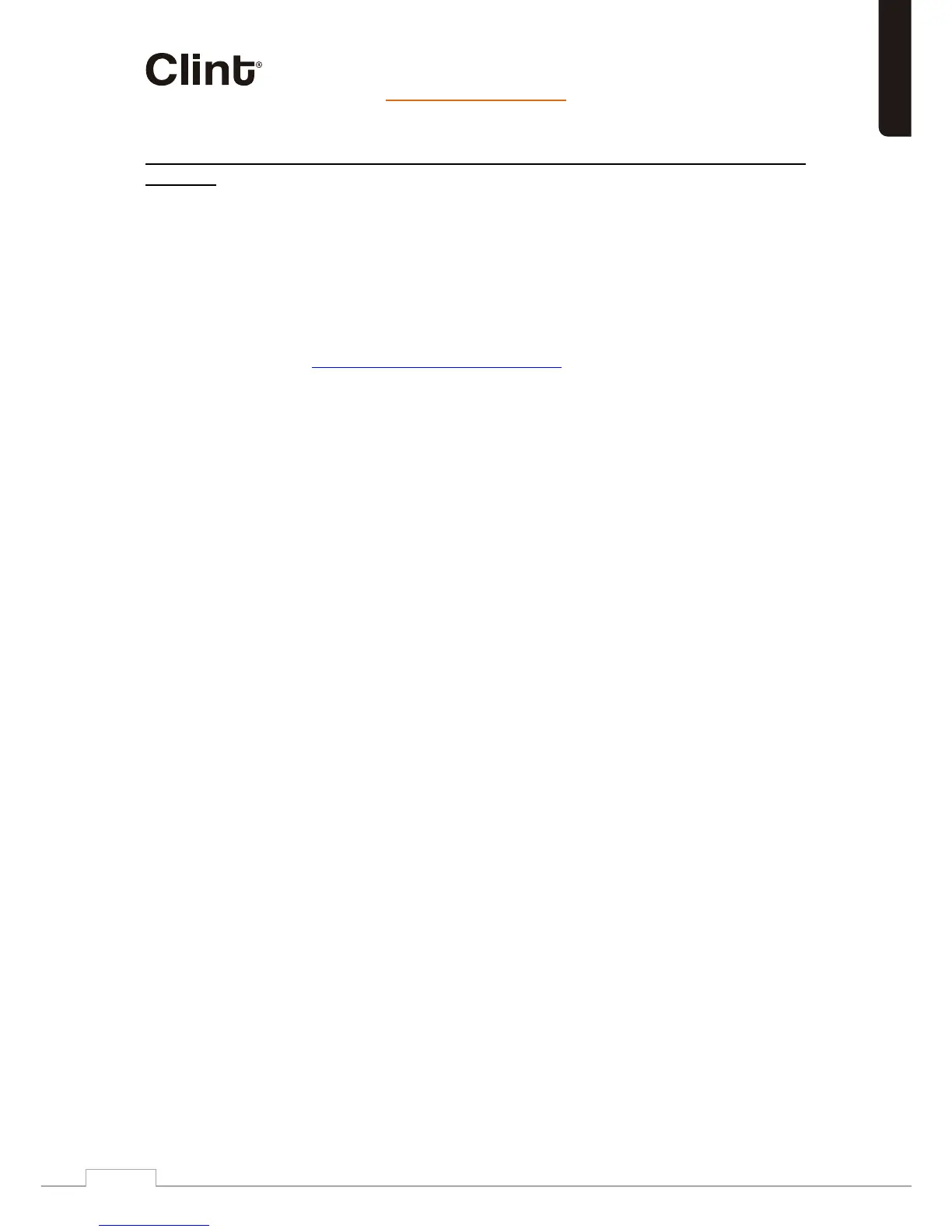2.1 Difference between the Internet Radio Portal and Radio
Station
There might be some confusion with regards to the difference between the Internet radio
portal and the actual internet radio stations.
Internet Radio Portal The portal is the content aggregator which maintains links to
all the available internet radio stations. It can be considered to be
an ‘address book’, listing the address of all the internet radio
stations and regularly updated with new ones. When a u
ser
navigates through the radio menus, the list of stations is returned
by the Portal. The portal used is :
http://www.wifiradio-frontier.com
Internet Radio Station The station is the actual website which contains the selected
station audio stream. Once a user has selected a station through
the Portal, the radio then connects directly to the station.
Depending on your wireless router the internet radio should work anywhere within up to
20-30 meters of the wireless access point.
Before continuing, make sure that your wireless access point is turned on
and connected
to your broadband internet. Please refer to your wireless access point manual to get this
part working.
English