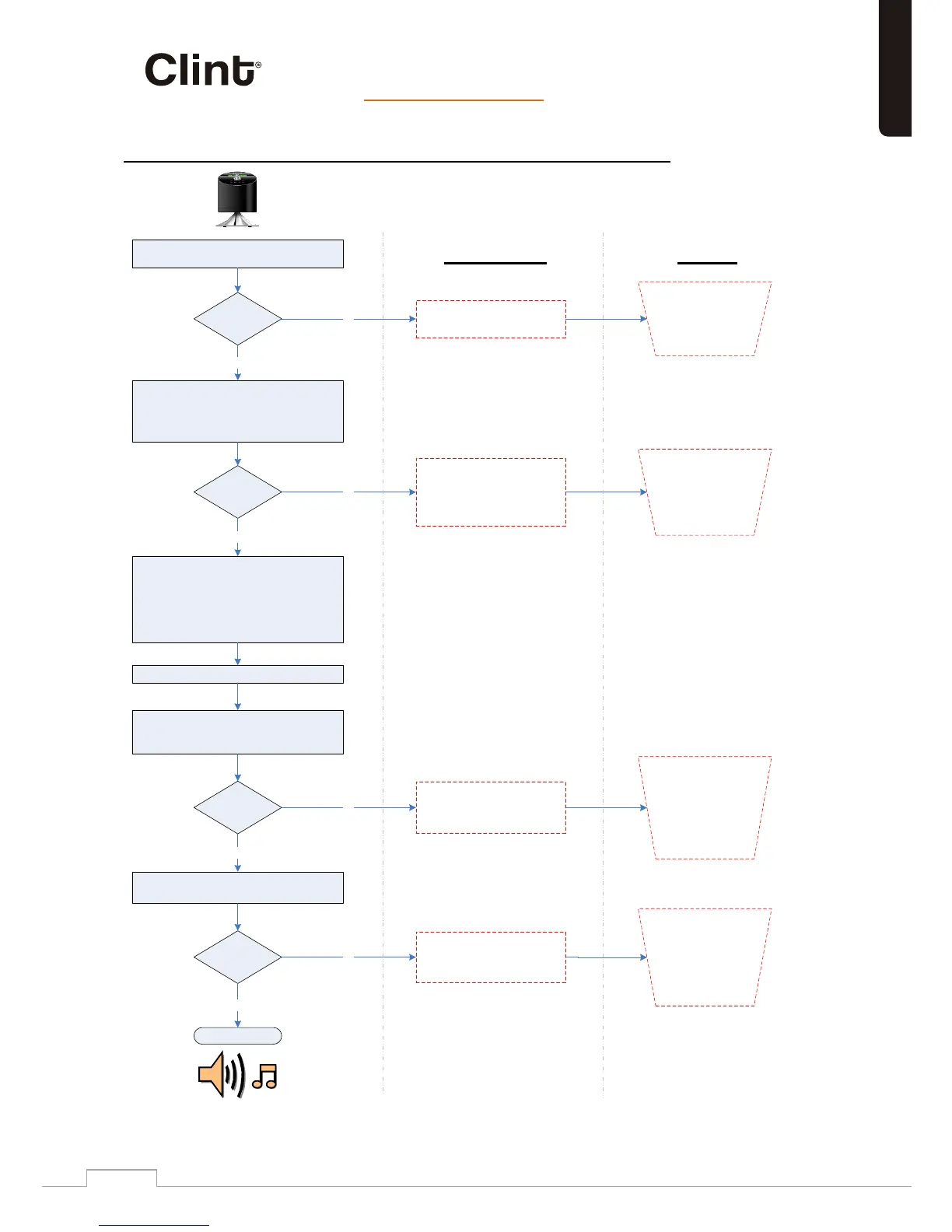…it´s all about listening
www.clintdigital.com
33
noitats tenretni na ot gnitcennoc – gn itoohselbuorT .51
Radio attempts to connect to the wifi network
[ Connecting… ]
? detcennoC
Radio attempts to connect to internet portal to
get internet radio listings
[ Please Wait ]
[ Loading… ]
? detcennoC
unem level - pot oidar tenretnI wohS
-------------------
My Favourites
Stations
Podcast
My Added Stations
-------------------
User selects a station to be played
Radio attempts to connect to the internet radio
station
[ Connecting… ]
? detcennoC
yes
yes
Failed to connect
nwod eb thgim retuor ifiW . 1
deretne yek krowten gnorW . 2
no
Check if PC is able
to connect to the wifi
network and the
ni fi ( yek krowten
tcerroc si ) esu
Network error
tenretni dnabdaorB . 1
. nwod eb thgim noitcennoc
) moc . renutv . sf ( latrop tenretnI . 2
might be down
Check if PC is able
to access the
internet radio portal
- oidarifiw //: ptth (
nehw ) moc . reitnorf
connected to the
same wifi network
no
Radio attempts to play the radio stream
[ Loading… ]
yes
? lufsseccuS
Network error
noitats oidar tenretni detceleS . 1
might be down
Go to the internet
//: ptth ( latrop oidar
dna ) moc . renutv . sf
try to play the station
from the PC to see if
problem is due to the
station or your
network
[ Playing ]
yes
no
Format error
eht troppus ton seod oidaR . 1
format used by the internet radio
station
Go to the internet
//: ptth ( latrop oidar
- oidarifiw
yrt dna ) moc . reitnorf
to play the station
from the PC to see if
problem is due to the
station or the radio
no
Possible Cause Checklist
English