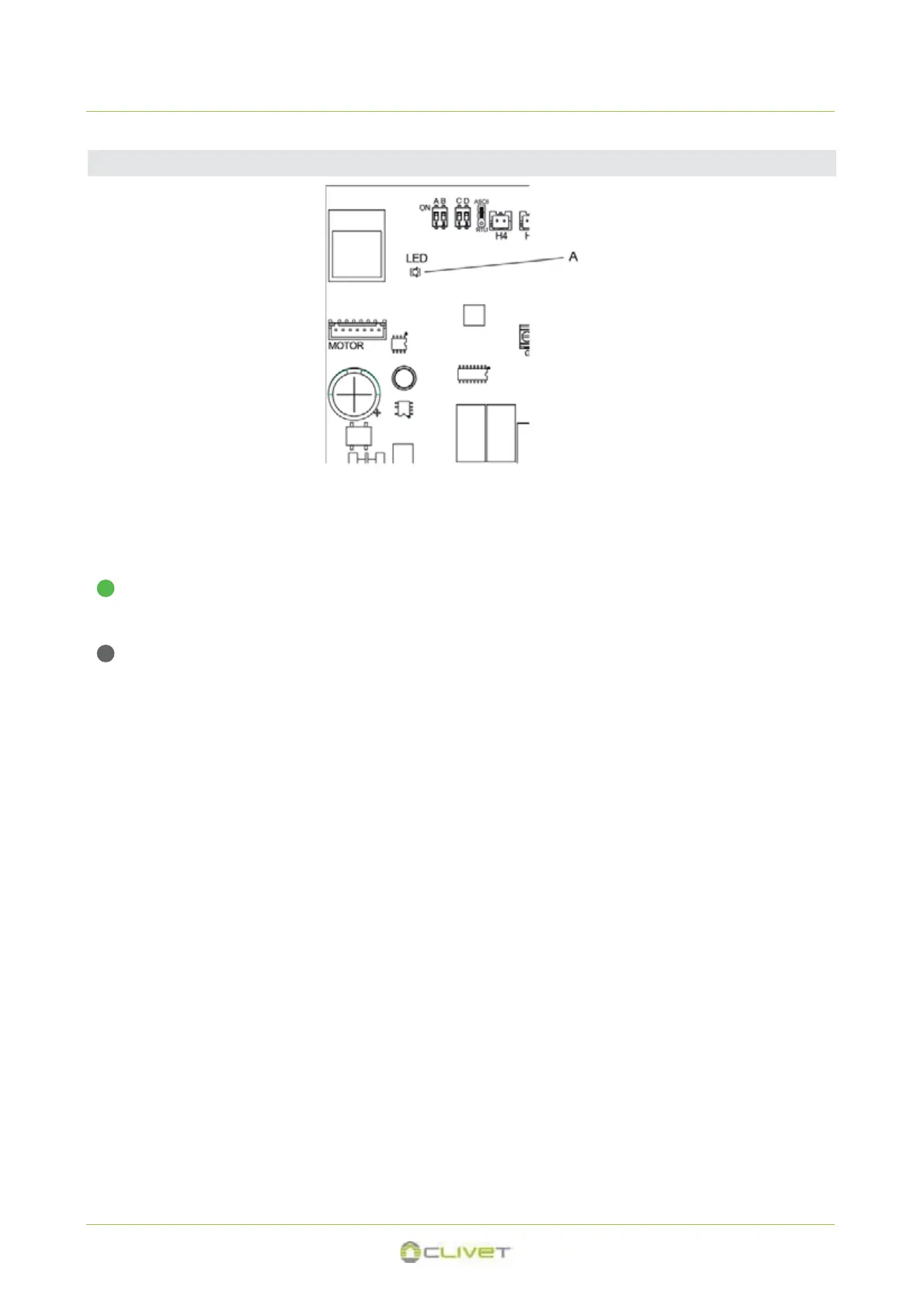6 - CONTROL
Green led
On steady
Reports the appliance is operating. Flashes if there are any faults.
Off
fan-coil off or disconnected from the power supply; if the fan-coil is off, when the remote control is turned
back on the fan-coil turns on again.
flashes once + pause Demand for water detected by the H2 probe is not met (above 20°C in cooling mode, below 30°C in heating
mode).
(Hot or cold) water request not met. This means the fan is stopped until the water temperature reaches a
value that is suitable to meet the request.
flashes two+ pause The warning is associated with a fan motor problem (for instance a jam due to foreign bodies, a rotation
sensor failure)
flashes three + pause Water temperature probe failure in 2-pipe versions (H2).
Check that the installed probe is of the 10 kȍ type.
flashes four + pause 4-pipe version: cold water demand detected by the H4 probe not met (above 20° C). This leads to the fan
stopping until the temperature reaches a value sufficient to satisfy the request.
flashes five + pause Cold water temperature probe failure in 4-pipe versions (H4).
Located in the main coil.
Check that the installed probe is of the 10 kȍ type.
Siganal Led
flashes six + pause Communication error. The control involves a continuous exchange of information on the RS485 serial line
with remote control. If this is not provided for more than 5 minutes, the error is displayed and the ventilation
fan-coil is disabled.
continuous flashing at
high frequency
Activation of the protective micro (S1) switch due to the fact that the filter is being cleaned
6.3 LED MEANING / ALARMS
The board has a green LED (A) that indicates the operating status and any faults.
INN-FR-B30
M09160D17-02 80
