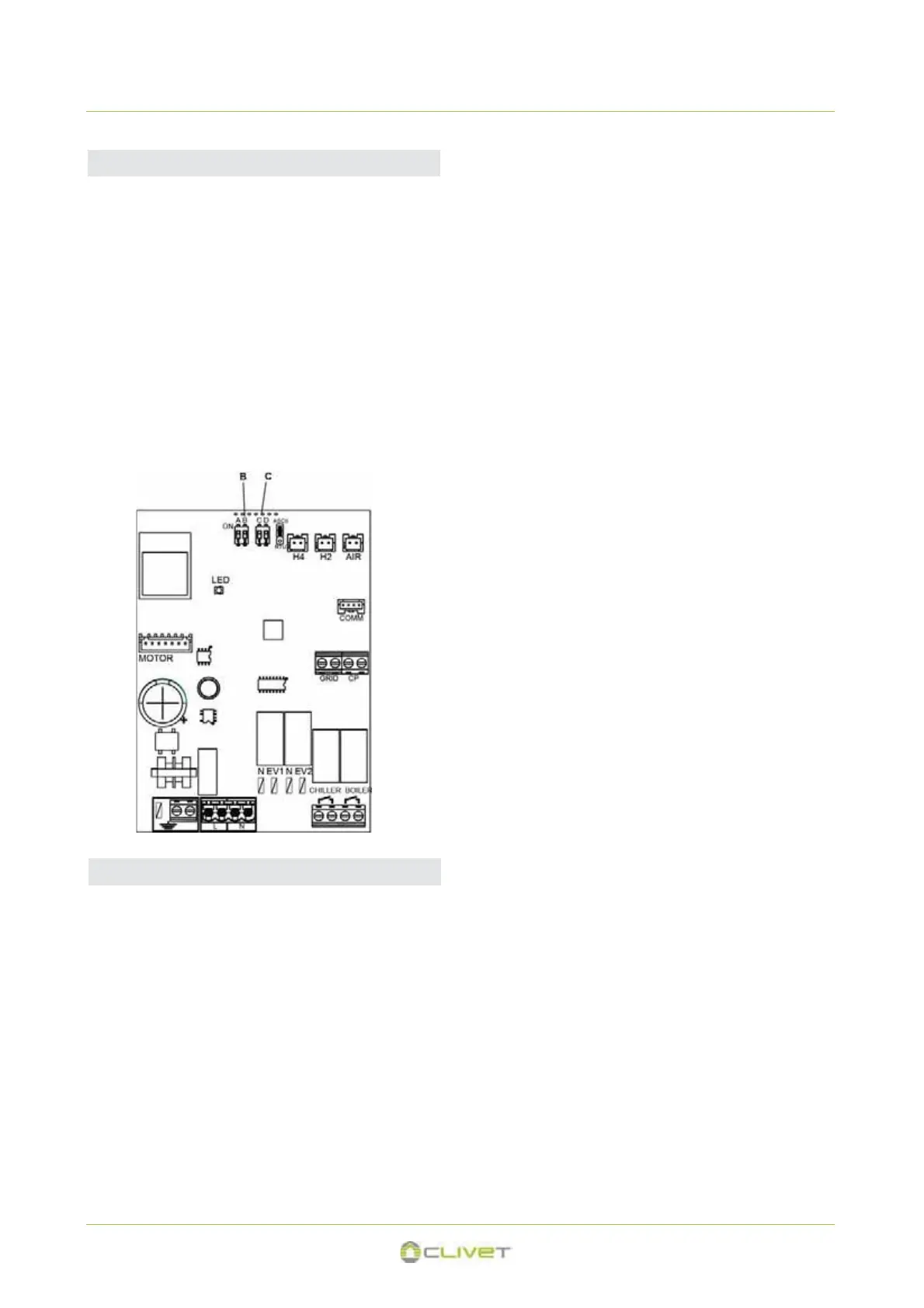6 - CONTROL
6.5 Shut–down for long periodos
When switching off for long periods or holidays, proceed as
follows:
x Deactivate the appliance
x Set the master switch to OFF
The anti-freeze function is not active.
There are 4 dip-switches on the electronic control panel for
setting the functions of the appliance as required.
Use cursor C to modify the night function (heating) logic:
x In the ON position the ventilation is inhibited thus letting
the machine heat the room through natural radiation or
convection as happens with traditional radiators;
x in the OFF position the fan functions normally.
Set cursor B to ON (in cooling only) to enable the continual
ventilation at the minimum speed, even after the set point has
been reached to ensure a more regular functioning of the
temperature probe.
With the cursor in the OFF position, the function is put in cycle
mode (2 minutes ON, 10 minutes OFF).
6.4 Setting auxiliary functions
M09160D17-02 81
