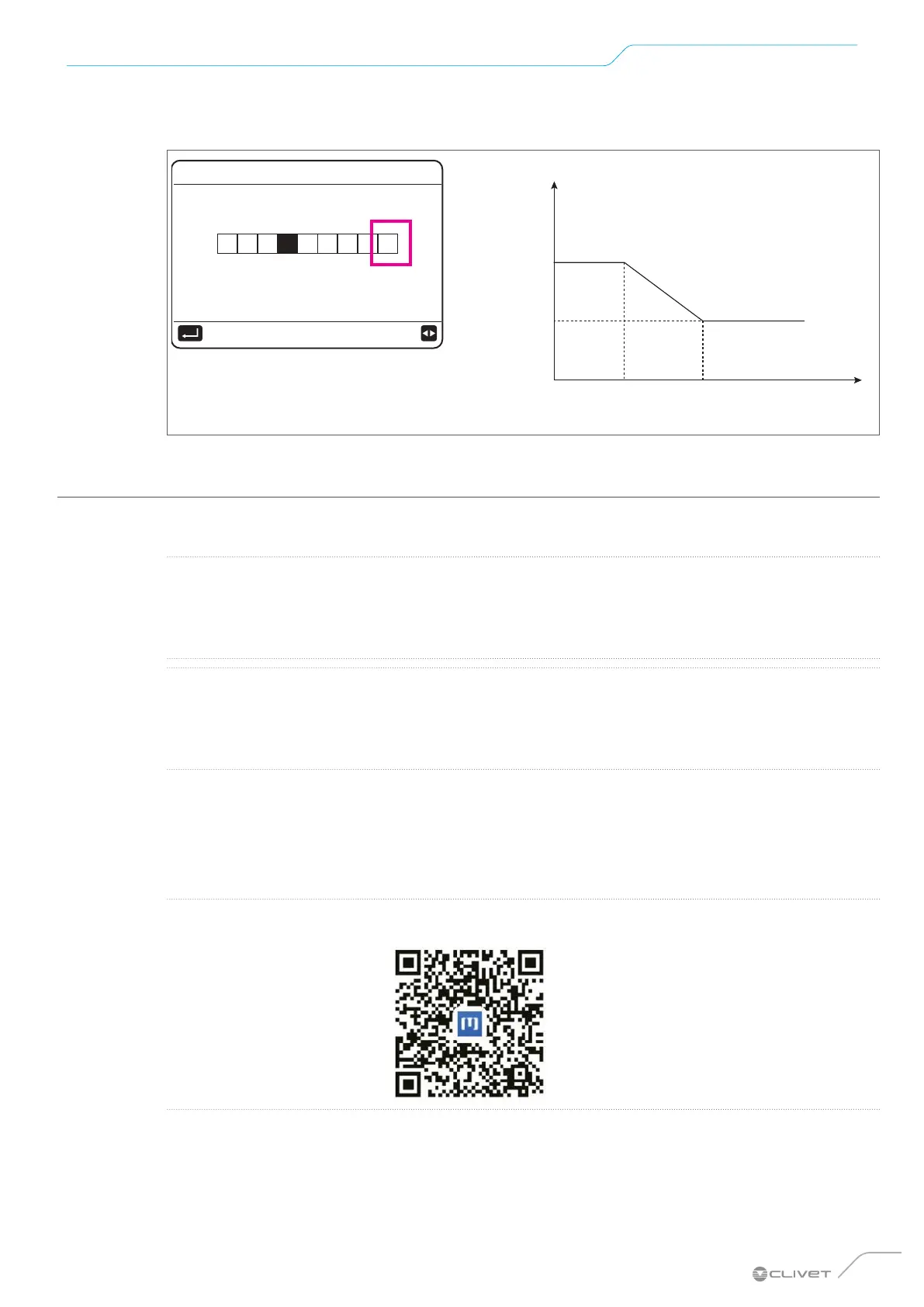105
Start-up - initial settings and functions
• 1 customisable curve, using the outdoor air temperature (T4C1, T4C2) and water supply (T1SETC1, T1SETC2)
parameters.
ROOM TEMP. SET.
CLIM. TEMP. SET.TYPE
1 2 3 4 5 6 7 8 9
CONFIRM
T
EXT
water supply
T4C1 T4C2
T1S
Fig. 106
8.2.19 Network configuration settings
The unit can be controlled and managed through the MSmartHome App via a Wi-Fi module built into the
HMI, which provides various features.
W
CAUTION
Before connecting the WLAN, check that the building's router is switched on and the HMI is in a position to
receive the wireless signal well. The router must have a 2.4GHz bandwidth.
It is advisable not to connect more than 10 units to one router, as the network signal may be too weak or
unstable.
L
NOTE
It is advised against using special characters (e.g. punctuation, spaces, etc.) in the WLAN name. If the router
or network password is changed, it may be necessary to delete the units linked to the App and pair them
again. The appearance and functions of the App may dier from how they are in this document depending
on the release of post-publication updates.
To activate management via the App from a smartphone or tablet, follow this procedure:
On a smartphone:
The App is available for Android and IOS systems and can be downloaded from the respective App Stores.
Download and install the App on the device that will control the unit.
L
NOTE
For quick access to the App download page, scan this QR code