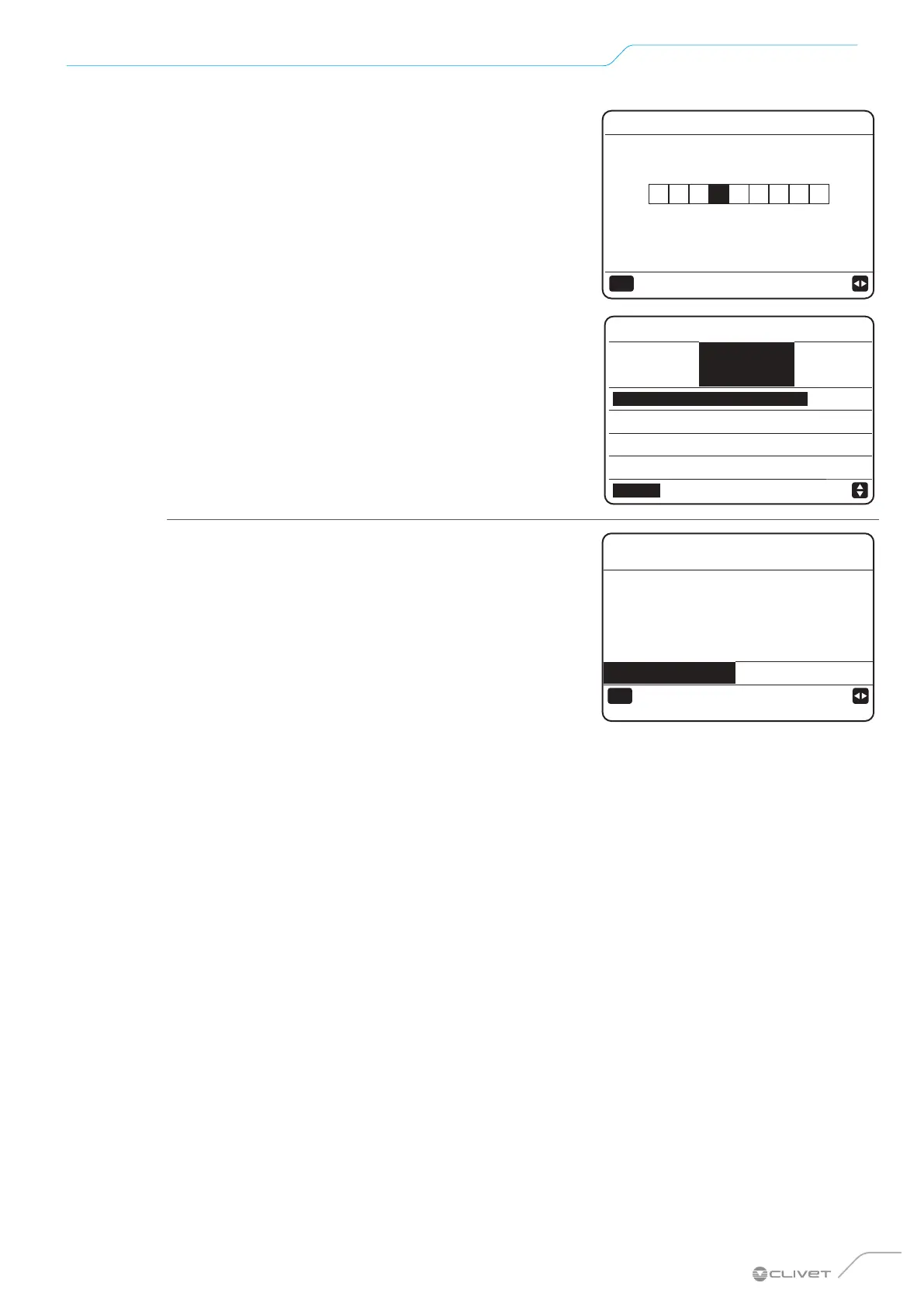123
Control
Select ON and the following page appears.
Selecting climate curves
Press LEFT, RIGHT to scroll.
Press OK to select.
ROOM TEMP. SET.
CLIM. TEMP. SET.TYPE
1 2 3 4 5 6 7 8 9
OK
CONFIRM
DEFAULT TEMPERATURES
DEFAULT
TEMP.
CLIMATE
TEMP. SET.
ECO
MODE
LOW. TEMP.COOL MODE ZONE 1 ON
LOW. TEMP.HEAT MODE ZONE 1 OFF
LOW. TEMP.COOL MODE ZONE 2 OFF
LOW. TEMP.HEAT MODE ZONE 2 OFF
ON/OFF ON/OFF
If CLIM.TEMP.SET. is on, the temperature cannot be adjusted.
Select NO and press OK to return to the home page, select
YES and press OK to switch o the CLIM.TEMP.SET. function.
Climate temp.setting function switched on.
Switch o?
NO YES
OK
CONFIRM
