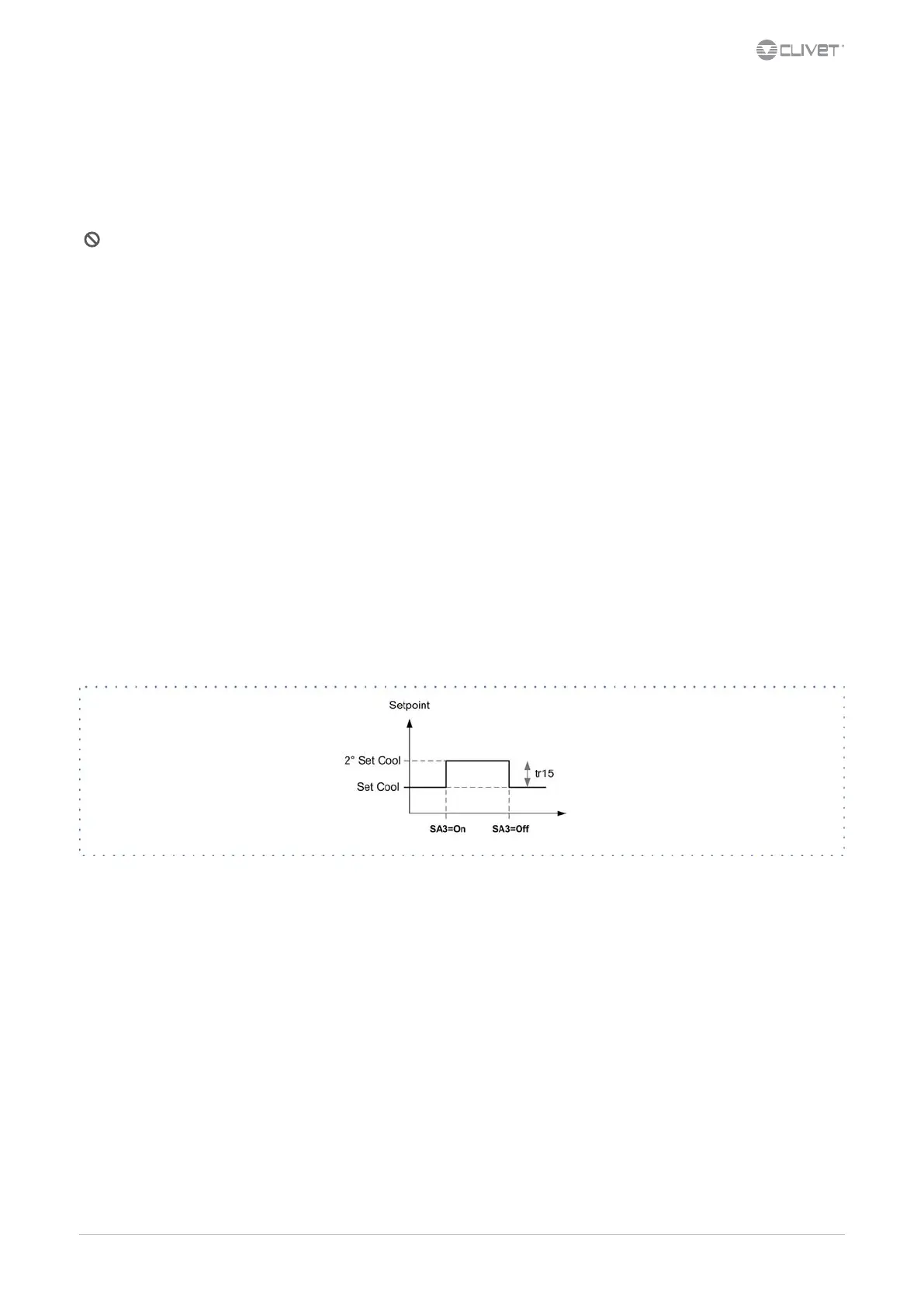M0Q940G14-03 WSAT-XIN 21-171 25
7.7 Compressor crankcase heaters
Connect the oil resistances on the compressor crankcase at least 8 hours before the compressor is to be starter:
•
at the rst unit start-up
•
after each prolonged period of inactivity
1. Supply the resistances switching o the unit isolator switch.
2. To make sure that heaters are working, check the power input.
3. At start-up the compressor crank-case temperature on the lower side must be higher at least of 10°C than the outside temperature.
Do not start the compressor with the crankcase oil below operating temperature.
7.8 Voltages
Check that the air and water temperatures are within in the operating limits.
Start-up the unit.
With unit operating in stable conditions, check:
•
Voltage
•
Total absorption of the unit
•
Absorption of the single electric loads
7.9 Remote controls
$IFDLUIBUUIFSFNPUFDPOUSPMT0/4UBOECZFUDBSFDPOOFDUFEBOEJGOFDFTTBSZFOBCMFEXJUIUIFSFTQFDUJWFQBSBNFUFSTBTJOEJDBUFEJO
UIFiFMFDUSJDBMDPOOFDUJPOTwTFDUJPO
Check that probes and optional components are connected and enabled with the respective parameters (“electrical connections” section and
following pages).
7.10 SA3: 2° set point
Enable SA3
Main menu Par CL CL45 = 22
Example:
Set Cool = 12 °C
tr15 = 1°C
2° set Cool = 13°C
Parameter modication:
Main menu Par Tr Tr15
Tr15 Dierential SetCool
7.11 Water set point compensation with ambient temperature
Only with ambient keyboard option.
Function and parameters are the same of paragraph “Water set point compensation with external temperature”
On the ambient keyboard set parameter Cr 30 = 10
It is possible enable ambient compensation OR external compensation, not ambient AND external compensation.
